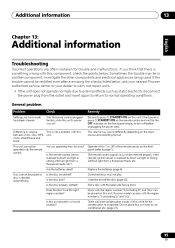Pioneer XW-NAV1-K Support Question
Find answers below for this question about Pioneer XW-NAV1-K.Need a Pioneer XW-NAV1-K manual? We have 1 online manual for this item!
Question posted by sven85624 on July 23rd, 2021
Tuning Without Remote Control
Current Answers
Answer #1: Posted by SonuKumar on July 23rd, 2021 7:20 AM
https://www.youtube.com/watch?v=-J-mmI8ZOgU
https://www.youtube.com/watch?v=IdMgWFQJ290
Free remote for life time application
https://play.google.com/store/apps/details?id=com.onkyo.pioneer.pioneerremote&hl=en_IN&gl=US
https://pioneer-audiovisual.com/support/applications/
===========================
Thank you and happy to serve you!!
accept my answer please.
============================
Please respond to my effort to provide you with the best possible solution by using the "Acceptable Solution" and/or the "Helpful" buttons when the answer has proven to be helpful.
Regards,
Sonu
Your search handyman for all e-support needs!!
Related Pioneer XW-NAV1-K Manual Pages
Similar Questions
is there a way to have power going to USB at all times
how to connect via bluetoith without the remote
i have a Flash Disk with lots of music and organized in folders. i can play some music but i can't g...
Lost my remote for the Pioneer XW-NAV1-K Want to buy another remote either new or secondhand.