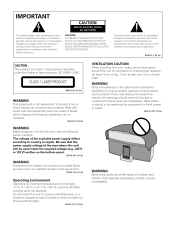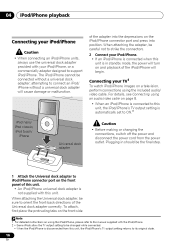Pioneer XW-NAV1-K Support Question
Find answers below for this question about Pioneer XW-NAV1-K.Need a Pioneer XW-NAV1-K manual? We have 1 online manual for this item!
Question posted by pathyland on January 3rd, 2023
How To Power Usb Port At All Times?
is there a way to have power going to USB at all times
Current Answers
Answer #1: Posted by SonuKumar on January 3rd, 2023 8:45 AM
https://www.manualslib.com/manual/388435/Pioneer-Xw-Nav1k-K.html
I reviewed entire manual but could not find the way to Power up all the time usb
Please respond to my effort to provide you with the best possible solution by using the "Acceptable Solution" and/or the "Helpful" buttons when the answer has proven to be helpful.
Regards,
Sonu
Your search handyman for all e-support needs!!
Related Pioneer XW-NAV1-K Manual Pages
Similar Questions
Tuning Without Remote Control
I have lost the remote control for the XW-NAV1-K. How do I tune station now?
I have lost the remote control for the XW-NAV1-K. How do I tune station now?
(Posted by sven85624 2 years ago)
Disc Will Not Eject On Panasonic Xw- Nav1-k How To Repair?
(Posted by ejosie 10 years ago)
How Do I Go To Another Folder On A Pioneer Xw-nav1k-k While Using Usb?
i have a Flash Disk with lots of music and organized in folders. i can play some music but i can't g...
i have a Flash Disk with lots of music and organized in folders. i can play some music but i can't g...
(Posted by bryanjerly 11 years ago)
Where In Australia Can I Buy Xw-nav1-k Remote Control.
Lost my remote for the Pioneer XW-NAV1-K Want to buy another remote either new or secondhand.
Lost my remote for the Pioneer XW-NAV1-K Want to buy another remote either new or secondhand.
(Posted by arthurvaneigen 11 years ago)
Usb Cap Replacement
i've lost the cap for the usb outlet on top of the dock. do you know where i can get a replacment ??...
i've lost the cap for the usb outlet on top of the dock. do you know where i can get a replacment ??...
(Posted by robynsilcox 12 years ago)