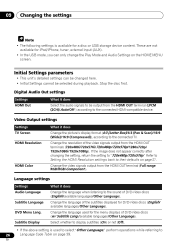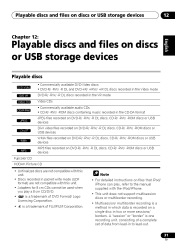Pioneer XW-NAV1K-K Support Question
Find answers below for this question about Pioneer XW-NAV1K-K.Need a Pioneer XW-NAV1K-K manual? We have 1 online manual for this item!
Question posted by bryanjerly on July 2nd, 2012
How Do I Go To Another Folder On A Pioneer Xw-nav1k-k While Using Usb?
i have a Flash Disk with lots of music and organized in folders. i can play some music but i can't go to a different folder. is there a way to go to a different folder?
Current Answers
Related Pioneer XW-NAV1K-K Manual Pages
Similar Questions
How To Power Usb Port At All Times?
is there a way to have power going to USB at all times
is there a way to have power going to USB at all times
(Posted by pathyland 1 year ago)
The Cd Won't Eject
Hi. I have a Second Hand Pioneer XW-NAV1K-K that won't eject the CD. It pops it out and I have to ca...
Hi. I have a Second Hand Pioneer XW-NAV1K-K that won't eject the CD. It pops it out and I have to ca...
(Posted by mihaela0105 1 year ago)
Radio And Skip To Next Song
How do you change the radio station and how do you skip to the next song when listening to to music ...
How do you change the radio station and how do you skip to the next song when listening to to music ...
(Posted by baylynbeekaboo 9 years ago)
Where In Australia Can I Buy Xw-nav1-k Remote Control.
Lost my remote for the Pioneer XW-NAV1-K Want to buy another remote either new or secondhand.
Lost my remote for the Pioneer XW-NAV1-K Want to buy another remote either new or secondhand.
(Posted by arthurvaneigen 11 years ago)
Usb Cap Replacement
i've lost the cap for the usb outlet on top of the dock. do you know where i can get a replacment ??...
i've lost the cap for the usb outlet on top of the dock. do you know where i can get a replacment ??...
(Posted by robynsilcox 12 years ago)