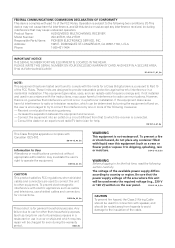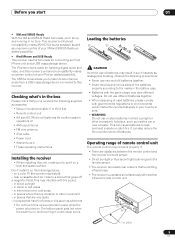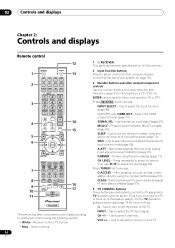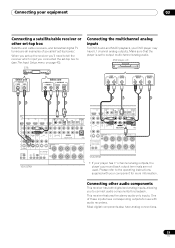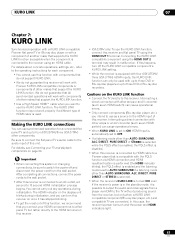Pioneer VSX23TXH Support Question
Find answers below for this question about Pioneer VSX23TXH - Elite 7.1 Channel Audio/Video Receiver.Need a Pioneer VSX23TXH manual? We have 1 online manual for this item!
Question posted by mart13 on December 6th, 2012
Video From Satellite Receiver Wont Work
Ive had my pioneer hooked up to my satellite for over 2 years and now my video wont come on I still get the audio but no picture. Had a tech from dish look at my sat. receiver and it worked connected directly to the tv.
Current Answers
Related Pioneer VSX23TXH Manual Pages
Similar Questions
I Bought The New Player And We Cannot Get Any Sound. It Is Hooked Up To A Receiv
(Posted by Maryannhamelin 2 years ago)
How Do I Connect Direct Tv Dvr By Hdmi To Pioneer Vsx-821-k
(Posted by dman2gs 10 years ago)
Pioneer Htpgs1 Xbox 360 Surround Sound System Center Speaker Not Working.
Hi help owl. My name is Asger and as my question tiltle states my center speaker simply wont work. I...
Hi help owl. My name is Asger and as my question tiltle states my center speaker simply wont work. I...
(Posted by Perfectfright 11 years ago)
Pioneer D812k Reciever-amplifier
HOW TO RESET D812K AMPLIFIER TO ITS ORIGINAL STATUS?
HOW TO RESET D812K AMPLIFIER TO ITS ORIGINAL STATUS?
(Posted by HIDALGOEVA80 11 years ago)