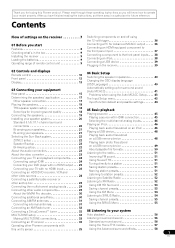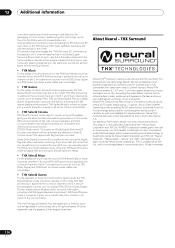Pioneer VSX23TXH - Elite 7.1 Channel Audio/Video Receiver Support and Manuals
Get Help and Manuals for this Pioneer item

View All Support Options Below
Free Pioneer VSX23TXH manuals!
Problems with Pioneer VSX23TXH?
Ask a Question
Free Pioneer VSX23TXH manuals!
Problems with Pioneer VSX23TXH?
Ask a Question
Most Recent Pioneer VSX23TXH Questions
Zone 2 Is Still Illuminated After Unit Is Turned Off
when I turn the unit off the unit still displays zone 2 on the amp???
when I turn the unit off the unit still displays zone 2 on the amp???
(Posted by dmark2001 11 years ago)
Video From Satellite Receiver Wont Work
Ive had my pioneer hooked up to my satellite for over 2 years and now my video wont come on I still ...
Ive had my pioneer hooked up to my satellite for over 2 years and now my video wont come on I still ...
(Posted by mart13 11 years ago)
Assignable Speaker B Output Not Separate From Main
I want to setup my amp so that I can watch HD cable in one room and listen to my ipod music in anoth...
I want to setup my amp so that I can watch HD cable in one room and listen to my ipod music in anoth...
(Posted by mrw1127 12 years ago)
Trouble Receiving Audio On Non-hd Tv Stations Have To Go To Hd Station First
(Posted by egdc 13 years ago)
Popular Pioneer VSX23TXH Manual Pages
Pioneer VSX23TXH Reviews
We have not received any reviews for Pioneer yet.