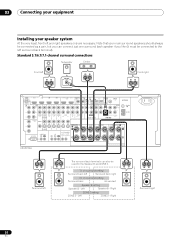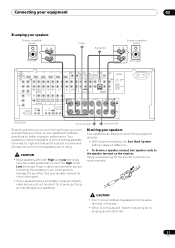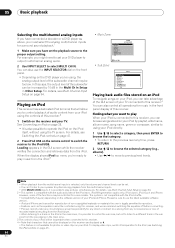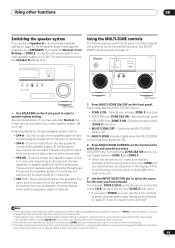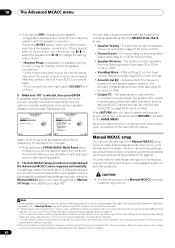Pioneer VSX23TXH Support Question
Find answers below for this question about Pioneer VSX23TXH - Elite 7.1 Channel Audio/Video Receiver.Need a Pioneer VSX23TXH manual? We have 1 online manual for this item!
Question posted by mrw1127 on May 29th, 2011
Assignable Speaker B Output Not Separate From Main
I want to setup my amp so that I can watch HD cable in one room and listen to my ipod music in another room off of two speakers wired to the surround back speaker B. When i set it up the same sound comes out of both main and zone2.. What am i doing wrong ??
Current Answers
Related Pioneer VSX23TXH Manual Pages
Similar Questions
I Bought The New Player And We Cannot Get Any Sound. It Is Hooked Up To A Receiv
(Posted by Maryannhamelin 2 years ago)
Ipod/iphone
hi when I connect my iPad iPhone or iPod nano I don't get any sound coming through the speakers. It ...
hi when I connect my iPad iPhone or iPod nano I don't get any sound coming through the speakers. It ...
(Posted by nancyhill 8 years ago)
Speaker Extension Wire For Pioneer X-hm10-k/-s
I need to buy extension wire as I am getting hum on my speakers because I think they are too close t...
I need to buy extension wire as I am getting hum on my speakers because I think they are too close t...
(Posted by lomaswalker 10 years ago)
Pioneer Htpgs1 Xbox 360 Surround Sound System Center Speaker Not Working.
Hi help owl. My name is Asger and as my question tiltle states my center speaker simply wont work. I...
Hi help owl. My name is Asger and as my question tiltle states my center speaker simply wont work. I...
(Posted by Perfectfright 11 years ago)
Pioneer D812k Reciever-amplifier
HOW TO RESET D812K AMPLIFIER TO ITS ORIGINAL STATUS?
HOW TO RESET D812K AMPLIFIER TO ITS ORIGINAL STATUS?
(Posted by HIDALGOEVA80 11 years ago)