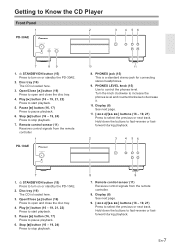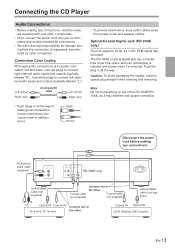Pioneer PD-10AE Support Question
Find answers below for this question about Pioneer PD-10AE.Need a Pioneer PD-10AE manual? We have 3 online manuals for this item!
Question posted by Maryannhamelin on November 30th, 2021
I Bought The New Player And We Cannot Get Any Sound. It Is Hooked Up To A Receiv
The person who posted this question about this Pioneer product did not include a detailed explanation. Please use the "Request More Information" button to the right if more details would help you to answer this question.
Current Answers
Answer #1: Posted by SonuKumar on December 1st, 2021 7:18 AM
https://media.s-bol.com/BBBvGmEn7AWX/original.pdf
check the installation guide or troushooting guide
Please respond to my effort to provide you with the best possible solution by using the "Acceptable Solution" and/or the "Helpful" buttons when the answer has proven to be helpful.
Regards,
Sonu
Your search handyman for all e-support needs!!
Related Pioneer PD-10AE Manual Pages
Similar Questions
Where Can I Download A Firmware Update For My System Pioneer X-smc4-k???
Where can i download a firmware update for my system Pioneer X-SMC4-K???is it downloadable ? the loc...
Where can i download a firmware update for my system Pioneer X-SMC4-K???is it downloadable ? the loc...
(Posted by VYakimenko 6 years ago)
Video From Satellite Receiver Wont Work
Ive had my pioneer hooked up to my satellite for over 2 years and now my video wont come on I still ...
Ive had my pioneer hooked up to my satellite for over 2 years and now my video wont come on I still ...
(Posted by mart13 11 years ago)
Pioneer Htpgs1 Xbox 360 Surround Sound System Center Speaker Not Working.
Hi help owl. My name is Asger and as my question tiltle states my center speaker simply wont work. I...
Hi help owl. My name is Asger and as my question tiltle states my center speaker simply wont work. I...
(Posted by Perfectfright 11 years ago)
Assignable Speaker B Output Not Separate From Main
I want to setup my amp so that I can watch HD cable in one room and listen to my ipod music in anoth...
I want to setup my amp so that I can watch HD cable in one room and listen to my ipod music in anoth...
(Posted by mrw1127 12 years ago)