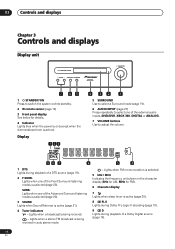Pioneer HTS-GS1 Support Question
Find answers below for this question about Pioneer HTS-GS1 - Surround Sound System.Need a Pioneer HTS-GS1 manual? We have 1 online manual for this item!
Question posted by Perfectfright on June 19th, 2012
Pioneer Htpgs1 Xbox 360 Surround Sound System Center Speaker Not Working.
Hi help owl. My name is Asger and as my question tiltle states my center speaker simply wont work. I'm using the surround system with my xbox and have no problems using it, so long as the advanced setting is "games". Yet still no sound is coming from the center speaker. It does work though. If I test the tone I can clearly hear the CS during the test, but as soon as I try using it during music played over the xbox, there's nothing. Any suggestions?
Current Answers
Related Pioneer HTS-GS1 Manual Pages
Similar Questions
I Bought The New Player And We Cannot Get Any Sound. It Is Hooked Up To A Receiv
(Posted by Maryannhamelin 2 years ago)
Ipod/iphone
hi when I connect my iPad iPhone or iPod nano I don't get any sound coming through the speakers. It ...
hi when I connect my iPad iPhone or iPod nano I don't get any sound coming through the speakers. It ...
(Posted by nancyhill 7 years ago)
Speaker Extension Wire For Pioneer X-hm10-k/-s
I need to buy extension wire as I am getting hum on my speakers because I think they are too close t...
I need to buy extension wire as I am getting hum on my speakers because I think they are too close t...
(Posted by lomaswalker 10 years ago)
Video From Satellite Receiver Wont Work
Ive had my pioneer hooked up to my satellite for over 2 years and now my video wont come on I still ...
Ive had my pioneer hooked up to my satellite for over 2 years and now my video wont come on I still ...
(Posted by mart13 11 years ago)
Assignable Speaker B Output Not Separate From Main
I want to setup my amp so that I can watch HD cable in one room and listen to my ipod music in anoth...
I want to setup my amp so that I can watch HD cable in one room and listen to my ipod music in anoth...
(Posted by mrw1127 12 years ago)