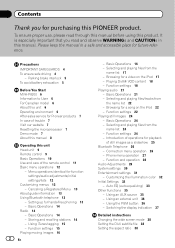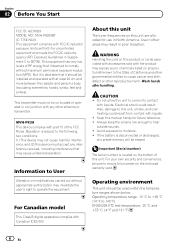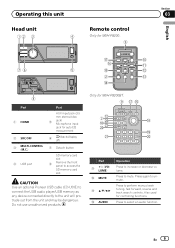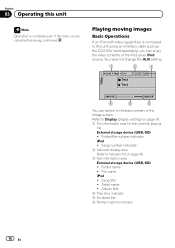Pioneer MVH-P8200BT Support Question
Find answers below for this question about Pioneer MVH-P8200BT.Need a Pioneer MVH-P8200BT manual? We have 2 online manuals for this item!
Question posted by getwitted on January 14th, 2015
Avh 8200bt Model Does Not Connect To Blue Tooth. I Receive An Error, Memory Ful
THere is no option to delete a paired device. I do not have the old device that was paired prior.
Current Answers
Related Pioneer MVH-P8200BT Manual Pages
Similar Questions
Att Pioneer Mvh-p8200bt Shows Att Message On The Screen
No sound either.
No sound either.
(Posted by mfussell2316 2 years ago)
Bluetooth Memory Full. How Do I Reset It
I bought this device used and tried to connect the bluetooth and it says memory full.. And also i do...
I bought this device used and tried to connect the bluetooth and it says memory full.. And also i do...
(Posted by Nulife66683 6 years ago)
How Do You Update The Firmware On This Radio?pioneer Mvh-8200bt
(Posted by dionsouthpaw 11 years ago)
Reset Blue Tooth
how do i get the blue tooth to reset i lost my phone got a new one to add to my blue tooth an its me...
how do i get the blue tooth to reset i lost my phone got a new one to add to my blue tooth an its me...
(Posted by jgarcia801 11 years ago)