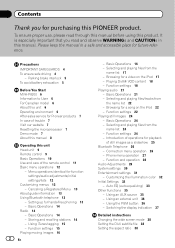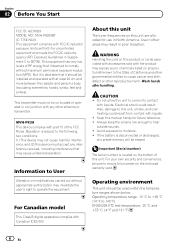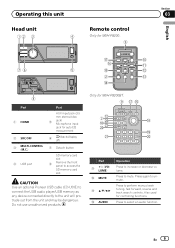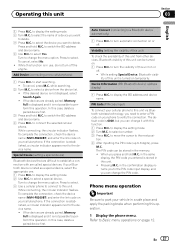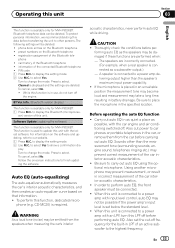Pioneer MVH-P8200BT Support Question
Find answers below for this question about Pioneer MVH-P8200BT.Need a Pioneer MVH-P8200BT manual? We have 2 online manuals for this item!
Question posted by Nulife66683 on April 9th, 2018
Bluetooth Memory Full. How Do I Reset It
I bought this device used and tried to connect the bluetooth and it says memory full.. And also i dont know the previous password
Current Answers
Answer #1: Posted by waelsaidani1 on April 9th, 2018 9:04 PM
Hello here is a video guide on how to solve this problem: https://www.youtube.com/watch?v=TesN44Pc1Gg
Related Pioneer MVH-P8200BT Manual Pages
Similar Questions
How To I Get The Code To Reset For The Bluetooth
jus wanna hook up to Bluetooth but I can't bc I need the code and I got it off marketplace and don't...
jus wanna hook up to Bluetooth but I can't bc I need the code and I got it off marketplace and don't...
(Posted by Joeyberlinski2 9 months ago)
Att Pioneer Mvh-p8200bt Shows Att Message On The Screen
No sound either.
No sound either.
(Posted by mfussell2316 2 years ago)
My Bluetooth Will Not Connect Keeps Saying Error
(Posted by Langlais2000 8 years ago)
How Do I Clear The Bluetooth Memory On The Pioneer Avh-270 Bt
How can i clear the Bluetooth memory on the pioneer AVH-270 BT
How can i clear the Bluetooth memory on the pioneer AVH-270 BT
(Posted by Juanbajuanito 8 years ago)
Avh 8200bt Model Does Not Connect To Blue Tooth. I Receive An Error, Memory Ful
THere is no option to delete a paired device. I do not have the old device that was paired prior.
THere is no option to delete a paired device. I do not have the old device that was paired prior.
(Posted by getwitted 9 years ago)