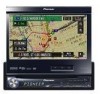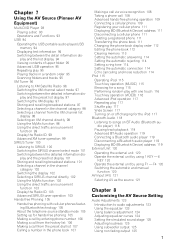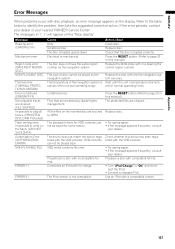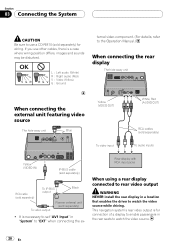Pioneer AVIC N4 Support Question
Find answers below for this question about Pioneer AVIC N4 - Navigation System With DVD player.Need a Pioneer AVIC N4 manual? We have 2 online manuals for this item!
Current Answers
Answer #1: Posted by TommyKervz on August 21st, 2014 12:35 AM
Go on the link below for instructions
http://www.manualslib.com/manual/361100/Pioneer-Avic-N4.html?page=107&term=connection&selected=11
Also see page 117
http://www.manualslib.com/manual/361100/Pioneer-Avic-N4.html?page=107&term=connection&selected=11
Also see page 117
Related Pioneer AVIC N4 Manual Pages
Similar Questions
My Pioneer Avh X 6800 Dvd Player With Navigation I Have No Power It Was Working
my Pioneer stereo AVH X 6800 DVD with navigation has no power I have no idea what's wrong all the fu...
my Pioneer stereo AVH X 6800 DVD with navigation has no power I have no idea what's wrong all the fu...
(Posted by olearygeorge 7 years ago)
Dvd Player Wont Play Videos While Car Is Moving
(Posted by pelwacky2 10 years ago)
How To Hook The Dvd Player
How to hook up the DVD player to the avh x6500 CD player I need the bypass option
How to hook up the DVD player to the avh x6500 CD player I need the bypass option
(Posted by jbroadus072307 10 years ago)
Turning Off Dvd Player
when i turn off my car the dvd player stays on how do i turn the dvd player off
when i turn off my car the dvd player stays on how do i turn the dvd player off
(Posted by Anonymous-81475 11 years ago)
Whats The Most Updated Dvd For The Avic-n3 Please Send Me A Picture
(Posted by johnnybees52 12 years ago)