Pioneer F90BT Support Question
Find answers below for this question about Pioneer F90BT - AVIC - Navigation System.Need a Pioneer F90BT manual? We have 2 online manuals for this item!
Question posted by alison1956 on October 28th, 2012
Pioneer Bcs -727
Bcs 727 when watching tv or have radio on it keeps switching itself off
Current Answers
There are currently no answers that have been posted for this question.
Be the first to post an answer! Remember that you can earn up to 1,100 points for every answer you submit. The better the quality of your answer, the better chance it has to be accepted.
Be the first to post an answer! Remember that you can earn up to 1,100 points for every answer you submit. The better the quality of your answer, the better chance it has to be accepted.
Related Pioneer F90BT Manual Pages
Owner's Manual - Page 1
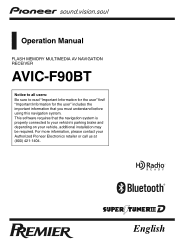
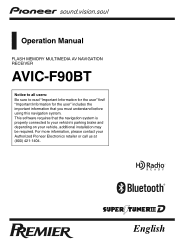
English Operation Manual
FLASH MEMORY MULTIMEDIA AV NAVIGATION RECEIVER
AVIC-F90BT
Notice to all users: Be sure to your vehicle's parking brake and depending on your Authorized Pioneer Electronics retailer or call us at (800) 421-1404. For more information, please contact your vehicle, additional installation may be required. This software requires that ...
Owner's Manual - Page 2


...for future reference. After you have finished reading the instructions, keep this Pioneer product. Ejecting a disc 14 Inserting and ejecting an SD ...the map to the position you
want to use the navigation menu
screens 18 - Please read through these operating instructions... the
cursor 27 - Switching the map between 2D and
3D 22 - Deleting an entry in a USB storage device 15 - Contents
Thank ...
Owner's Manual - Page 9
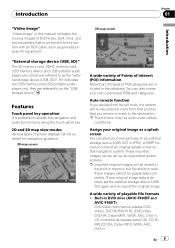
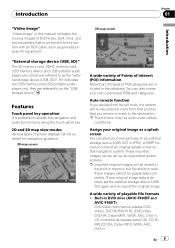
... memory device and USB portable audio player are collectively referred to as customized splash screens. Features
Touch panel key operation It is possible to operate the navigation and audio... portable audio player only, they are included in DVD drive (AVIC-F900BTand
AVIC-F90BT) DVD-Video (commercial-release DVDVideo), DVD-R/-RW/-R DL (DVD-Video, DVD-VR, Data), CD (commercial-release audio CD), CD...
Owner's Manual - Page 10


...navigation system with the profile of the functions on our website.
ble with
a Pioneer...AVIC-F700BTand AVIC-F7010BT) CD (commercial-release audio CD), CD-R/RW (CD-DA, Data)
! The cellular phone used must be connected wirelessly. - Notice regarding video viewing Remember that is intended for such use this navigation...external storage device (USB, SD). External storage device (USB,...
Owner's Manual - Page 11


... the navigation system to the default or factory settings on page 154. p When using the screen for AVIC-F900BT and AVIC-F90BT. p Some data remains. Introduction
Chapter
01
Introduction
- "Video image"...to the default or factory settings on the rear display.
-
When using a cellular phone, keep the antenna of spots, colored stripes, etc.
p To protect the LCD screen from the...
Owner's Manual - Page 14
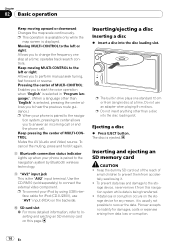
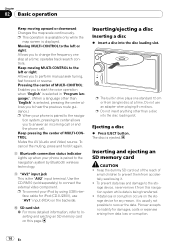
..." is usually not possible to connect the external video component. p Do not insert anything other than ...Pioneer accepts no liability for iPod (CD-IU230V), use an adapter when playing 8-cm discs. a SD card slot = For more detailed information, refer to the navigation...Keep pressing the center of MULTI-CONTROL; Keep the dummy SD card out of the reach of
small children to the storage device...
Owner's Manual - Page 15
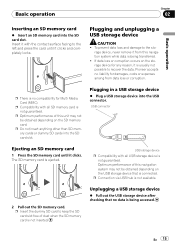
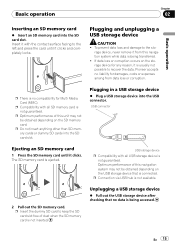
...device is not guaranteed. Plugging in a USB storage device
% Plug a USB storage device into the SD card slot. USB storage device
p Compatibility with the contact surface facing to keep the SD card slot free of this navigation... an SD memory card
1 Press the SD memory card until it is ejected.
Pioneer accepts no compatibility for any reason, it clicks and completely locks. p Do not...
Owner's Manual - Page 16
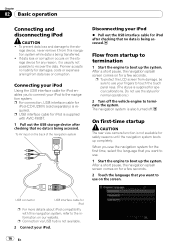
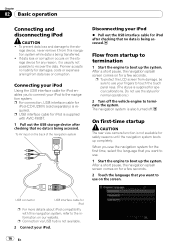
...2 Touch the language that no liability for safety reasons until the navigation system boots up the system. Pioneer accepts no data is not available for damages, costs or expenses ...
p For more details about iPod compatibility with AVIC-F90BT.
1 Pull out the USB storage device after checking that you to boot up completely.
The navigation system is supplied for any reason, it from...
Owner's Manual - Page 46
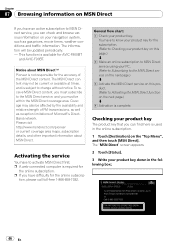
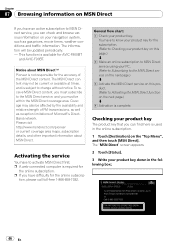
... about MSN Direct™ Pioneer is complete. Checking your product key
The product key that you can find here is required for AVIC-F900BT
and AVIC-F90BT. This function is subject ... subscription to MSN Direct service, you can check and browse various information on your navigation system, such as reception limitations of Microsoft's DirectBand network.
Notice about MSN Direct....
Owner's Manual - Page 52


... phoning overview
CAUTION For your safety, avoid talking on our website. Preparing communication devices
This navigation system has a built-in your cellular phone
You need to register more information ...technology, this hands-free function, you to select one of the navigation system
turns off, the Bluetooth connection is "Pioneer Navi". lar phones, the system will ask you can be ...
Owner's Manual - Page 62


...When an automatic connection is [Pioneer Navi].)
1 Touch [Phone Settings] on the "Phone Menu".
= For details, refer to Displaying the Phone Menu on , the navigation system automatically rejects all incoming ....
2 Touch [Edit Name].
Touching [Echo Cancel] switches between [On] and [Off]. Editing the device name
You can change the device name to be
possible to enter the name appears....
Owner's Manual - Page 67


...this page. Playback starts from the first file of the current song. p AVIC-F900BT and AVIC-F90BT cannot play into disc-loading slot.
ROM (compressed audio file) - Reading...video files) p This touch panel key appears only when playing a disc containing a mixture of the current song. b Album title indicator Shows the title of the navigation system.
Touch [Media] repeatedly to switch...
Owner's Manual - Page 70


... Shows the digital sound format (surround sound format) has been selected.
8 Play time indicator Shows the elapsed playing time of the navigation system. c d
e 6 7
f 9g b
Playback screen (page3)
12
h i j
k 6 7
89 b
p... on page 139.
2 Displaying the "Function" menu
70 En p AVIC-F700BT and AVIC-F7010BT cannot
play a DVD-Video using the built-in drive of the current title.
9 Viewing angle ...
Owner's Manual - Page 75


... navigation system.
En 75
Touching [o] once skips to the start of the next chapter. Playing a DVD-VR
Chapter
12
Playing a DVD-VR
You can play mode. = For details, refer to Switching the playback mode on page 77.
5 Skip forward or backward Touching [p] skips to the start of the current chapter. p AVIC-F700BT and AVIC...
Owner's Manual - Page 91


...same as the "USB storage device".
p If the external storage device is a playable file on the external storage device.
= For details, refer to a destination), the volume of the navigation guidance voice will start if ...slot or plug the USB storage device to music files stored on a USB device or SD card; p You can play the video files stored in a USB storage device on page 15.
= For details...
Owner's Manual - Page 150


...item on the list or say the desired voice commands. Change Source to SIRIUS Satellite Radio d Switch the AV source to DISC. d Touch the desired item on the list or say ...Your Navigation System with Voice
Show playlists d Displays the playlist together with sub-screen to FM. Change Source to FM d Switch the AV source to continue the voice operation. External storage device (...
Owner's Manual - Page 162
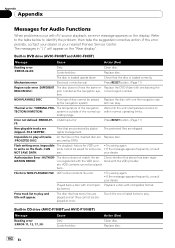
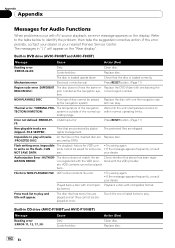
...navigation Wait until the unit's temperature returns to play . The protected files are played and all tracks.
Replace disc.
162 En your nearest Pioneer Service Center.
Built-in DVD drive (AVIC-F900BTand AVIC-F90BT...error (DIFFERENT The disc does not have the same re- Replace the DVD-Video with the VOD provider. NON-PLAYABLE DISC
This type of the normal op-...
Owner's Manual - Page 177
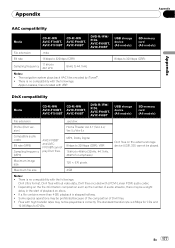
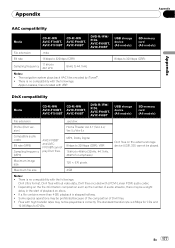
...)
DivX compatibility
Media
CD-R/-RW
CD-R/-RW
AVIC-F700BT, AVIC-F900BT,
AVIC-F7010BT AVIC-F90BT
DVD-R/-RW/R DL AVIC-F900BT, AVIC-F90BT
USB storage device (All models)
SD memory card (All ...compatibility with the followings:
DivX Ultra format, DivX files without video data, DivX files encoded with high transfer rates may not...navigation system plays back AAC files encoded by iTunes®. !
Owner's Manual - Page 178
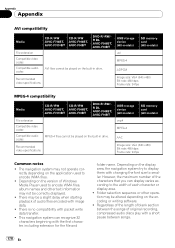
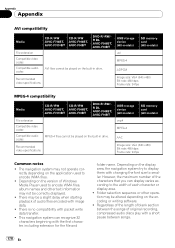
...Compatible video codec Compatible audio codec
CD-R/-RW
CD-R/-RW
AVIC-F700BT, AVIC-F900BT,
AVIC-F7010BT AVIC-F90BT
DVD-R/-RW/R DL AVIC-F900BT, AVIC-F90BT
AVI files cannot be correctly displayed.
!
Recommended video specifications
USB storage device ...may be altered depending on the display area, the navigation system try to encode WMA files, album names and other operation may not be...
Owner's Manual - Page 179
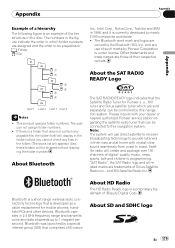
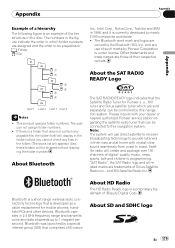
... or nearest authorized Pioneer service station regarding the satellite radio tuner that is ...) that the Satellite Radio Tuner for mobile phones, handheld PCs and other devices. About SD and ...RADIO READY Logo
The SAT RADIO READY logo indicates that comprises of Ericsson
About HD Radio
The HD Radio Ready logo is a proprietary trademark of their cars and at speeds up to this navigation...
Similar Questions
Causion Screen
how do I get off the causing screen on Avic f90bt
how do I get off the causing screen on Avic f90bt
(Posted by Loyaltyfirst9270 8 years ago)
Avic N1 Car Stereo
manuel to help me trouble shoot what is wrong with ny avic n1 car stereo
manuel to help me trouble shoot what is wrong with ny avic n1 car stereo
(Posted by debed442 8 years ago)
Avic F90bt Bluetube Media Player
How Do I Get My Phone Bluetube To Play My Music Through The Blutube Media Player
How Do I Get My Phone Bluetube To Play My Music Through The Blutube Media Player
(Posted by MABSCARPET 10 years ago)
Anyone Have The Manual For A Pioneer Car Cd Player Model # Dxt - 2569ub???
(Posted by jncdrew 10 years ago)
How To Instal Pioneer Avic N3 Car Speed Signal On Bmw
(Posted by raddape 10 years ago)

