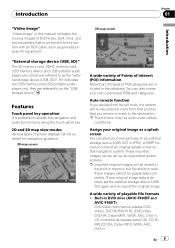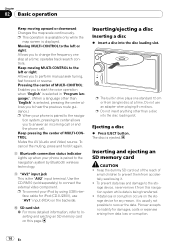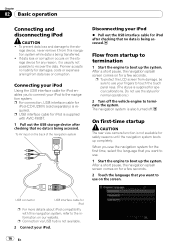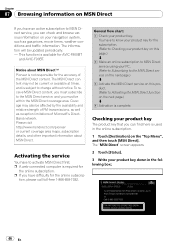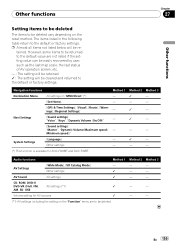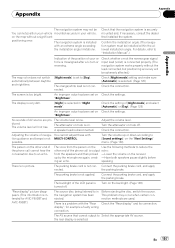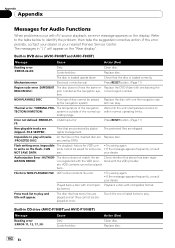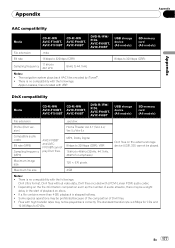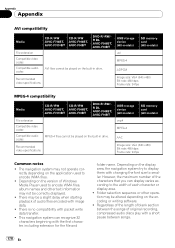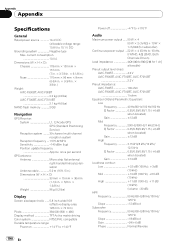Pioneer F90BT Support Question
Find answers below for this question about Pioneer F90BT - AVIC - Navigation System.Need a Pioneer F90BT manual? We have 2 online manuals for this item!
Question posted by Loyaltyfirst9270 on November 1st, 2015
Causion Screen
how do I get off the causing screen on Avic f90bt
Current Answers
Answer #1: Posted by TommyKervz on November 1st, 2015 10:54 PM
Please refer to the Navigation System manual from page 161.
You may also want to check the troubleshooting guide on the link below.
http://www.manualslib.com/manual/442001/Pioneer-F90bt-Avic-Navigation-System.html?page=156#
Related Pioneer F90BT Manual Pages
Similar Questions
Bluetooth Connects But No Audio
My phone (galaxy s5) connects to the stereo via bluetooth but there is no audio from the phone. Both...
My phone (galaxy s5) connects to the stereo via bluetooth but there is no audio from the phone. Both...
(Posted by Xcskibear 8 years ago)
I Just Got A Agh-270bt It Was Working With Bluetooth And It Just Stop Reading My
how to reset Bluetooth?
how to reset Bluetooth?
(Posted by omarvitela1 8 years ago)
Avic F90bt Bluetube Media Player
How Do I Get My Phone Bluetube To Play My Music Through The Blutube Media Player
How Do I Get My Phone Bluetube To Play My Music Through The Blutube Media Player
(Posted by MABSCARPET 9 years ago)
Anyone Have The Manual For A Pioneer Car Cd Player Model # Dxt - 2569ub???
(Posted by jncdrew 10 years ago)
Pioneer F90bt
My unit keeps on rebooting itself, I don't know what the problem is.... Please help
My unit keeps on rebooting itself, I don't know what the problem is.... Please help
(Posted by toddmuns 12 years ago)