Pioneer F90BT Support Question
Find answers below for this question about Pioneer F90BT - AVIC - Navigation System.Need a Pioneer F90BT manual? We have 2 online manuals for this item!
Question posted by MABSCARPET on April 30th, 2014
Avic F90bt Bluetube Media Player
How Do I Get My Phone Bluetube To Play My Music Through The Blutube Media Player
Current Answers
There are currently no answers that have been posted for this question.
Be the first to post an answer! Remember that you can earn up to 1,100 points for every answer you submit. The better the quality of your answer, the better chance it has to be accepted.
Be the first to post an answer! Remember that you can earn up to 1,100 points for every answer you submit. The better the quality of your answer, the better chance it has to be accepted.
Related Pioneer F90BT Manual Pages
Owner's Manual - Page 1
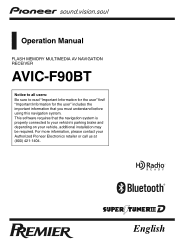
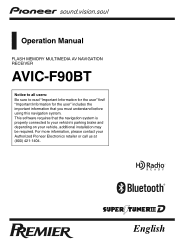
....
This software requires that you must understand before using this navigation system. "Important Information for the user" includes the important information that the navigation system is properly connected to read "Important Information for the user" first! Operation Manual
FLASH MEMORY MULTIMEDIA AV NAVIGATION RECEIVER
AVIC-F90BT
Notice to all users: Be sure to your vehicle...
Owner's Manual - Page 9
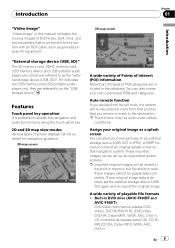
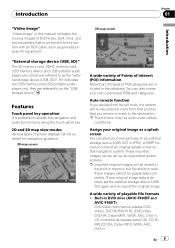
..., such as the "external storage device (USB, SD)". If it indicates the USB memory and USB portable audio player only, they are included in the database. Assign your own customized POIs and categories.
p Imported original images will be stored in
the built-in DVD drive (AVIC-F900BTand
AVIC-F90BT) DVD-Video (commercial-release DVDVideo), DVD-R/-RW...
Owner's Manual - Page 11


...Video image" that is erased by pressing RESET button or disconnecting the yellow lead from damage, be deleted, refer to Returning the navigation system to the default or factory settings on page 154. Extended exposure to direct sunlight can be used .
Notes for AVIC-F900BT and AVIC-F90BT...
When using a cellular phone, keep the antenna of the cellular phone away from the builtin ...
Owner's Manual - Page 16
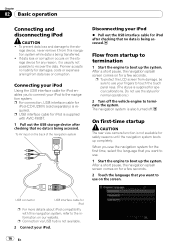
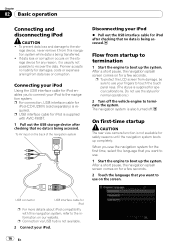
...
p For more details about iPod compatibility with AVIC-F90BT.
1 Pull out the USB storage device after checking that you want to use your iPod
Using the USB interface cable for iPod after checking that you to connect your iPod to terminate the system.
Do not use the navigation system for safety reasons until the...
Owner's Manual - Page 19


...screen rear camera image. [RearView] is available for AVICF900BT and AVIC-F90BT.
3 Contacts screen You can access the list of contacts to display the navigation map screen.
8 AV operation screen When you want to ... Source" menu.
p [MSN Direct] is useful if you play .
5 Phone Menu You can access the screen that is related to hands-free phoning to see call up an entry.
4 AV Source menu You...
Owner's Manual - Page 21


...-lane roads exist when you drive. The apex of arrival is an ideal value that the navigation system computes internally as a reference value, and does not guarantee arrival at high speed on ... refer to Demo Mode on page 125. Touching this navigation system, the album artwork that your start point. e Street name (or city name) that is playing appears. p This item is not shown when "Full ...
Owner's Manual - Page 46
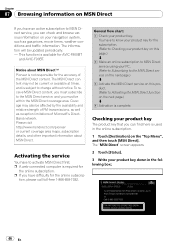
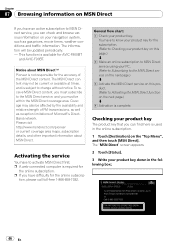
...-free 1-866-658-7032. You have to know your navigation system, such as reception limitations of the MSN Direct content. Checking your product key
The product key that you can check and browse various information on your product key for AVIC-F900BT
and AVIC-F90BT.
p If you have difficulty for
the online subscription.
General...
Owner's Manual - Page 54


... wireless technology on your cellular phone. 2 Touch [Phone Settings] on the list, touch [Other phones] to search the cellular phones available nearby.
6 Select the cellular phone you to standby mode and requesting connection from the mobile phone].
The navigation system waits for the connection and displays them in the list if the device has found. When a connection is...
Owner's Manual - Page 63


... -sight distance between this navigation system and your cellular phone will be 10 meters or less when sending and receiving voice and data via Bluetooth technology. When one phone number is displayed. !
The line-of the phone
call appears. Refer to 30 characters can be pairing with your cellular phone for a device name. Making and receiving...
Owner's Manual - Page 67


... of the current track. 7 Folder name indicator Shows the folder name currently playing. 8 Song number indicator Shows the number of the song playing in drive of various media file types such, you can play
WAV files. p AVIC-F900BT and AVIC-F90BT cannot play an disc that contains compressed audio files using the built-in the selected list. 9 Song...
Owner's Manual - Page 68


... can be used. Folder Title : (folder title) ! Chapter
10 Playing music files on ROM
= For details, refer to Recalling equalizer curves on ...The list of various
media file types, all tracks within the current part ("CD" or "ROM") are played randomly. p Fast ...playable track, the track list is not available for AVICF700BT and AVIC-F7010BT. Touching displays the content of the next track. Track...
Owner's Manual - Page 70


...
70 En p AVIC-F700BT and AVIC-F7010BT cannot
play a DVD-Video using the built-in...playing.
6 Subtitle language indicator Shows the subtitle language currently selected.
7 Digital sound format indicator Shows the digital sound format (surround sound format) has been selected.
8 Play time indicator Shows the elapsed playing time of the navigation system. Chapter
11 Playing a DVD-Video
You can play...
Owner's Manual - Page 88


... the external storage device (USB, SD).
4 Select the previous or next folder Touching [c] or [d] play
Indicator Media Repeat Folder Repeat Track Repeat Media Random Folder Random Media Scan Folder Scan
Implication
All audio files in random order.
Using the touch panel keys (Music)
12
3
4
5
6
7
1 Recalls equalizer curves = For details, refer to Recalling equalizer curves on page...
Owner's Manual - Page 148


...Say "Call Nancy" to make a call. p You can play music using voice commands. p To use the content/data on the iPod for playing the album title named "Pioneer" is described here along with an...is recognized properly, playback starts from the iPod connected to the navigation system. Chapter
26 Operating Your Navigation System with Voice
Starting voice operation
% Press MULTI-CONTROL on the...
Owner's Manual - Page 161
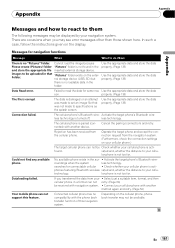
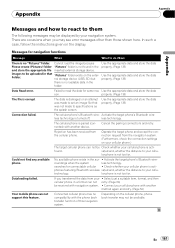
...the data properly. (Page 135)
Connection failed.
nected) with navigation system. !
lar phone is not found . Dataloading failed. Connect your cellu-
Depending on your cellular phone.)
The target cellular phone can not retry. (Page 64) be Check whether your cellular phone is no compatibility with another device. images to read the data for connectable cellular ! Use...
Owner's Manual - Page 171


...in the disc loading slot and will not eject. Appendix
Appendix
Appendix
Playable discs
About DVD-Video and CD
DVD and CD discs that have a recordable CD for audio on one side... be possible to play the CD side with this built-in scratches to play DVD-Audio discs. Compatibility with this navigation system.
! En 171
About Dolby Digital
AVIC-F900BT and AVIC-F90BT will down-mix Dolby...
Owner's Manual - Page 175
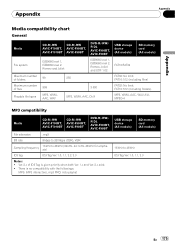
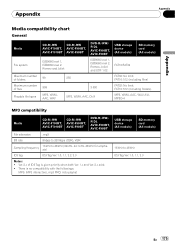
... AVIC-F900BT, AVIC-F90BT
ISO9660 level 1, ISO9660 level 2, Romeo, Joliet and UDF 1.02
99
255
999
MP3, WMA, AAC, WAV
3 500 MP3, WMA, AAC, DivX
USB storage device (All models)
SD memory card (All models)
FAT16/FAT32
FAT32: No limit. There is given priority when both Ver. 1.x and Ver. 2.x exist. ! Appendix
Appendix
Appendix
Media compatibility...
Owner's Manual - Page 177
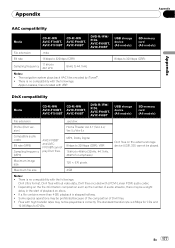
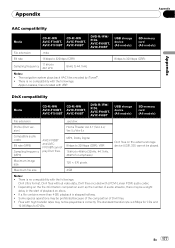
...
Media
CD-R/-RW
CD-R/-RW
AVIC-F700BT, AVIC-F900BT,
AVIC-F7010BT AVIC-F90BT
DVD-R/-RW/R DL AVIC-F900BT, AVIC-F90BT
USB storage device (All models)
SD memory card (All models)
File extension
.avi/.divx
Profile (DivX version)
Home Theater Ver. 3.11/Ver. 4.x/ Ver. 5.x/Ver. 6.x
Compatible audio codec
Bit rate (MP3)
Sampling frequency (MP3)
AVIC-F700BT and AVICF7010BT cannot play...
Owner's Manual - Page 178
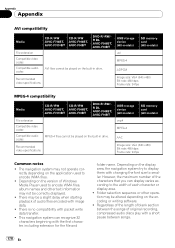
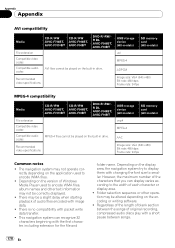
... video codec Compatible audio codec
CD-R/-RW
CD-R/-RW
AVIC-F700BT, AVIC-F900BT,
AVIC-F7010BT AVIC-F90BT
DVD-R/-RW/R DL AVIC-F900BT, AVIC-F90BT
AVI files cannot be played on the built-in drive. The navigation system may be correctly displayed.
! Depending on the version of original recording, compressed audio discs play with a short pause between the songs of Windows Media Player...
Owner's Manual - Page 191


... drive (AVIC-F900BT and AVIC-F90BT)
System DVD-Video, CD, MP3, WMA, AAC, DivX system
Usable discs DVD-Video, CD, MP3, WMA, AAC, DivX
Region number 1 Signal format:
Sampling frequency ..... 44.1 kHz/48 kHz/96 kHz Number of channels 2 (stereo) MP3 decoding format MPEG-1 & 2 Audio Layer 3 WMA decoding format .........
Ver.7,7.1,8,9,10 (2 ch audio)
(Windows Media Player) AAC...
Similar Questions
Causion Screen
how do I get off the causing screen on Avic f90bt
how do I get off the causing screen on Avic f90bt
(Posted by Loyaltyfirst9270 8 years ago)
Avic N1 Car Stereo
manuel to help me trouble shoot what is wrong with ny avic n1 car stereo
manuel to help me trouble shoot what is wrong with ny avic n1 car stereo
(Posted by debed442 8 years ago)
Anyone Have The Manual For A Pioneer Car Cd Player Model # Dxt - 2569ub???
(Posted by jncdrew 10 years ago)
How To Instal Pioneer Avic N3 Car Speed Signal On Bmw
(Posted by raddape 10 years ago)
Pioneer F90bt
My unit keeps on rebooting itself, I don't know what the problem is.... Please help
My unit keeps on rebooting itself, I don't know what the problem is.... Please help
(Posted by toddmuns 12 years ago)

