Pioneer DEH-P3600 Support Question
Find answers below for this question about Pioneer DEH-P3600.Need a Pioneer DEH-P3600 manual? We have 2 online manuals for this item!
Question posted by harrygreeff on July 14th, 2012
Face Plate
Where do I get a face plate for my Pioneer DEH-P3600MP car radio
Current Answers
There are currently no answers that have been posted for this question.
Be the first to post an answer! Remember that you can earn up to 1,100 points for every answer you submit. The better the quality of your answer, the better chance it has to be accepted.
Be the first to post an answer! Remember that you can earn up to 1,100 points for every answer you submit. The better the quality of your answer, the better chance it has to be accepted.
Related Pioneer DEH-P3600 Manual Pages
Owner's Manual - Page 2


Contents
Thank you will know how to the radio 12 Introduction of advanced tuner
operation 13 Storing and recalling ...place for future reference. Please read through these operating instructions so you for buying this manual 5 After-sales service for Pioneer products 5 Product registration 5 Precautions 6 Use and care of advanced multi-CD player
operation 20 Repeating play 20 Playing ...
Owner's Manual - Page 3


Contents
English
Audio Adjustments Introduction of XM operation 37
XM operation 37 Swiching the XM channel select
setting 37 Additional Information Understanding built-in CD player error
...off 36 Using the AUX source 36
Selecting AUX as the source 36 Setting the AUX title 36
Setting the level indicator 36 Introduction of audio adjustments 26 Compensating for equalizer curves (EQ-
Owner's Manual - Page 4
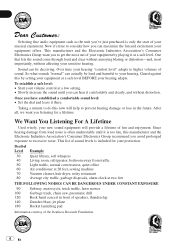
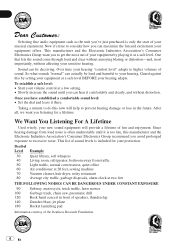
... higher volumes of your volume control at a safe level. This list of sound levels is too late, this by setting your hearing adapts. Selecting fine audio equipment such as the unit you listening for your hearing "comfort level" adapts to do this now will provide a lifetime of fun and enjoyment. So...
Owner's Manual - Page 5


... card. We recommend that you refer to operate the equipment. After-sales service for Pioneer products
Please contact the dealer or distributor from this unit for use , but many...in other information.
Box 1760 Long Beach, CA 90801-1760 800-421-1404 CANADA Pioneer Electronics of sophisticated functions ensuring superior reception and operation. It is especially important that...
Owner's Manual - Page 6


... battery be reprogrammed. Do not recharge, disassemble, heat or dispose
of children. Do not handle the battery with metallic materi- In the event of the car.
!
mote control completely clean and install a new battery. !
Owner's Manual - Page 7


... broadcasting technology to provide listeners in their cars and at home with crystal-clear sound ...Radio is not detached from coast to this unit.
En 7
About the XM READY mark
The XM READY mark printed on page 33. Please inquire to discourage theft. ! The remote control may become jammed under the brake or accelerator pedal. Protecting your dealer or nearest authorized Pioneer...
Owner's Manual - Page 9
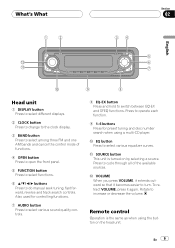
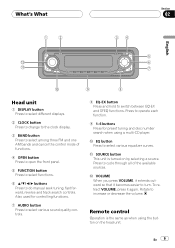
... three FM and one AM bands and cancel the control mode of the available sources.
Press to operate each function.
9 16 buttons Press for controlling functions.
7 AUDIO button Press to select various sound quality controls.
8 EQ-EX button Press and hold to do manual seek tuning, fast forward, reverse and track search...
Owner's Manual - Page 26
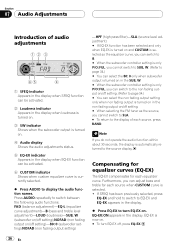
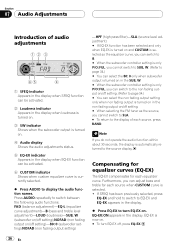
... the SUB, W. # When the subwoofer controller setting is only P/O :FUL, you do not operate the audio function within about 30 seconds, the display is only P/O :FUL, you cannot switch to SUB, W. (...loudness is turned on.
3 SW indicator Shows when the subwoofer output is turned on.
4 Audio display Shows the audio adjustments status.
5 EQ-EX indicator Appears in the display when EQ-EX function can be...
Owner's Manual - Page 27


...the bass or treble, CUSTOM memorizes an SFEQ setting in all occupied seats.
1 Press AUDIO to adjust front/rear speaker balance. Using balance adjustment
You can combine HPF function with...effect than L setting.
1 Press EQ-EX and hold .
2 Press EQ-EX to SFEQ function. Audio Adjustments
Section
07
English
Setting the sound focus equalizer (SFEQ)
Clarifying the sound image of vocals and ...
Owner's Manual - Page 28
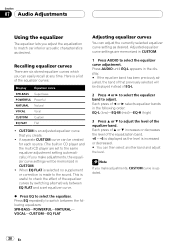
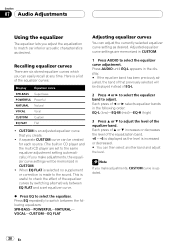
...
CUSTOM Custom
EQ FLAT Flat
! This is made to the sound. Press AUDIO until EQ-L appears in CUSTOM.
! CUSTOM is a list of the equalizer...instead of c or d selects equalizer bands in CUSTOM.
1 Press AUDIO to select the equalizer curve adjustment. Adjusted equalizer curve settings are six...Audio Adjustments
Using the equalizer
The equalizer lets you adjust the equalization to match...
Owner's Manual - Page 29


...level is selected as the equalizer curve, you can adjust bass and treble settings. ! Press AUDIO until frequency and the Q factor (e.g., F- 80:Q1W) appears in the display. # ...or b to select the desired Q factor. Note
If you make adjustments, CUSTOM curve is displayed. Audio Adjustments
Section
07
English
Fine adjusting equalizer curve
You can adjust bass and treble settings. ! Press c...
Owner's Manual - Page 30


... subwoofer output is P/O :FUL, you can select 80: 0. Each press of subwoofer output. When the subwoofer controller setting is on , you cannot select SUB, W. Press AUDIO until T appears in the display.
3 Press c or d to select normal phase and NOR appears in the display. LOUD :OFF appears in the display. Press...
Owner's Manual - Page 31


... To turn non fading output off, press b. Press d and HPF :125 is displayed. Audio Adjustments
Section
07
English
# If the subwoofer setting has been previously adjusted, the frequency of that...appears in the selected range are output from the front or rear speakers.
1 Press AUDIO to select HPF.
Press AUDIO until you see the desired value displayed. HPF : 80 appears in the display....
Owner's Manual - Page 32
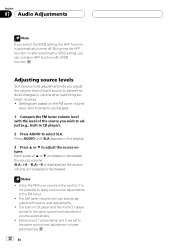
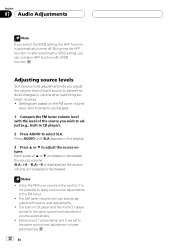
...
Note If you switch the SFEQ setting, the HPF function is increased or decreased. Press AUDIO until SLA appears in CD player).
2 Press AUDIO to the same source level adjustment volume automatically.
32 En By turning the HPF function on the FM tuner volume
level, which remains unchanged.
1 Compare ...
Owner's Manual - Page 34


... on page 31) or subwoofer output (refer to Using subwoofer output on page 30) in the audio menu return to use the sub- If you switch the rear output setting to the R-SP :S/W,...-in the display.
2 Press a or b to full range speakers (when R-SP :FUL is automatically dimmed when the cars headlights are turned on .
! Notes
! If you cannot change the subwoofer controller.
3 Press c or d to ...
Owner's Manual - Page 35


... TEL :ATT (attenuation) and TEL :MUT (muting) and that status will be displayed. The sound is turned off, MUTE or ATT is
displayed and no audio adjustment is ended.
1 Press FUNCTION to normal when the phone connection is possible. ! Initial Settings
ceived using a cellular telephone connected to switch the telephone muting...
Owner's Manual - Page 38


... !
ERROR-44
All tracks are warped may not be corrected, contact your dealer or your nearest Pioneer Service Center. Store discs in their cases when not in the CD player or not play properly....
If you think that have either of the two Compact Disc Digital Audio marks as shown below to see what the problem is a problem turn off the CD player...
Owner's Manual - Page 39


... them. Additional Information
corder or a personal computer because of disc characteristics, scratches or dirt on the lens of this unit. ! Playback of audio data (CD-DA)). ! If you insert a CD-RW disc into this unit (in case of CD-R/CD-RW discs may not be... personal computer may not be displayed by this unit, time to sunlight, high temperatures, or the storage conditions in the car. !
Owner's Manual - Page 40
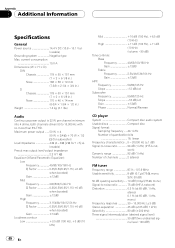
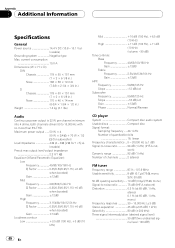
... Slope 18 dB/oct Gain 12dB Phase Normal/Reverse
CD player
System Compact disc audio system Usable discs Compact disc Signal format:
Sampling frequency ..... 44.1 kHz Number ....) Nose 170 × 46 × 14 mm (6-3/4 × 1-3/4 × 1/2 in.)
Weight 1.4 kg (3.1 lbs)
Audio
Continuous power output is 22 W per channel minimum into 4 ohms, both channels driven 50 to 15,000 Hz with no more than...
Other Manual - Page 2
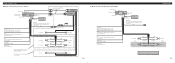
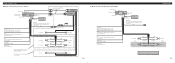
...lighting switch terminal. Yellow/black If you use a cellular telephone, connect it via the Audio Mute lead on the cellular telephone.
Yellow To terminal always supplied with RCA pin plugs... terminal. Connecting cords with power regardless of any connections.
Fig. 3 If not, keep the Audio Mute lead free of ignition switch position.
Black (ground) To vehicle (metal) body. Red ...
Similar Questions
Pioneer P 3600 Faceplate Not Functioning
After receiving vehicle back from auto repair shop, radio no longer working , can hear music however...
After receiving vehicle back from auto repair shop, radio no longer working , can hear music however...
(Posted by lawgorr 1 year ago)
Pioneer Deh-150 Car Radio
Hi, I'm hoping someone can help. As of yesterday my aux won't come on when I press the src button. T...
Hi, I'm hoping someone can help. As of yesterday my aux won't come on when I press the src button. T...
(Posted by tinajrz 10 years ago)
Where Do I Find A User Manual And Wiring Diagram For A Pioneer Deh 245 Car Radio
(Posted by seeryni 11 years ago)
Pioneer Deh-p3100ub Car Radio.... How Do You Set The Presets?
(Posted by snipes1975 12 years ago)

