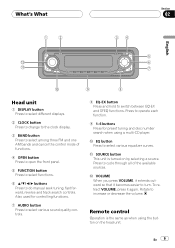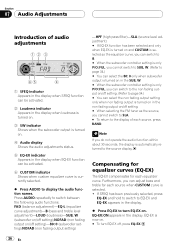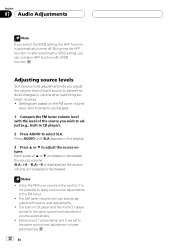Pioneer DEH-P3600 Support Question
Find answers below for this question about Pioneer DEH-P3600.Need a Pioneer DEH-P3600 manual? We have 2 online manuals for this item!
Question posted by lawgorr on June 22nd, 2022
Pioneer P 3600 Faceplate Not Functioning
After receiving vehicle back from auto repair shop, radio no longer working , can hear music however faceplate is not illuminated and the buttons and knobs do not control anything. Do I need new faceplate?
Current Answers
Answer #1: Posted by SonuKumar on June 22nd, 2022 9:36 PM
https://www.fixya.com/support/t12315841-pioneer_deh_p3600_faceplate_not_working
https://www.youtube.com/watch?v=_QyuVanWfLA
check wiring as well
https://www.manualslib.com/manual/130031/Pioneer-Deh-P3600.html?page=38#manual
Please respond to my effort to provide you with the best possible solution by using the "Acceptable Solution" and/or the "Helpful" buttons when the answer has proven to be helpful.
Regards,
Sonu
Your search handyman for all e-support needs!!
Related Pioneer DEH-P3600 Manual Pages
Similar Questions
How To Use Pioneer Deh-2200ub As A Home Cd Player/radio
Assume I am not a car stereo installer, and have limited tools, how can I hook up my car stereo unit...
Assume I am not a car stereo installer, and have limited tools, how can I hook up my car stereo unit...
(Posted by carterbear1 8 months ago)
Deh-p710bt Tuner Just All Of A Sudden Stopped Working
DEH-P710BT tuner just all of a sudden stopped working. I've tried a master reset and other settings,...
DEH-P710BT tuner just all of a sudden stopped working. I've tried a master reset and other settings,...
(Posted by mcbtemp1 9 years ago)
How To Turn Off The Demo Function Of A Pioneer Deh 64
(Posted by bimhmlh42 9 years ago)