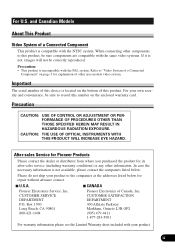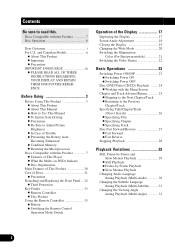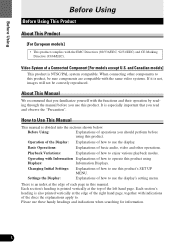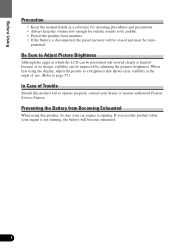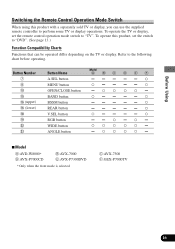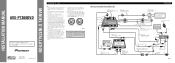Pioneer AVX-P7300DVD Support Question
Find answers below for this question about Pioneer AVX-P7300DVD.Need a Pioneer AVX-P7300DVD manual? We have 2 online manuals for this item!
Question posted by Mrsbell2017 on April 3rd, 2017
Avx-p7300dvd
How do you work the volume on a pioneer AVX-P7300DVD
Current Answers
Related Pioneer AVX-P7300DVD Manual Pages
Similar Questions
Avx-p7000cd System In My Audi S3. I Can't Find The Av Input
Hi!I have an AVX-P7000CD system in my Audi S3 and I can't find the AV input.Maybe you can hrlp me. T...
Hi!I have an AVX-P7000CD system in my Audi S3 and I can't find the AV input.Maybe you can hrlp me. T...
(Posted by kristina124455 5 years ago)
Why The Screen Is Not Displayed When A Vcd Is Inserted , Only The Sound Is There
Pioneer® AVHX3800BHS - Double DIN, unable to display from the screen when a vcd is interred onl...
Pioneer® AVHX3800BHS - Double DIN, unable to display from the screen when a vcd is interred onl...
(Posted by alirash 8 years ago)
Bluetooth Connects But No Audio
My phone (galaxy s5) connects to the stereo via bluetooth but there is no audio from the phone. Both...
My phone (galaxy s5) connects to the stereo via bluetooth but there is no audio from the phone. Both...
(Posted by Xcskibear 8 years ago)
I Just Got A Agh-270bt It Was Working With Bluetooth And It Just Stop Reading My
how to reset Bluetooth?
how to reset Bluetooth?
(Posted by omarvitela1 9 years ago)
How Do I Get The Back Up Camera To Show On The Pioneer Avx-7000 Screen?
(Posted by Jinnes1383 11 years ago)