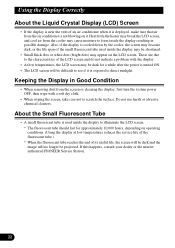Pioneer AVX-7000 Support Question
Find answers below for this question about Pioneer AVX-7000.Need a Pioneer AVX-7000 manual? We have 1 online manual for this item!
Question posted by Jinnes1383 on July 28th, 2012
How Do I Get The Back Up Camera To Show On The Pioneer Avx-7000 Screen?
The person who posted this question about this Pioneer product did not include a detailed explanation. Please use the "Request More Information" button to the right if more details would help you to answer this question.
Current Answers
Related Pioneer AVX-7000 Manual Pages
Similar Questions
My Pioneer Mixtrax Avh-4200nex Touch Screen Car Radio Asking 4 Password.
my alternator went bad, had it changed now my pioneer mixtrax avh-4200 is asking for a password, wit...
my alternator went bad, had it changed now my pioneer mixtrax avh-4200 is asking for a password, wit...
(Posted by fhellstromfh 1 year ago)
Back Up Camera Blocked On Screen By Adjust Screen. Cant Make It Go Away
cant make screen adjust on back up camera go away. It blocks 1/2 the screen
cant make screen adjust on back up camera go away. It blocks 1/2 the screen
(Posted by markupdike 7 years ago)
Bluetooth Connects But No Audio
My phone (galaxy s5) connects to the stereo via bluetooth but there is no audio from the phone. Both...
My phone (galaxy s5) connects to the stereo via bluetooth but there is no audio from the phone. Both...
(Posted by Xcskibear 8 years ago)
I Just Got A Agh-270bt It Was Working With Bluetooth And It Just Stop Reading My
how to reset Bluetooth?
how to reset Bluetooth?
(Posted by omarvitela1 8 years ago)
Pioneer Avh P3400bh Backup Camera Works But Screen Stays Black When Put Into
drive
drive
(Posted by fcassmor 10 years ago)