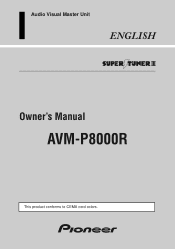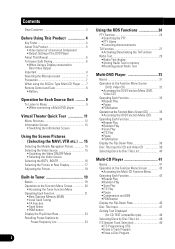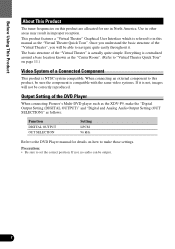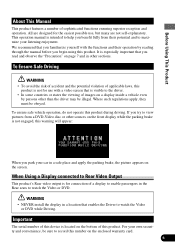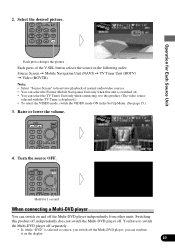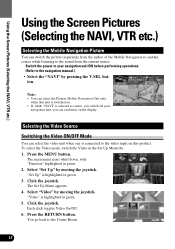Pioneer AVM-P8000R Support Question
Find answers below for this question about Pioneer AVM-P8000R.Need a Pioneer AVM-P8000R manual? We have 1 online manual for this item!
Current Answers
Related Pioneer AVM-P8000R Manual Pages
Similar Questions
Bluetooth Connects But No Audio
My phone (galaxy s5) connects to the stereo via bluetooth but there is no audio from the phone. Both...
My phone (galaxy s5) connects to the stereo via bluetooth but there is no audio from the phone. Both...
(Posted by Xcskibear 8 years ago)
I Just Got A Agh-270bt It Was Working With Bluetooth And It Just Stop Reading My
how to reset Bluetooth?
how to reset Bluetooth?
(Posted by omarvitela1 8 years ago)
Ok When I Hook Up My P8000r Where Do I Hook The Green Wire Thats On The Back
(Posted by willymac 12 years ago)
What Is The Green Wire On The Back Of The Pioneer Avm P8000r
(Posted by Anonymous-49846 12 years ago)
I Pod And I Phone Connection To Avm-p8000r For Lexus Gs3000 2000 Model
Is there cable available for I POD and Has navigation also
Is there cable available for I POD and Has navigation also
(Posted by dpatel1942 12 years ago)