Pioneer AVM-P8000R Support Question
Find answers below for this question about Pioneer AVM-P8000R.Need a Pioneer AVM-P8000R manual? We have 1 online manual for this item!
Question posted by dpatel1942 on July 25th, 2011
I Pod And I Phone Connection To Avm-p8000r For Lexus Gs3000 2000 Model
Is there cable available for I POD and Has navigation also
Current Answers
There are currently no answers that have been posted for this question.
Be the first to post an answer! Remember that you can earn up to 1,100 points for every answer you submit. The better the quality of your answer, the better chance it has to be accepted.
Be the first to post an answer! Remember that you can earn up to 1,100 points for every answer you submit. The better the quality of your answer, the better chance it has to be accepted.
Related Pioneer AVM-P8000R Manual Pages
Owner's Manual - Page 1
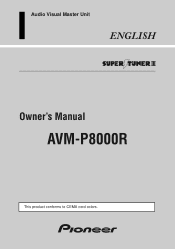
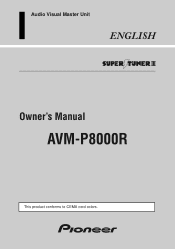
Audio Visual Master Unit
ENGLISH
Before Using This Product
Owner's Manual
AVM-P8000R
This product conforms to CEMA cord colors.
Owner's Manual - Page 2
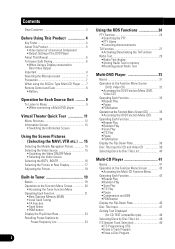
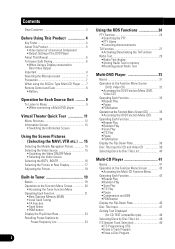
... About This Manual 6 To Ensure Safe Driving 6 • When Using a Display connected to
Rear Video Output Important 6 Resetting the Microprocessor 7 Precaution 7 When using the 50-Disc Type ... etc.) .... 15
Selecting the Mobile Navigation Picture 15 Selecting the Video Source 15
• Switching the Video ON/OFF Mode • Selecting the Video Source Selecting the BGTV, BGVTR 16 Selecting...
Owner's Manual - Page 6
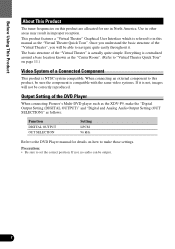
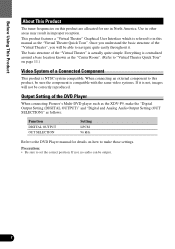
... areas may result in this product, be sure the component is compatible with the same video systems. If it is not, images will be able to navigate quite easily throughout it. Output Setting of the DVD Player
When connecting Pioneer's Multi-DVD player such as the XDV-P9, make the "Digital Output Setting...
Owner's Manual - Page 7
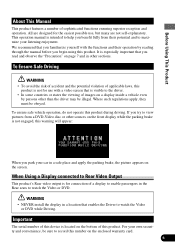
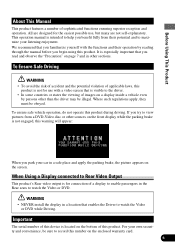
...illegal. If you try to record this device is especially important that is visible to maximize your car in the Rear seats to watch the Video or DVD. For your own security and ... not operate this product.
All are not self-explanatory.
When Using a Display connected to Rear Video Output
This product's Rear video output is not engaged, this product. It is located on a display inside...
Owner's Manual - Page 10


... Multi-CD Player). To retract the antenna, switch the source OFF.
9
minal, the car's Auto-antenna extends when this product's source is switched ON. Two External Units can listen... in the future) that, although
incompatible as one available in the MD player. * When the AUX (external input), VIDEO and Speaker Input are connected, the allocation of basic functions by this product, ...
Owner's Manual - Page 11
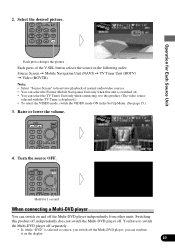
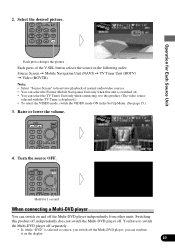
...page 15.)
3. DISP
4. DISP
Hold for Each Source Unit
2. Operation for 1 second
When connecting a Multi-DVD player
You can confirm it to switch the Multi-DVD player off separately.
...video source
selected with the TV Tuner is displayed.) • To select the VIDEO mode, switch the VIDEO mode ON in the following order: Source Screen = Mobile Navigation Unit (NAVI) = TV Tuner Unit (BGTV) = Video...
Owner's Manual - Page 16
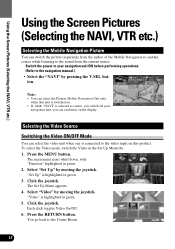
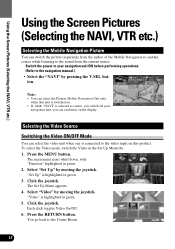
..., VTR etc.)
Using the Screen Pictures (Selecting the NAVI, VTR etc.)
Selecting the Mobile Navigation Picture
You can select the Pioneer Mobile Navigation Unit only
when that unit is switched on. • If, while "NAVI" is connected to the video input on the display. Select "Set Up" by moving the joystick. Press the RETURN...
Owner's Manual - Page 17


... the Screen Pictures (Selecting the NAVI, VTR etc.)
Selecting the Video Source
You can switch the picture (separately from the audio) of the TV or Video to another source while listening to the sound from external components connected to video input.
Switch the power to your video unit ON before performing operations. (Refer to the...
Owner's Manual - Page 18


....). Audio only sources (MD, CD, FM/AM Tuner) cannot be heard from external components connected to video input on a rear display (sold separately). Switch the power to your video unit ON before performing operations. (Refer to Front Display Source (F.SRC) = Video (VTR) Note: • The rear display will only display audiovisual sources (i.e.
Using the...
Owner's Manual - Page 42


Note: • When a 12-Disc Multi-CD Player is connected and
you want to select disc 7 to 12, press the 1 to the Multi-CD player owner's manual.
41
• If there are no discs in ...
Owner's Manual - Page 65


.... Cancel the Subwoofer Output Setting by moving the joystick left/right.
6. Select "SUB W" by clicking the joystick. Note: • When the Subwoofer Controller setting is connected, switch Subwoofer output ON.
Adjusting Audio
Subwoofer Output Switching the Subwoofer Output ON/OFF
When a Subwoofer is "External" in the Initial Settings Menu, you cannot...
Owner's Manual - Page 69


... Range" is highlighted in green. 2.
Setting the Subwoofer Controller
When rear speaker leads are connected to the factory settings. • Even if you switch the Subwoofer
Output (see page...the Rear Speaker Lead
This product's rear speaker leads can be used for rear full-range speaker connection ("Full Range"). 1. Check to a Subwoofer.
"Internal" is highlighted in green. 2. If ...
Owner's Manual - Page 73


... Select "Set Up" by moving the joystick. The Set Up Menu appears.
7 Set Up Menu
Switching the Video Mode (See page 73.)
Switching the Aux Source (See below.)
Switching the Speaker Input Mode
(See page 73...
An IP-BUS-RCA Interconnector such as CD-RB20 (sold separately) enables you to connect this product to the Center Room.
4. Press the RETURN button. The main menu icons whirl down,with "...
Owner's Manual - Page 74


....
Press the RETURN button. Switching the Speaker Input Mode
When connecting auxiliary equipment to the video input, switch the Video mode ON. 1. "Off" is highlighted in green. 2. You go back to the Center Room. 4. "Video" is highlighted in green. 2. Click the joystick. Select the "Video" by pressing the SOURCE button.
73 Select "Off" by moving...
Owner's Manual - Page 75


..." highlighted in green.
3. ton.
2. Click the joystick. The title edit display appears on page 47, and perform procedures 5 to normal when the phone connection is displayed). Muting Function
Mobile Navigation Unit Muting
In the following cases, sound from this product's front speakers are being played back (as when a disc menu or a set-up...
Owner's Manual - Page 76


... cause of the breaking of the fuse, then replace the fuse. The battery power is broken.
Connect the parking brake cord and engage the parking brake. Troubleshooting
Troubleshooting
If you think there is not connected.
Connect the cables correctly. The parking brake is something wrong with the unit.
No functions come on .
The parking...
Owner's Manual - Page 77


... mode. (See the manual for the DVD player.)
Troubleshooting
76
The optical cable has become detached. The DVD player is not in the correct operation mode.
Make the correct output setting. (See the manual for the DVD player.)
Connect the cable correctly.
7 DVD Player (if installed)
Symptom The DVD player's remote control does...
Owner's Manual - Page 78


...current capacity of the rating prescribed on connecting the power amp and other units, then make connections correctly. • Secure the wiring with cable clamps or adhesive tape. Especially, ....
• To prevent incorrect connection, the input side of the wiring shortcircuiting to the amp's power terminal. If the car features a glass antenna, connect to the antenna booster power supply...
Owner's Manual - Page 79


... away from the ground of high-current products such as power amps. Please ground this lead separately from the vehicle for other products may be connected to the products or fire.
• Cords for this product and those for several hours. If this is not done, the vehicle battery may be...
Owner's Manual - Page 88


... turn this product. If you can also watch the external video component's picture. When connecting the Display with RCA input jacks
87 To video output
External video component (sold separately)
RCA cables (sold separately)
Yellow AV input Rear AV output
RCA cables (sold separately). Installation
VIDEO Input/Output Connection
It is possible to use an AV selector (sold...
Similar Questions
Does An Android Phone Connect To Pionner Avh P2400bt
(Posted by Trbast 10 years ago)
Why Won't My Phone Connect.to My Unit
It picks up from usb..but thats all it wont play songs nor data of my phone
It picks up from usb..but thats all it wont play songs nor data of my phone
(Posted by aronza1982 11 years ago)
Ok When I Hook Up My P8000r Where Do I Hook The Green Wire Thats On The Back
(Posted by willymac 12 years ago)
What Is The Green Wire On The Back Of The Pioneer Avm P8000r
(Posted by Anonymous-49846 12 years ago)

