Pioneer AVIC-Z2 Support Question
Find answers below for this question about Pioneer AVIC-Z2 - Navigation System With DVD player.Need a Pioneer AVIC-Z2 manual? We have 2 online manuals for this item!
Question posted by hiaflako305 on November 2nd, 2011
Light Green Wire
where to connect the light grren brake wire too
Current Answers
There are currently no answers that have been posted for this question.
Be the first to post an answer! Remember that you can earn up to 1,100 points for every answer you submit. The better the quality of your answer, the better chance it has to be accepted.
Be the first to post an answer! Remember that you can earn up to 1,100 points for every answer you submit. The better the quality of your answer, the better chance it has to be accepted.
Related Pioneer AVIC-Z2 Manual Pages
Installation Manual - Page 2


... Notes for Internal Memory 9 Before removing the vehicle battery 9 Resetting the microprocessor 9
When Using the Navigation System for the First Time 13
Selecting a Source with the AV button 13 Adjusting the Volume 13 ...and Care of the Disc 17
Playable discs 17 DVD-Video disc region numbers 17 Meaning of marks on DVDs 18 Condition memory 18 DVD drive and care 18 Ambient conditions for playing ...
Installation Manual - Page 3


..." in this manual indicates the video that is played a DVD-Video in the built-in this navigation system with the navigation unit is referred to as the "Front Display". Please read all other notes are presented as follows: e.g.) ❒ When the source icon is connected to this manual.
The following information about the conventions used in...
Installation Manual - Page 6
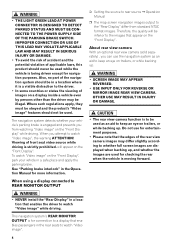
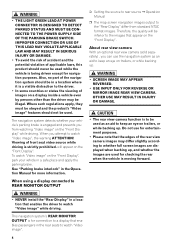
...; USE INPUT ONLY FOR REVERSE OR MIRROR IMAGE REAR VIEW CAMERA. The navigation system detects whether your vehicle in the rear seats to whether full screen...brake. • THE LIGHT GREEN LEAD AT POWER CONNECTOR IS DESIGNED TO DETECT PARKED STATUS AND MUST BE CONNECTED TO THE POWER SUPPLY SIDE OF THE PARKING BRAKE SWITCH. Where such regulations apply, they must be obeyed and the product's "Video...
Installation Manual - Page 8


.../streaming via internet, intranets and/or other networks or in the U.S. When connecting other components to play back MP3 files recorded on the Operation Manual. patents ...commercial (i.e. An independent license for the navigation system.
6 Gracenote is prohibited.
and other rights owners.
Use of certain U.S.
Rear entertainment
The DVD-video signals from the built-in music ...
Installation Manual - Page 9


Subscription fee is behind the vehicle if connected to provide listeners in their cars and at xmradio.com. Satellite radio will use this navigation system with your dealer or nearest authorized Pioneer Service Station. NAVTEQ Traffic™ is a trademark of Sirius Satellite Radio inc., and XM Satellite Radio Inc. ...
Installation Manual - Page 10
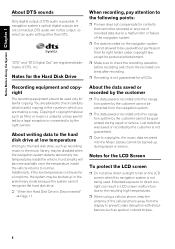
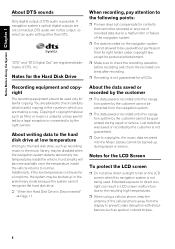
...long time, the system may be disabled when the navigation system detects abnormally low temperatures inside the vehicle returns to prevent video disruption with disturbances such as films or music is... navigation system.
❒ The data saved or recorded onto this navigation system by the customer cannot be guaranteed during repair or service. "DTS" and "DTS Digital Out" are not connected,...
Installation Manual - Page 11
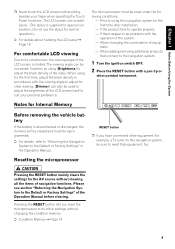
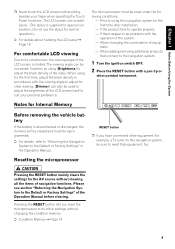
...video. ment. - When adding/removing additional products
that equipment, too.
Chapter 1 Notes Before Using the System
❒ Never touch the LCD screen with a pen tip or
other equipment (for example, a TV tuner) to this navigation system, be increased, however, by using this navigation... LCD screen can be sure to reset that connect to the Default or Factory Settings" in accordance...
Installation Manual - Page 14


... and hold the V button to turn off the back light of the LCD panel.
There is scrolling, pressing this ...DVD drive source is required, together with the ignition switch (ACC) of the vehicle.
b T button* Preset button for a while.
How to Use the Navigation... multi-CD player (sold separately) is connected to this navigation system turns on or off
The power to this navigation system.
8 ...
Installation Manual - Page 15


...-in DVD drive) - [LIBRARY] (HDD player) - [FM] (FM tuner) - [AM] (AM tuner) - [XM] (XM tuner) - [SIRIUS] (SIRIUS tuner) - [iPod] (iPod) - [M-CD] (multi-CD) - [TV] (television) - [AV INPUT] (video input) - [AUX] (Auxiliary equipment) - [EXT 1] (external unit 1) - [EXT 2] (external unit 2)
❒ Press and hold the AV button to turn the audio
source on .
2 After the navigation...
Installation Manual - Page 17


...of the disc is up.
Chapter 2 How to adjust the angle. Five levels of the Parts
❒ The built-in DVD drive does not operate properly, an error message may cause malfunction.
1 Press and hold the OPEN CLOSE button.
Ejecting a ... the OPEN CLOSE button. The angle adjustment screen appears.
2 Touch [+] or [-] to Use the Navigation System and Names of angle are available.
15
Installation Manual - Page 19


... CD discs that have incompatible region numbers cannot be played back on the bottom of the player can be able to play all discs bearing the marks shown above.
DVD-Video disc region numbers
DVD-Video discs that display the logos shown below shows the regions and corresponding region numbers.
17 The region number of...
Installation Manual - Page 21


...to direct sunlight for approximately 10 000 hours, depending on operating conditions. (Using the navigation system at temperatures higher or lower than the operating temperature range because the LCD panel ...at low temperatures reduces the service life of the cellular phone away from the navigation system to prevent video disruption with disturbances such as this may damage it.
• Do not ...
Installation Manual - Page 22
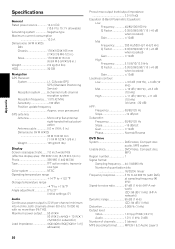
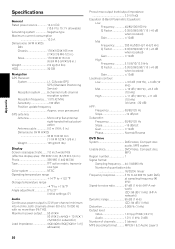
... ✕ 82 mm) (6-1/8 ✕ 3-1/4 in .) Weight 2.9 kg (6.4 lbs) HDD 30 GB
Navigation GPS Receiver:
System L1, C/Acode GPS SPS (Standard Positioning Service)
Reception system ........ 8-channel multi-channel ... Slope 18 dB/oct Gain 12dB Phase Normal/Reverse
DVD Drive System DVD-Video, Compact disc
audio, MP3 system Usable discs DVD-Video, Compact disc,
MP3 Region number 1 Signal format...
Other Manual - Page 3


... this navigation system 4 To prevent damage 5 Parts supplied 6 Connecting the system 7 Connecting the multi-channel processor 9 Connecting the power cord (1 11 Connecting the power cord (2 13 When connecting to separately sold power
amp 15 When connecting a rear view camera 17 When connecting the external video component
18 When connecting the external unit featuring video
source...
Other Manual - Page 8
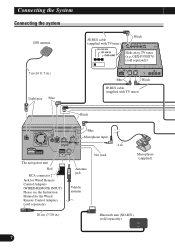
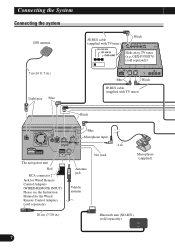
...
Microphone (supplied)
20 cm (7-7/8 in .) Light gray Blue
AV-BUS cable (supplied with TV tuner)
Black
Blue Microphone input
4 m
The navigation unit
Red
RCA connector 2 Jack for Wired Remote Control Adapters (WIRED REMOTE INPUT) Please see the Instruction Manual for the Wired Remote Control Adapters (sold separately). Connecting the System
Connecting the system
GPS antenna
5 m (16 ft...
Other Manual - Page 9
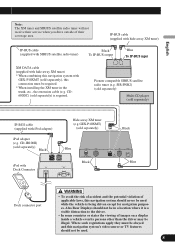
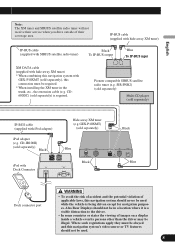
...connection must be required. * When installing the XM tuner in a location where it is being driven except for navigation...navigation system with
GEX-P10XMT (sold separately)
Black
iPod with iPod adapter)
iPod adapter (e.g. CD-IB100II) (sold separately), this navigation system's video...laws, this navigation system should not be used .
8 SIR-PNR2) (sold separately)
Multi-CD player (sold ...
Other Manual - Page 12
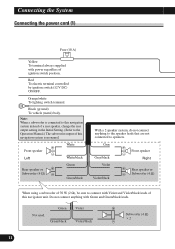
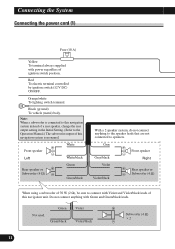
... not connect anything with Green and Green/black leads. Do not connect anything to the speaker leads that are not connected to connect with power regardless of ignition switch position.
Orange/white To lighting switch terminal. Connecting the System
Connecting the power cord (1)
Fuse (10 A)
Yellow To terminal always supplied with Violet and Violet/black leads of this navigation unit...
Other Manual - Page 14
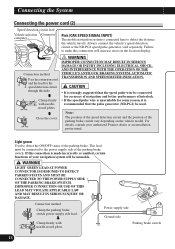
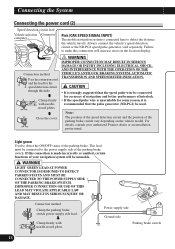
... details, consult your navigation system will increase errors in the location display.
Light green Used to the power supply side of the parking brake switch. LIGHT GREEN LEAD AT POWER CONNECTOR IS DESIGNED TO DETECT PARKED STATUS AND MUST BE CONNECTED TO THE POWER SUPPLY SIDE OF THE PARKING BRAKE SWITCH.
Connection method
Clamp the parking brake switch power supply...
Other Manual - Page 18


... equipment. USE INPUT ONLY FOR REVERSE OR MIRROR IMAGE REAR VIEW CAMERA.
Do not connect to the rear view camera. Connecting the System
When connecting a rear view camera
When using this navigation system with a rear view camera, automatic switching to video from a rear view camera is possible when the gear shift is behind you to...
Other Manual - Page 20
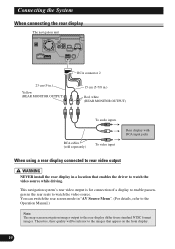
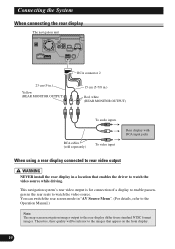
... can switch the rear screen mode in the rear seats to watch the video source while driving.
Therefore, their quality will be inferior to the rear display differ from standard NTSC format images. This navigation system's rear video output is for connection of a display to enable passengers in "AV Source Menu". (For details, refer...
Similar Questions
Navigation Outdated And Need To Update
I have a Pioneer AVIC-Z2 and my navigation is lost, need to update. How do I update?
I have a Pioneer AVIC-Z2 and my navigation is lost, need to update. How do I update?
(Posted by lemusmorales17 6 years ago)
What Type Of Power Supply Is Supposed To Go To The Light Green Wire In The
pioneer avh-2400bt wiring harness
pioneer avh-2400bt wiring harness
(Posted by bcma 9 years ago)
Cd And Dvd Not Palying
I have a HDD AVIC Z-2 Installed in the car and now its not reading the DVD AND THE CD. When i insert...
I have a HDD AVIC Z-2 Installed in the car and now its not reading the DVD AND THE CD. When i insert...
(Posted by justxamrit 11 years ago)

