Pioneer AVIC-Z2 Support Question
Find answers below for this question about Pioneer AVIC-Z2 - Navigation System With DVD player.Need a Pioneer AVIC-Z2 manual? We have 2 online manuals for this item!
Question posted by justxamrit on November 9th, 2012
Cd And Dvd Not Palying
I have a HDD AVIC Z-2 Installed in the car and now its not reading the DVD AND THE CD. When i insert the cd or dvd it just froze.
Current Answers
There are currently no answers that have been posted for this question.
Be the first to post an answer! Remember that you can earn up to 1,100 points for every answer you submit. The better the quality of your answer, the better chance it has to be accepted.
Be the first to post an answer! Remember that you can earn up to 1,100 points for every answer you submit. The better the quality of your answer, the better chance it has to be accepted.
Related Pioneer AVIC-Z2 Manual Pages
Installation Manual - Page 2


...Inserting/Ejecting a Disc 14
Inserting a disc 14 Ejecting a disc 15 Adjusting the LCD Panel Angle 15
Appendix
When the Hard Disk Drive is Disconnected 17 Handling and Care of the Disc 17
Playable discs 17 DVD-Video... 20
Chapter 2
How to Use the Navigation System and Names of the Parts
Checking Part Names and Functions 11 About the Power Supply of the Navigation
System 12 How to turn the power ...
Installation Manual - Page 3


... menus or touch keys available on , take a few minutes to read all descriptions in this manual indicates the video that is connected to this manual, the screen that is purchased for use your new equipment. • Buttons on your navigation system. Please read this manual and all other notes are indicated as follows:
e.g.) ➲...
Installation Manual - Page 6
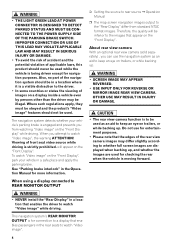
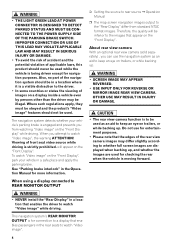
...in the Operation Manual for checking the rear when the vehicle is moving forward.
• NEVER install the "Rear Display" in a safe place and apply the parking brake. When using a display connected... OR MIRROR IMAGE REAR VIEW CAMERA.
Do not use the navigation system as an aid to the "Rear Display" differ from watching "Video image" on the "Front Display" while driving.
About rear...
Installation Manual - Page 7


...1 Notes Before Using the System
Important (Serial Number:)
The serial number of this device is located on the bottom of an insurance claim such as loss or theft.
...information is recorded on the enclosed warranty card.
Please read "About Gracenote®" in navigation system
The map data required for CD recording
For a typical CD, one CD can record music to the hard disk drive from
...
Installation Manual - Page 8


... is possible to play back DVD-Video, DVD-R (video mode), and DVD-RW (video mode). ❒ Remember that use this manual and "Detail information for commercial or public viewing purposes may constitute an infringement on CD-ROM/CD-R/CD-RW (ISO9660 Level 1/Level 2 standard recordings).
❒ Supply of this product in any right to the navigation system, be sure that...
Installation Manual - Page 9


...home with this navigation system, please ...navigation system may apply.
Subscription fee is a trademark of Sirius Satellite Radio inc., and XM Satellite Radio Inc. NAVTEQ Traffic™ is consumer only. Chapter 1 Notes Before Using the System
Bluetooth® technology compatibility
When you use direct satellite-to-receiver broadcasting technology to provide listeners in their cars...
Installation Manual - Page 10
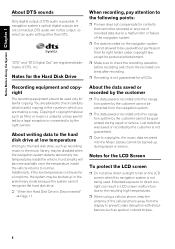
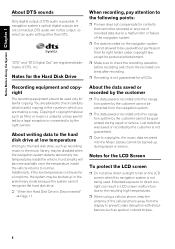
... video disruption with disturbances such as recording music to by the customer cannot be used without permission from the navigation system.
❒ The data saved or recorded onto this navigation ..., the music data recorded into the Music Library cannot be used only for all CDs. Recording equipment and copyright
The recording equipment should be extracted from its right holder under...
Installation Manual - Page 11
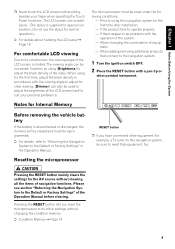
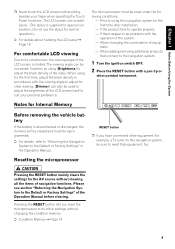
...or Factory Settings" in accordance with the
operation of the video. ment. -
Please see section "Returning the Navigation System to the navigation system.
1 Turn the ignition switch OFF.
2 Press ...after installation.
- The microprocessor must be sure to reset that connect to the Default or Factory Settings" of equip- Prior to using for example, a TV tuner) to this navigation ...
Installation Manual - Page 14


...CD player (sold separately). Press to fast forward/fast reverse a track or a chapter.
❒ Various operations are possible depending on the Audio source. Press once to tune to decrease the volume of the audio source. About the Power Supply of the Navigation... in DVD drive source is required, together with the ignition switch (ACC) of the navigation features (e.g. The navigation system ...
Installation Manual - Page 15


...set in DVD drive) - [LIBRARY] (HDD player) - [FM] (FM tuner) - [AM] (AM tuner) - [XM] (XM tuner) - [SIRIUS] (SIRIUS tuner) - [iPod] (iPod) - [M-CD] (multi-CD) - [TV] (television) - [AV INPUT] (video input) - [AUX] (Auxiliary equipment) - [EXT 1] (external unit 1) - [EXT 2] (external unit 2)
❒ Press and hold the AV button to turn the audio
source on .
2 After the navigation system starts...
Installation Manual - Page 17


...Press the EJECT button to eject the disc, and check the disc for damage before inserting the disc again.
❒ If the built-in DVD drive plays one, standard, 12cm or 8-cm (single) disc at a time....
Five levels of the disc is ejected.
3 Press the OPEN CLOSE button. Chapter 2 How to Use the Navigation System and ...
Installation Manual - Page 19


... because the hard disk drive can be played on . The region number of the player can not run due to normal, turn the ignition switch off. After the temperature inside the vehicle returns to low temperature. DVD-Video
CD
Handling and Care of the Disc
Some basic precautions are necessary when handling your vehicle...
Installation Manual - Page 20


...extremely high temperatures, a temperature cutoff protects this navigation system. This is a problem, turn off automatically.
• Despite our careful design of the navigation system, as a result of mechanical wear, ... language are found on DVD disc labels and packages. Indicates the number of images and audio recorded on the disc, and the functions you insert irregular, non-round shaped...
Installation Manual - Page 21


... Touch Panel functions. The LCD screen can be damaged.
• The LCD screen is exposed to direct sunlight.
• When using this navigation system, avoid exposing it to prevent video disruption with disturbances such as this may scratch it is supplied for a while after the power is turned on the LCD panel...
Installation Manual - Page 22
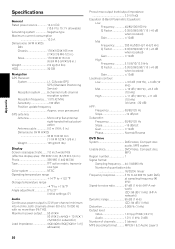
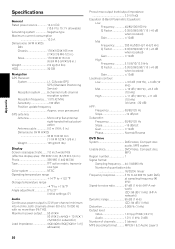
...network) (CD: 96 dB (1 kHz) (IHF-A network)) Dynamic range 95 dB (1 kHz) (CD: 94 dB (1 kHz)) Distortion 0.008 % (1 kHz) Output level: Video 1.0 ...(6-1/8 ✕ 3-1/4 in .) Weight 2.9 kg (6.4 lbs) HDD 30 GB
Navigation GPS Receiver:
System L1, C/Acode GPS SPS (Standard Positioning Service...Normal/Reverse
DVD Drive System DVD-Video, Compact disc
audio, MP3 system Usable discs DVD-Video, Compact...
Other Manual - Page 3


... READ ALL OF THESE
INSTRUCTIONS REGARDING YOUR NAVIGATION SYSTEM AND RETAIN THEM FOR FUTURE REFERENCE 1
Connecting the System 3
Before installing this navigation system 4 To prevent damage 5 Parts supplied 6 Connecting the system 7 Connecting the multi-channel processor 9 Connecting the power cord (1 11 Connecting the power cord (2 13 When connecting to rear video output
Installation...
Other Manual - Page 4
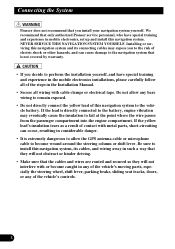
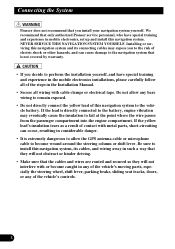
...8226; It is extremely dangerous to allow any of the vehicle's controls.
3 Installing or servicing this navigation system, its connecting cables may eventually cause the insulation to fail at the ... remain exposed.
• Do not directly connect the yellow lead of this navigation system. Be sure to install this navigation system and its cables, and wiring away in such a way that they ...
Other Manual - Page 9
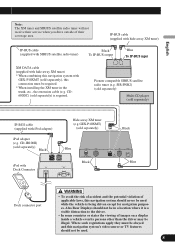
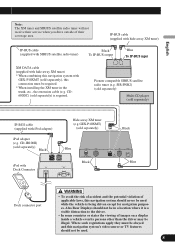
...
IP-BUS cable (supplied with iPod adapter)
iPod adapter (e.g.
SIR-PNR2) (sold separately)
Multi-CD player (sold separately)
Blue
Black
Black Blue
Deutsch
Français
Italiano
Nederlands
Dock connector port
•... of applicable laws, this navigation system's video source or TV features should never be required. * When installing the XM tuner in a location where it is required.
Other Manual - Page 10


...5.1ch setting" in .)
9
In this way, when the mute signal is output from this navigation system, make sure the "5.1 Ch Setup" mode is automatically muted or attunated.
20 cm (7-7/8 ...(supplied with multi-channel processor)
23 cm (9 in the Operation Manual of the navigation system. Guide speaker (e.g. CD-TS37GP) (sold separately) is connected to yellow/black lead on the multi-channel ...
Other Manual - Page 20
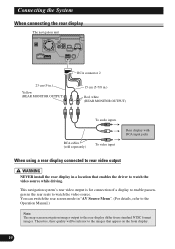
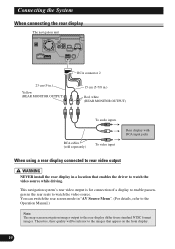
... using a rear display connected to rear video output
NEVER install the rear display in the rear seats to watch the video source while driving. You can switch the rear screen mode in "AV Source Menu". (For details, refer to the Operation Manual.)
Note: The map screen navigation images output to the images that enables...
Similar Questions
Avic Z2 Wont Load Cd
(Posted by Randlrach 10 years ago)
What Video Format Does D Pioneer Avh-p1400dvd Use. I Have Installed It And None
of the formats from the All Video converter seem to work? I need help drastically
of the formats from the All Video converter seem to work? I need help drastically
(Posted by gobin040 10 years ago)
How Can I Eject The Cd Out
(Posted by Anonymous-124312 10 years ago)

