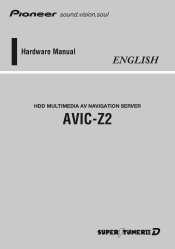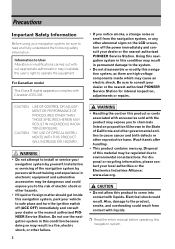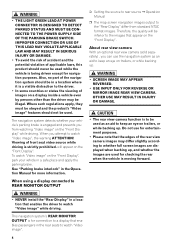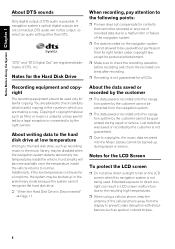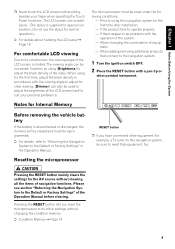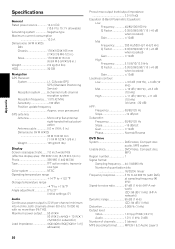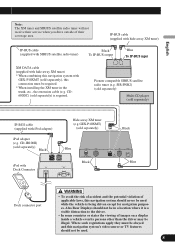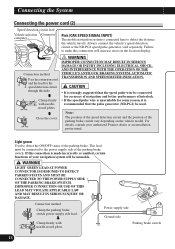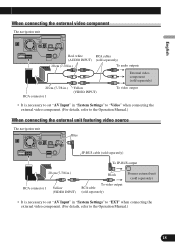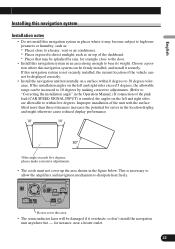Pioneer AVIC-Z2 Support Question
Find answers below for this question about Pioneer AVIC-Z2 - Navigation System With DVD player.Need a Pioneer AVIC-Z2 manual? We have 2 online manuals for this item!
Question posted by lemusmorales17 on January 17th, 2018
Navigation Outdated And Need To Update
Current Answers
Answer #1: Posted by BusterDoogen on January 17th, 2018 3:58 PM
I hope this is helpful to you!
Please respond to my effort to provide you with the best possible solution by using the "Acceptable Solution" and/or the "Helpful" buttons when the answer has proven to be helpful. Please feel free to submit further info for your question, if a solution was not provided. I appreciate the opportunity to serve you!
Related Pioneer AVIC-Z2 Manual Pages
Similar Questions
How to hook up the DVD player to the avh x6500 CD player I need the bypass option
I have a HDD AVIC Z-2 Installed in the car and now its not reading the DVD AND THE CD. When i insert...
when i turn off my car the dvd player stays on how do i turn the dvd player off