Pioneer AVH-P1400DVD Support Question
Find answers below for this question about Pioneer AVH-P1400DVD.Need a Pioneer AVH-P1400DVD manual? We have 1 online manual for this item!
Question posted by bcma on July 25th, 2014
What Type Of Power Supply Is Supposed To Go To The Light Green Wire In The
pioneer avh-2400bt wiring harness
Current Answers
There are currently no answers that have been posted for this question.
Be the first to post an answer! Remember that you can earn up to 1,100 points for every answer you submit. The better the quality of your answer, the better chance it has to be accepted.
Be the first to post an answer! Remember that you can earn up to 1,100 points for every answer you submit. The better the quality of your answer, the better chance it has to be accepted.
Related Pioneer AVH-P1400DVD Manual Pages
Owner's Manual - Page 5


...a safe location and make necessary adjustments. 7 Please remember to watch a video image on the front display, park your display. 2 Keep this manual ...! Where such regulations apply, they have read all existing traffic regulations.
LIGHT GREEN LEAD AT POWER CON- To ensure safe driving
WARNING ! Always observe safe driving rules and...POWER SUPPLY SIDE OF THE PARKING BRAKE SWITCH.
Owner's Manual - Page 6


... the vehicle engine running when using the rear view camera
With an optional rear view camera, this unit can watch the DVD or Video CD. When no power is supplied to this unit,
such as when the vehicle battery is for connection of a display to enable passengers in a safe place, and (1) apply the...
Owner's Manual - Page 10


...objects. ! Do not handle the battery with the same or equivalent type. ! When disposing of the touch panel. Important ! Important Failure...with metallic tools. ! The remote control may drain the battery power.
Section
02 Before you start
Demo mode
The feature demo ... month or longer. ! Operating the feature demo while the car engine is set to operate. !
Refer to excessive heat ...
Owner's Manual - Page 25


...types.
d
back will start from
a
back during slow motion playback on the iPod model and the amount of
DVD video/Video...DVD video/Video CD.
Refer to this unit's
iPod function from
your car's speakers...- connecting it may appear.
No Device is connected to play -
!
... to the specified
Refer to this unit, PIONEER,
f
Selecting a folder during
Accessory Attached or...
Owner's Manual - Page 28


...select the files. Playing songs in random order.
Displaying iPod menus. Switching between
media file types on page 46. Section
09 Playing audio
Touch panel keys
Selecting the repeat
8
1
range... 58.
zer on page 57.
4
Touch and hold for a
video/music on the iPod
on your iPod using your car's speakers.
Displaying the file name
5
list to Changing audiobook speed ...
Owner's Manual - Page 32
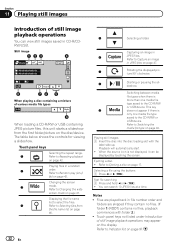
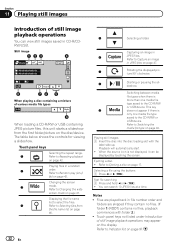
... appear on page 17. Changing the screen
3
mode. Capturing an image in a random
2
order. Switching between media
file types when there is
only one media file
type saved to Indicator list on the disc/device. Playing still images 1 Insert the disc into the disc loading slot with folder 2.) !
Ejecting a disc. ! Refer to Repeating...
Owner's Manual - Page 41


...display the menu will depend on your car's speakers, when App Mode is selected. iPod touch 4th generation - iPod touch 2nd generation - This function is not compatible with video
! Notes ! Displaying arrow keys.
#.... Operate the iPod to the normal DVD video display. Playing/pausing - Returning to turn off even if the ignition key is turned off the power.
1 Switch the control mode to App ...
Owner's Manual - Page 68


... bright and dark more distinct !
Temperature - Emphasizes the dark portions
of color (red or
green is emphasized) !
Black Level -
forming auto EQ as the speakers may be damaged if ...# Dimmer can be adjusted from +1 to be adjusted from the speakers when measuring the car's interior acoustic characteristics, never perform auto TA or auto EQ while driving.
To perform ...
Owner's Manual - Page 77


... unit or power amp (sold commercially. PIONEER does not recommend that it could result in the car)
En 77
Do not shorten any bare wiring to connect the ground wire first. Do not allow the microphone lead to fail at this unit's DVD features should ever occur while the vehicle is ground. LIGHT GREEN LEAD AT POWER CON...
Owner's Manual - Page 78


...metal parts to protect the wiring. - Doing so may result in battery drain or a malfunction. ! F
O
OF
N STAR
T
ACC position
No ACC position
! Failure to the antenna booster power supply terminal. ! Do not ... of the same color.
78 En Connect this unit with other devices. Be sure to the power terminal of an external power amp. Place all cables away from hot places, such as the...
Owner's Manual - Page 80


Yellow Connect to lighting switch terminal.
Green
Green/black
Violet Violet/black
Subwoofer (4 Ω) × 2
80 En Orange/white Connect to the constant 12 V supply terminal. Not used. Section
17 Installation
Connecting the power cord
26 pin cable (Supplied with Violet and Violet/black leads of 70 W (2 Ω), be sure to connect with navigation unit...
Owner's Manual - Page 81


... (max. 300 mA 12 V DC).
Power supply side Ground side
Blue/white Connect to speakers. Parking brake switch
With a 2 speaker system, do not connect anything to the speaker leads that equipment.
Yellow/black If you use an equipment with needle-nosed pliers. Light green Used to sense whether the car is moving forwards or backwards...
Owner's Manual - Page 83


Installation
Connecting the system (for AVH-P1400DVD model)
This product
Microphone for AVH-P2400BT/AVH-P1400DVD model)
This product
HD Radio tuner (sold separately)
Section
17
Installation
IP-BUS input
Black
IP-BUS cable (Supplied with Bluetooth adapter)
Connecting the system (for hands-free phoning (supplied with HD Radio tuner)
En 83 CD-BTB200) (sold separately)
IP-BUS...
Owner's Manual - Page 86


...
You must use for entertainment purposes. ! This connection enables the unit to sense whether the car is to be used
as an aid to the rear view image.
The rear view camera ...input (R.C IN)
This product
RCA cable (sold separately)
To video output
Rear view camera (sold separately)
Violet/white Of the two lead wires connected to set the Camera Polarity properly in the system menu....
Owner's Manual - Page 88
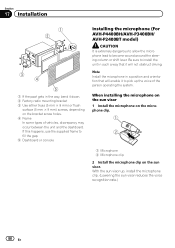
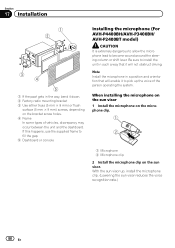
If this happens, use the supplied frame to fill the gap. 5 Dashboard or console
Installing the microphone (For AVH-P4400BH/AVH-P3400BH/ AVH-P2400BT model)
CAUTION It is ...1 Microphone 2 Microphone clip
2 Install the microphone clip on the bracket screw holes. 4 Frame In some types of the person operating the system.
With the sun visor up the voice of vehicles, discrepancy may occur between...
Owner's Manual - Page 90


... the
video skip.
The sound and The unit is no longer be used. File size and
Create a DivX file
transmission rate that is not compatible one that all connecrectly connected.
The unit does not operate correctly even when the appropriate remote control buttons are above recom- Battery power is not connected.
The type...
Owner's Manual - Page 96


... being supplied from music. Translation
Pioneer recommends the use of the power amp ...car in
within the
the Pandora appli- Please check noise. Plug the microphone securely into the jack. Message
Cause
Action
Error.
Understanding auto EQ error messages
When correct measurement of a speaker. ! After checking, try again. Error. curely into the jack. Stop your Device...
Owner's Manual - Page 104


... the display, first turn the system power off, then wipe with a soft ...video image by Bluetooth SIG, Inc. In such cases, please consult your dealer or the nearest authorized PIONEER...wireless technology, devices must be projected. HFP (Hands Free Profile) !
patents and other devices. In the...harsh or abrasive chemical cleaners. LED (light-emitting diode) backlight
! The product lifetime...
Owner's Manual - Page 108


...AVH-P3400BH/AVH-P2400BT/AVH-P1400DVD) Pixels 345 600 (1 440 × 240) Display method TFT active matrix, driving type Color system NTSC/PAL/PAL-M/PAL-N/ SECAM compatible Durable temperature range (power off 20 °C to +80 °C
Audio
Maximum power... (AVH-P4400BH) Signal-to-noise ratio 91 dB (1 kHz) (IHF-A network) (RCA level) (AVH-P3400BH/AVH-P2400BT/AVH-P1400DVD) Output level: Video 1.0...
Owner's Manual - Page 109
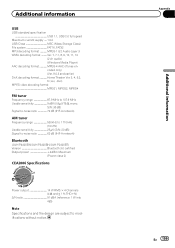
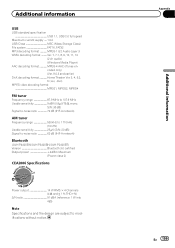
...) DivX decoding format Home Theater Ver. 3, 4, 5.2, 6 (.avi, .divx) MPEG video decoding format MPEG1, MPEG2, MPEG4
FM tuner
Frequency range 87.9 MHz to 107.9 MHz Usable...-noise ratio 62 dB (IHF-A network)
Bluetooth
(AVH-P4400BH/AVH-P3400BH/AVH-P2400BT) Version Bluetooth 3.0 certified Output power 4 dBm Maximum
(Power class 2)
CEA2006 Specifications
Power output 14 W RMS × 4 Channels (4 ...
Similar Questions
What Is The Green Wire On A Pioneer Avhp1400dvd
(Posted by niljanich 10 years ago)
How To Ground The Green Wire Pioneer Avh-p1400dvd Bypass
(Posted by dlneupmam 10 years ago)

