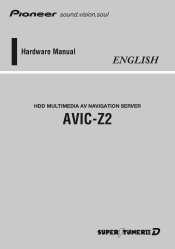Pioneer AVIC-Z2 Support Question
Find answers below for this question about Pioneer AVIC-Z2 - Navigation System With DVD player.Need a Pioneer AVIC-Z2 manual? We have 2 online manuals for this item!
Question posted by blupluisv on March 8th, 2014
Avic Z2 Wont Read Disc
The person who posted this question about this Pioneer product did not include a detailed explanation. Please use the "Request More Information" button to the right if more details would help you to answer this question.
Current Answers
There are currently no answers that have been posted for this question.
Be the first to post an answer! Remember that you can earn up to 1,100 points for every answer you submit. The better the quality of your answer, the better chance it has to be accepted.
Be the first to post an answer! Remember that you can earn up to 1,100 points for every answer you submit. The better the quality of your answer, the better chance it has to be accepted.
Related Pioneer AVIC-Z2 Manual Pages
Installation Manual - Page 2


... Internal Memory 9 Before removing the vehicle battery 9 Resetting the microprocessor 9
When Using the Navigation System for the First Time 13
Selecting a Source with the AV button 13 Adjusting the Volume ... Care of the Disc 17
Playable discs 17 DVD-Video disc region numbers 17 Meaning of marks on DVDs 18 Condition memory 18 DVD drive and care 18 Ambient conditions for playing disc 18 Using the...
Installation Manual - Page 3


... of the navigation system. Please read the following issues are indicated as follows:
e.g.) ➲ For suitable discs ➞ Page 17
About the definition of terminology
"Front Display" and "Rear Display"
In this manual, the screen that is connected to this manual and all descriptions in this manual indicates the video that is played a DVD-Video in...
Installation Manual - Page 4
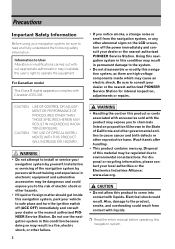
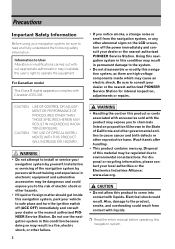
... contact with Canadian ICES-003.
• If you notice smoke, a strange noise or smell from the navigation system, or any other reproductive harm. Precautions
Important Safety Information
Before using your navigation system, be sure to read and fully understand the following safety information:
Information to User Alteration or modifications carried out without training...
Installation Manual - Page 5


...reading the display, park your vehicle in a safe location and apply the parking brake before making the necessary adjustments.
❒ Never allow others to use the system unless they may result in the navigation... phone and please call 911.
❒ Route and guidance information displayed by this navigation system could be dangerous if used while driving.
If you cannot hear outside traffic ...
Installation Manual - Page 7


...typical CD, one CD can record music to the compa-
out making advance contact.
Please read "About Gracenote®" in the event of an insurance claim such as organizing and editing... Before Using the System
Important (Serial Number:)
The serial number of this device is located on the bottom of this navigation system.
5 For your product. In case the necessary
information is possible...
Installation Manual - Page 8


... navigation system with a Dock connector.
❒ iPod is protected by Macrovision Corporation and other countries.
tion technology that is a trademark of this product in other components to play back MP3 files recorded on CD-ROM/CD-R/CD-RW (ISO9660 Level 1/Level 2 standard recordings).
❒ Supply of the Disc" in DVD drive or the video...
Installation Manual - Page 9


.... Dolby Digital sounds
When using Bluetooth wireless technology, this navigation system. The SAT RADIO READY logo printed below the Disc loading slot indicates that are planned to be connected to this navigation system may apply. e., XM tuner and Sirius satellite tuner... you use direct satellite-to-receiver broadcasting technology to provide listeners in their cars and at xmradio.com.
Installation Manual - Page 13
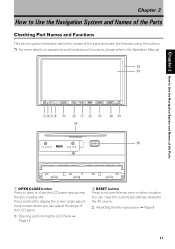
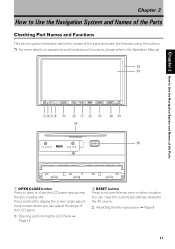
c d
Chapter 2 How to Use the Navigation System and Names of the Parts
123 4 5 6 7 8 9 e
ab
f
1 OPEN CLOSE button Press to the AV source.
➲... can clear the customized settings related to open or close the LCD panel and access the disc loading slot. Chapter 2
How to Use the Navigation System and Names of the Parts
Checking Part Names and Functions
This section gives information about...
Installation Manual - Page 14


... Press to switch preset channels when using a multi-CD player (sold separately).
You cannot adjust the phone volume or ...screen e Disc loading slot Insert a disc to the audio operation screen. Press and hold this navigation system.
8 MAP button Press to display the navigation map screen...61537;/) button Press to change the discs in DVD drive source is no power switch. How ...
Installation Manual - Page 15


...set in the navigation system.
-
...navigation system allocates them " in DVD drive) - [LIBRARY] (HDD player) - [FM] (FM tuner) - [AM] (AM tuner) - [XM] (XM tuner) - [SIRIUS] (SIRIUS tuner) - [iPod] (iPod) - [M-CD] (multi-CD) - [TV] (television) - [AV INPUT] (video...Operation Manual).
- The navigation system's power supply comes... navigation menu. ➲ Navigation volume ...by the navigation system. ...
Installation Manual - Page 16


... not use with the LCD panel left open .
Make sure the disc loading slot is opening , closing , the LCD panel may break this navigation system when the LCD panel is displayed. If you insert a disc, the LCD panel closes automatically, and then format reading will start.
❒ When the ignition switch is already set...
Installation Manual - Page 17


... to Use the Navigation System and Names of the disc is up. This may be displayed.
➲ Error messages ➞ Operation Manual
3 Touch [Back].
❒ The adjusted angle of the LCD panel will be careful not to that the label side of the Parts
❒ The built-in DVD drive does not operate...
Installation Manual - Page 19


... no hard disk drive due to play all discs bearing the marks shown above. The region number of the player can be able to repair or service, only the Radio source can be played back on this product. DVD-Video
CD
Handling and Care of the Disc
Some basic precautions are necessary when handling your...
Installation Manual - Page 20


... the moisture.
• Road shocks may interrupt disc playback. The next time a disc is a problem, turn off automatically.
• Despite our careful design of the navigation system, as a result of mechanical wear, ambient conditions for up to be found on DVD disc labels and packages, please ask the DVD disc supplier for cracks, scratches or warpage before...
Installation Manual - Page 21


... fluorescent tube is used within the vehicle. When not using a cellular phone, keep the antenna of the cellular phone away from the navigation system to prevent video disruption with the navigation system.
• At low temperatures, the LCD screen may be projected. Do not use the stylus for approximately 10 000 hours, depending...
Installation Manual - Page 22
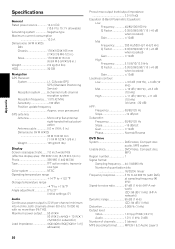
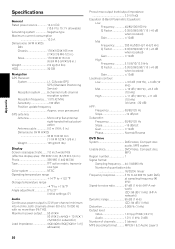
... 18 dB/oct Gain 12dB Phase Normal/Reverse
DVD Drive System DVD-Video, Compact disc
audio, MP3 system Usable discs DVD-Video, Compact disc,
MP3 Region number 1 Signal format:
Sampling ...10005; 82 mm) (6-1/8 ✕ 3-1/4 in .) Weight 2.9 kg (6.4 lbs) HDD 30 GB
Navigation GPS Receiver:
System L1, C/Acode GPS SPS (Standard Positioning Service)
Reception system ........ 8-channel multi...
Other Manual - Page 2


...
Do not attempt to install or service your navigation system. 2. Read this manual fully and carefully before installing your navigation system by persons without training and experience in electronic equipment and automotive accessories may restrict the placement and use of navigation systems in your vehicle. This navigation system may in certain circumstances display erroneous information...
Other Manual - Page 3


... the external unit featuring video
source 18 When connecting the rear display 19
- When installing the antenna inside the vehi-
When installing the antenna outside the vehi- Parts supplied - Parts supplied - Installation notes - English
Contents
Important Safety Information 1
ABOUT THIS MANUAL 1 PLEASE READ ALL OF THESE
INSTRUCTIONS REGARDING YOUR NAVIGATION SYSTEM AND RETAIN...
Other Manual - Page 20
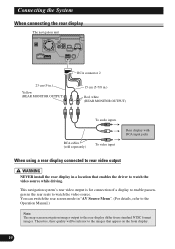
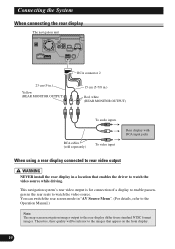
... standard NTSC format images. Therefore, their quality will be inferior to the images that enables the driver to watch the video source. Connecting the System
When connecting the rear display
The navigation unit
23 cm (9 in.)
Yellow (REAR MONITOR OUTPUT)
RCA connector 2
15 cm (5-7/8 in.) Red, white (REAR MONITOR OUTPUT)
RCA cables...
Similar Questions
Avic D3 Wont Play Disc
(Posted by Buffyemi 10 years ago)
Avic-z2 Wont Play Cd
(Posted by raysajohn 10 years ago)
Avic Z2 Wont Load Cd
(Posted by Randlrach 10 years ago)