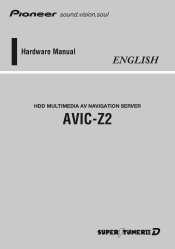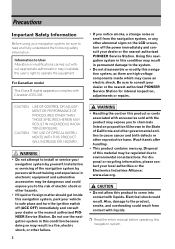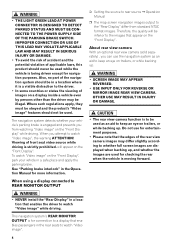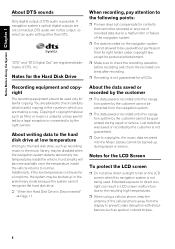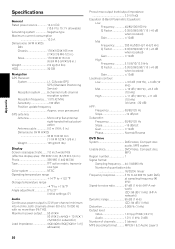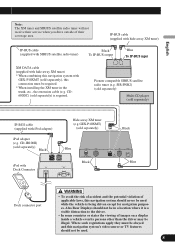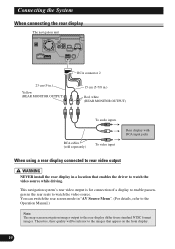Pioneer AVIC-Z2 Support Question
Find answers below for this question about Pioneer AVIC-Z2 - Navigation System With DVD player.Need a Pioneer AVIC-Z2 manual? We have 2 online manuals for this item!
Question posted by raysajohn on January 17th, 2014
Avic-z2 Wont Play Cd
The person who posted this question about this Pioneer product did not include a detailed explanation. Please use the "Request More Information" button to the right if more details would help you to answer this question.
Current Answers
Related Pioneer AVIC-Z2 Manual Pages
Similar Questions
Avic Z2 Wont Load Cd
(Posted by Randlrach 10 years ago)
4500bt Wont Play Burnt Cd
I have burnt files in mp3 and wma format on to blank discs and they still wont play on my pioneer 45...
I have burnt files in mp3 and wma format on to blank discs and they still wont play on my pioneer 45...
(Posted by damienhennigan 10 years ago)
Cd And Dvd Not Palying
I have a HDD AVIC Z-2 Installed in the car and now its not reading the DVD AND THE CD. When i insert...
I have a HDD AVIC Z-2 Installed in the car and now its not reading the DVD AND THE CD. When i insert...
(Posted by justxamrit 11 years ago)
Help! It Wont Play Videos Or Other Media From My Iphone/ipod
hello guys, thx in advance for taking the time to read this. my pioneer avh-1400dvd wont play any m...
hello guys, thx in advance for taking the time to read this. my pioneer avh-1400dvd wont play any m...
(Posted by josezabalasardi 11 years ago)