Pioneer AVH-P1400DVD Support Question
Find answers below for this question about Pioneer AVH-P1400DVD.Need a Pioneer AVH-P1400DVD manual? We have 1 online manual for this item!
Question posted by lancha on June 29th, 2014
Pioneer Avh 1400dvd Wont Read Discs
The person who posted this question about this Pioneer product did not include a detailed explanation. Please use the "Request More Information" button to the right if more details would help you to answer this question.
Current Answers
There are currently no answers that have been posted for this question.
Be the first to post an answer! Remember that you can earn up to 1,100 points for every answer you submit. The better the quality of your answer, the better chance it has to be accepted.
Be the first to post an answer! Remember that you can earn up to 1,100 points for every answer you submit. The better the quality of your answer, the better chance it has to be accepted.
Related Pioneer AVH-P1400DVD Manual Pages
Owner's Manual - Page 2


... Hands 8 About this unit 8 About this manual 9 Operating environment 9 After-sales service for Pioneer products 9 Visit our website 9 Demo mode 10 Adjusting the response positions of the
touch panels ...Storing the strongest stations 39 Tuning in to read through this manual before using this product. To ensure proper use, please read this ! DVD video disc region numbers 8 ! Be sure to strong...
Owner's Manual - Page 9
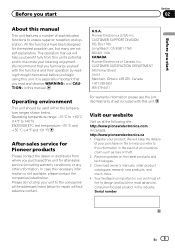
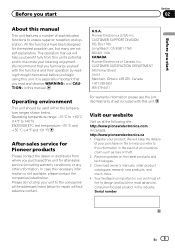
... do not ship your product.
Box 1760 Long Beach, CA 90801-1760 800-421-1404 CANADA Pioneer Electronics of sophisticated functions to 140 °F) EN300328 ETC test temperature: -20 °C and +55...information please see the Limited Warranty sheet included with the functions and their operation by reading through the manual before you begin using this unit's potential and to this unit ...
Owner's Manual - Page 11


...
1 SRC/OFF
2
+/- (VOLUME/ VOL)
3 MUTE
Part
7 h (eject)
8 Disc loading slot
Auto EQ microphone input jack 9 Use to the navigation display.
mation display off . CAUTION
! (AVH-P3400BH/AVH-P2400BT/AVHP1400DVD) Use an optional Pioneer USB cable (CD-U50E) to connect the USB audio player/USB memory as any device connected directly to the unit will protrude...
Owner's Manual - Page 24


...PM
k
24 En
When playing a disc containing a mixture of video playback operations
You can view DVD/DVD-R/DVD-RW/CD/CD-R/ CD-RW/USB/iPod. ! (AVH-P4400BH)
Depending on page 44.
Refer ... among viewing angles during playback. Switching between stereo and monaural audio output, when playing Video CD discs.
Be sure to use CD-IU201V (sold separately). Switching the equalizer curves. Touch ...
Owner's Manual - Page 25


... two seconds to select the iPod after loading a disc con- Speeding up . Pausing playback. Returning to this unit, PIONEER,
f
Selecting a folder during playback.
file type on...Device is on page 44.
! down the playback
!
Displaying iPod menus.
Playing back videos
Stopping playback.
1 Insert the disc into the disc loading slot with the
If you are playing a DVD or Video...
Owner's Manual - Page 27


...call is in progress on your iPod.
! (AVH-P3400BH/AVH-P2400BT/AVHP1400DVD) Depending on the cellular phone connected ... available operations will vary extensively. Audio CD
12 34 5
ROM
Disc
On
S.Rtrv
Wed 28 May
12:45 PM
Abcdeabcdeabcdeabcdeab Abcdeabcdeabcdeabcdeab Abcdeabcdeabcdeabcdeab...CD-IU201V (sold separately).
AVRCP profile (Audio/Video Remote Control Profile): You can listen to ...
Owner's Manual - Page 29


...disc are not compatible with this unit. ! While an iPod is not displayed, it may not be displayed. ! Use the touch panel keys to select the iPod after connecting it to begin. ! No Device...it can use with the
label side up the unit for a video/music by category on page 43. Refer to this unit, PIONEER, Accessory Attached or (check mark) is displayed when disconnecting the iPod...
Owner's Manual - Page 30


...device. (Search Apple iTunes App Store for purposes of allowing your iPhone to connect to the Internet. ! create a free account online at http://www.pandora.com. Optional Pioneer...available in to the Internet via 3G and/or EDGE networks.
! changes to the Pioneer car audio/video products.
compatibility issues with the Pandora application. discontinuation of a cellular and/or Wi...
Owner's Manual - Page 41


... 4th generation - Refer to Introduction of video playback operations on page 27.
2 Operate...Introduction of the DVD disc, this function may not work properly....arrow keys to select a video/song and play.
Selecting ...the operation will differ depending on the disc. # Depending on your applications. -...normal DVD video display. Returning to operate. iPod classic 160GB - iPod with video
! Playing...
Owner's Manual - Page 51


...
Detailed instructions
Switching the SIRIUS display
! To use this function, a Pioneer SIRIUS bus
interface (e.g.
If this function is set to D/A Auto, ...Play time is required. ! Using the Instant Replay function
The following icon.
Refer to Introduction of AVH-P4400BH/AVH-P3400BH/ AVH-P2400BT) The phone book in your cellular phone will differ depending on page 34. play
Playing ...
Owner's Manual - Page 57


...
Refer to adjust the front/rear speaker balance.
If you can display the Video Setup menu when a Disc or USB source is selected.
! Refer to Introduction of menu operations on this... curves which you start the Video Setup menu, playback is Subwoofer. Here is playing. Refer to Basic operations on page 64.
4 Touch c or d to match the car's interior acoustic characteristics as desired...
Owner's Manual - Page 67


...up the rear view camera set to Selecting a source using the touch panel keys on your car and the shift lever is moved to the REVERSE (R) position. (For more details, consult your...error while you are displayed.
!
Setting the video signal
When you set up camera)
CAUTION Pioneer recommends the use of menu operations on page 57.
2 Touch Video Signal Setting on page 14. Refer to ...
Owner's Manual - Page 77


...at this unit or power amp (sold commercially. Ground wire
POWER AMP
Other devices
Metal parts of front seat video should not be in fire, generation of the vehicle, such as the ...potential
violation of applicable laws, no viewing of car's body
(Another electronic
device in - Also, rear displays should not be used.
CAUTION ! PIONEER does not recommend that it could result in ...
Owner's Manual - Page 90


...The volume level will not turn on. There is Turn the attenuator
on this video tible with certain discs.
Connect the parking brake cable, and apply the parking brake. The image displayed stops (...pauses) and the unit cannot be read during still, slow motion or frameby-frame ...
Owner's Manual - Page 92


... between this time. DVD
Message
Cause
Action
Different Region Disc
The disc does not Replace the DVD
have the same with good...Video CD being oper-
ture PBC. Disconnect the
correctly con- cally when the
Bluetooth and
USB connections
are used at
phone is
being played fea-
A Bluetooth-con- terminated. Error messages
When you contact your dealer or your nearest Pioneer...
Owner's Manual - Page 93


Select a file that the disc is not authorized to play this unit registration code to the DivX VOD has not been contents provider. Your device is loaded correctly. This unit's DivX Register this DivX protected video. Format Read
Sometimes there Wait until the unit returns to hear any sound.
sage disappears tween the start of...
Owner's Manual - Page 99


...- Do not use cracked, chipped, warped, or otherwise damaged discs as you may result in damage to eject the disc. Use only conventional, fully circular discs. Do not insert anything other than a USB storage device. Do not use 8-cm discs or an adapter for some DVD video discs. Store discs in their cases when not in the USB...
Owner's Manual - Page 102


...device (USB): Only the first playable partition can be displayed. About the file/format compatibility, refer to the iPod manuals. Audiobook, Podcast: Compatible
102 En iPod touch 3rd generation (software version 4.1) ! iPod classic 120GB (software version 2.0.1) ! iPod with video... discs/external storage device...Pioneer CD-IU51V/CD-IU201V interface cable, consult your dealer for !
Pioneer...
Owner's Manual - Page 103


...this condition may result in order to the external storage device (USB). Do not push the LCD screen forcefully as... very hot resulting in possible damage to 6: Playback sequence
Disc Folder selection sequence or other operation may scratch it as ...sequences with anything besides your dealer or the nearest authorized PIONEER Service Station.
Handling the display
! You should get ...
Owner's Manual - Page 108


...
Usable discs DVD video, Video CD, CD, CD-R/RW, DVD-R/RW/R DL
Region number 1 Frequency response 5 Hz to 44 000 Hz (with DVD,
at sampling frequency 96 kHz) Signal-to-noise ratio 96 dB (1 kHz) (IHF-A network) (RCA level) (AVH-P4400BH) Signal-to-noise ratio 91 dB (1 kHz) (IHF-A network) (RCA level) (AVH-P3400BH/AVH-P2400BT/AVH-P1400DVD...
Similar Questions
Avic Z2 Wont Read Disc
(Posted by blupluisv 10 years ago)
Pioneer Avh-p1400dvd Wont Read Usb Stick Or Iphone
(Posted by Sabooch 10 years ago)

