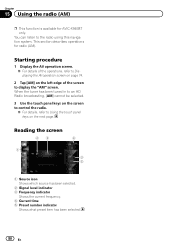Pioneer AVIC-Z140BH Support Question
Find answers below for this question about Pioneer AVIC-Z140BH.Need a Pioneer AVIC-Z140BH manual? We have 2 online manuals for this item!
Question posted by hjonas1984 on August 6th, 2013
My Navigation/radio Is Not Powering On.
My car ran out of battery because my radio was left on all night. Now my car is running fine, but my navigation/radio system is not powering on. The lights on the bottom blinks but the system itself is not on. My screen is blank. The eject button work but the screen is blank. Is there a short circuit somewhere? It was working fine till I ran out of battery on my car.
Current Answers
Related Pioneer AVIC-Z140BH Manual Pages
Similar Questions
Where Is The Reset Button On A Pioneer Avic Z110bt. I Was Listening To Music Wh
I was listening to music when the screen went blank and the music stopped playing. I think this is t...
I was listening to music when the screen went blank and the music stopped playing. I think this is t...
(Posted by jonesrandy180 1 year ago)
Screen Will Not Boot Up
the screen does not come on - splash screen comes up with audio and then goes off in about 20 second...
the screen does not come on - splash screen comes up with audio and then goes off in about 20 second...
(Posted by lherbert2 2 years ago)
After I Changed My Car Battery I Lost Connection To My Pioneer Avic-z140bh.
after I changed my car battery I lost connection to my pioneer AVIC-Z140BH. Is there a reset button.
after I changed my car battery I lost connection to my pioneer AVIC-Z140BH. Is there a reset button.
(Posted by georgeishay 5 years ago)
When I Turn The Radio On The Touch Screen Works Then I Touch The Screen And It W
I turn the radio on the touch screen works then I touch the screen and it works when it wants to.
I turn the radio on the touch screen works then I touch the screen and it works when it wants to.
(Posted by Izzy428 7 years ago)
What Other Means Can I Use To Eject Pioneer Avic Z140bh
What other means can i use to eject pioneer avic Z140bh since the eject button is no longer working....
What other means can i use to eject pioneer avic Z140bh since the eject button is no longer working....
(Posted by blacklightenergyoffice 8 years ago)