Pioneer AVIC-X910BT Support Question
Find answers below for this question about Pioneer AVIC-X910BT.Need a Pioneer AVIC-X910BT manual? We have 2 online manuals for this item!
Question posted by kevin90715 on January 7th, 2013
Current Map Version
What is the current map version for an AVIC-X910BT? I have V 02.000500
Thanks,
Kevin
Current Answers
There are currently no answers that have been posted for this question.
Be the first to post an answer! Remember that you can earn up to 1,100 points for every answer you submit. The better the quality of your answer, the better chance it has to be accepted.
Be the first to post an answer! Remember that you can earn up to 1,100 points for every answer you submit. The better the quality of your answer, the better chance it has to be accepted.
Related Pioneer AVIC-X910BT Manual Pages
Owner's Manual - Page 1
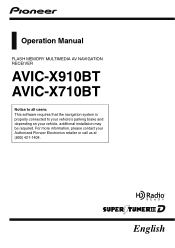
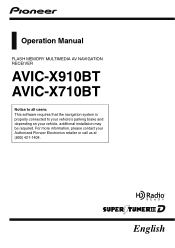
Operation Manual
FLASH MEMORY MULTIMEDIA AV NAVIGATION RECEIVER
AVIC-X910BT AVIC-X710BT
Notice to all users: This software requires that the navigation system is properly connected to your vehicle's parking brake and depending on your Authorized ...
Owner's Manual - Page 2


... on each menu 35 - Terms and Conditions for the Map Database 19
- Failure to erasure 26 - Before removing the vehicle battery 26
- Unplugging a USB storage device 30 Connecting and disconnecting an iPod 31 - Disconnecting your iPod 31 Flow from actual screens. PIONEER AVIC-X910BT, AVIC-X710BT for buying this Pioneer product. To avoid battery...
Owner's Manual - Page 7
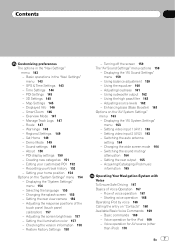
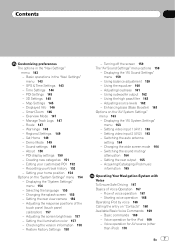
... 149 - Recording your customized POI 152 - Checking the version information 158 - Adjusting loudness 161 - Switching the sound ... Setting the rear output 165 - Basic commands 169 - Map Settings 145 - Displayed Info 146 - Manage Track Logs ... 158
- Using balance adjustment 159 - Time Settings 144 - GPS & Time Settings 143 - Route 147 - Creating new categories...
Owner's Manual - Page 9


... cause harmful interference, and (2) this product or cords associated with accessories sold with Canadian ICES-003. FCC ID : AJDK020 MODEL NO. : AVIC-X910BT IC : 775E-K020 FCC ID : AJDK020 MODEL NO. : AVIC-X710BT IC : 775E-K020
This device complies with FCC radiation exposure limits set forth for uncontrolled equipment and meets the FCC...
Owner's Manual - Page 10


... authorized by your license rights in or on such Pioneer products. You may contain some nonconformities, defects or errors. Chapter
01 Introduction
License Agreement
PIONEER AVIC-X910BT, AVICX710BT - neering, disassembly, decompilation, or any copyright notice or proprietary legend contained in the Software, the related documentation and a copy of this License Agreement to...
Owner's Manual - Page 12


... your business, only on the Software. You may transfer all non-conformities can or will be collectively referred to page 14). Chapter
01 Introduction
PIONEER AVIC-X910BT, AVICX710BT -
Owner's Manual - Page 22


...sure to drive according to watch "Video image" on the map database.
LIGHT GREEN LEAD AT POWER CON- In some ... interlock may not match the actual speed limit of the current road. Please keep the brake pedal pushed down before releasing...Additional Safety Information
Parking brake interlock
Certain functions (such as GPS signal detection and driving habits or conditions of applicable laws...
Owner's Manual - Page 64


...as well as gas prices, movie times, weather conditions and traffic information. Please visit http://www.msndirect.com/pioneer or current coverage area maps, subscription details, and other important information about MSN Direct™ Pioneer is not responsible for the accuracy of the MSN ... to MSN Direct service, you can find here is complete. Checking your product key for AVIC-X910BT
only.
Owner's Manual - Page 88


p AVIC-X910BT cannot play WAV files.
1 Insert the disc you can play .
Playback starts from the first file of the ROM.
2 Touch .... DivX (DivX video files) p This touch panel key appears only when playing a disc containing a mixture of the album for the current song. Chapter
10 Playing music files on ROM
You can switch between the following description, the MP3,
WMA, AAC, WAV files are ...
Owner's Manual - Page 153


...p If you can check the track logs using [AVIC FEEDS]. The "Map Visual Settings" screen appears.
2 Touch [Manage Track ... GPS signal is not enough space in the built-in memory, the oldest track log will be overwritten by the new one.
The "Map ...the currently selected track log to the external storage device (USB or SD). ! [Delete]: Touch this key to Setting track logger options on the map:": ...
Owner's Manual - Page 160


...:15" is displayed as desired. Custom1 Custom1 is reflected all sources.
Adjusting the equalizer curves
You can adjust the currently selected equalizer curve setting as the front/rear speaker balance moves from left / right speaker balance moves from front to...balance moves towards the left /right speaker balance.
A separate custom curve can be created for
AVIC-X910BT)
160 En
Owner's Manual - Page 175
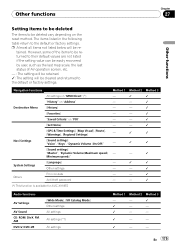
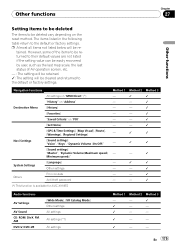
..."
[Set Home]
[GPS & Time Settings], [Map Visual], [Route], [Warnings], [Regional Settings]
Navi Settings
[Sound settings] "Voice", "Keys", "Dynamic Volume (On/Off)"
[Sound settings] "Master", "Dynamic Volume(Maximum speed:, Minimum speed:)"
System Settings
[Language] Other settings
Others
Pin icon data Anti-theft password
(*) This function is available for AVIC-X910BT. tained. Navigation...
Owner's Manual - Page 177
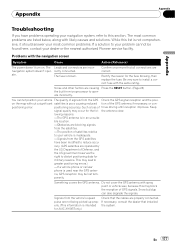
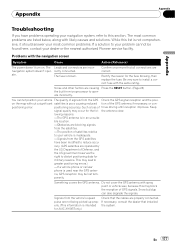
...with the navigation screen
Symptom
Cause
Action (Reference)
The power doesn't turn on the map without a significant satellites is in microprocessor to distort positioning data for the fuse blowing, .... Do not cover the GPS antenna with spray paint or vehicle wax, because this list is used near the GPS anten- While this may occur for AVIC-X910BT only.)
Check that installed the...
Owner's Manual - Page 178


...pro- on Check the settings.
"Brightness". The volume level will be adversely affected.)
The map color does not switch automatically between daytime and nighttime.
[Night mode] is set on the...Rear display" and its connection. duced. TROL. There is not connected. display", for AVIC-X910BT only.)
The backlight of your vehicle. Confirm the installation angle. (The navigation system must ...
Owner's Manual - Page 186


... are available, they are somewhat greater. The built-in sensor can be picked up slopes. Appendix
Appendix
Positioning technology
AVIC-X910BT accurately measures your current location by combining the positioning by GPS and by detecting driving distance with the speed pulse, the turning direction with the "Gyrosensor" and inclination of the road with the...
Owner's Manual - Page 198


... memory card (All models)
8 kbps to 320 kbps (CBR)
DivX compatibility
Media
CD-R/-RW AVIC-X710BT
CD-R/-RW AVIC-X910BT
DVD-R/-RW/R DL AVIC-X910BT
USB storage device (All models)
SD memory card (All models)
File extension
.avi/.divx
Profile (DivX version)
Home Theater Ver. 3.11/Ver. 4.x/ Ver. 5.x/Ver. 6.x
Compatible audio codec
Bit rate (MP3)
Sampling...
Owner's Manual - Page 199


...may be altered, depending on the encoding or writing software. ! Depending on the version of Windows Media Player used to encode WMA files.
! En 199 This navigation ...compatibility
Media
File extension Compatible video codec Compatible audio codec
CD-R/-RW AVIC-X710BT
CD-R/-RW AVIC-X910BT
DVD-R/-RW/R DL AVIC-X910BT
AVI files cannot be played on the built-in drive. Recommended ...
Owner's Manual - Page 209


... is a popular media technology created by a red triangle mark. A network of your current location is shown on the map by the yellow flag icon.
En 209
Current location The present location of satellites that you choose as you can also include advanced media... the rate, the better the sound. With discs featuring chapters, you drive to play all versions of a TV screen.
Owner's Manual - Page 212
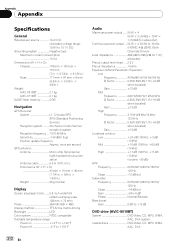
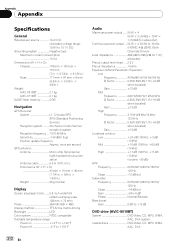
...allowable voltage range: 10.8 V to 15.1 V DC)
Grounding system Negative type Maximum current consumption 10.0 A
Dimensions (W × H × D): Chassis 178 mm ×...215; 5/8 in. × 1-3/8 in .)
Weight: AVIC-X910BT 2.1 kg AVIC-X710BT 2.1 kg
NAND flash memory 2 GB
Navigation
GPS Receiver: System L1, C/Acode GPS SPS (Standard Positioning Service) Reception system .......... 30-channel ...
Owner's Manual - Page 213


... Ver.3.11, Ver.4.X, Ver.5.X, Ver.6.X : .avi, .divx
CD drive (AVIC-X710BT)
System CD, MP3, WMA, AAC system
Usable discs CD, MP3, WMA...Compressed)
USB
USB standard spec USB 2.0 High Speed Max current supply 500 mA Max memory capacity 8 GB File system ...format Version 2.00
Max memory capacity 8 GB File system FAT16, FAT32 Decoding format MP3/WMA/AAC/WAVE/
MPEG4
Bluetooth
Version Bluetooth ...
Similar Questions
Can Theavic-x910bt
can it be updated to stream music threw bluetooth
can it be updated to stream music threw bluetooth
(Posted by KRunnels36 4 years ago)
What Is The Current Firmware Version For Avicx940bt
(Posted by guilvmoor 9 years ago)
Whats Wrong With My Pioneer Avic-x910bt?
The screen will turn on however nothing is working!! The screen will turn on then five seconds later...
The screen will turn on however nothing is working!! The screen will turn on then five seconds later...
(Posted by angelaorozco 11 years ago)
Pioneer Avic-505...
Hi, I like to ask you for CD of pioneer avic-505. I am from Czech Republic and a like to use this t...
Hi, I like to ask you for CD of pioneer avic-505. I am from Czech Republic and a like to use this t...
(Posted by taria 12 years ago)

