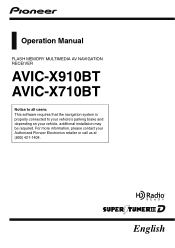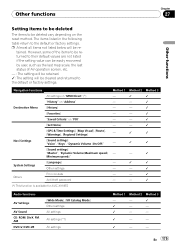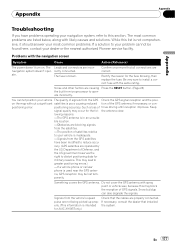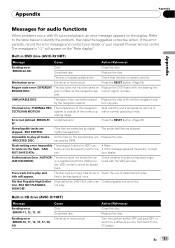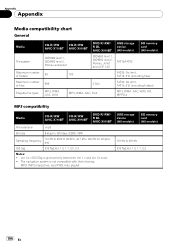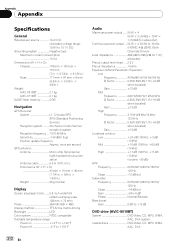Pioneer AVIC-X910BT Support Question
Find answers below for this question about Pioneer AVIC-X910BT.Need a Pioneer AVIC-X910BT manual? We have 2 online manuals for this item!
Question posted by KRunnels36 on December 7th, 2019
Can Theavic-x910bt
can it be updated to stream music threw bluetooth
Current Answers
Answer #1: Posted by Odin on December 7th, 2019 1:23 PM
For update instructions see https://www.manualslib.com/manual/520464/Pioneer-Avic-X910bt.html. That page also provides contact information should you have any questions.
Hope this is useful. Please don't forget to click the Accept This Answer button if you do accept it. My aim is to provide reliable helpful answers, not just a lot of them. See https://www.helpowl.com/profile/Odin.
Related Pioneer AVIC-X910BT Manual Pages
Similar Questions
Current Map Version
What is the current map version for an AVIC-X910BT? I have V 02.000500 Thanks, Kevin
What is the current map version for an AVIC-X910BT? I have V 02.000500 Thanks, Kevin
(Posted by kevin90715 11 years ago)
Whats Wrong With My Pioneer Avic-x910bt?
The screen will turn on however nothing is working!! The screen will turn on then five seconds later...
The screen will turn on however nothing is working!! The screen will turn on then five seconds later...
(Posted by angelaorozco 11 years ago)