Pioneer AVIC-X910BT Support Question
Find answers below for this question about Pioneer AVIC-X910BT.Need a Pioneer AVIC-X910BT manual? We have 2 online manuals for this item!
Question posted by angelaorozco on August 6th, 2012
Whats Wrong With My Pioneer Avic-x910bt?
The screen will turn on however nothing is working!! The screen will turn on then five seconds later it will turn off. I already did the reset and still not working!! Any suggestions?
Current Answers
There are currently no answers that have been posted for this question.
Be the first to post an answer! Remember that you can earn up to 1,100 points for every answer you submit. The better the quality of your answer, the better chance it has to be accepted.
Be the first to post an answer! Remember that you can earn up to 1,100 points for every answer you submit. The better the quality of your answer, the better chance it has to be accepted.
Related Pioneer AVIC-X910BT Manual Pages
Owner's Manual - Page 1
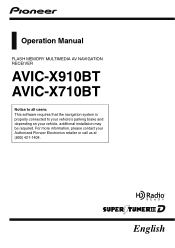
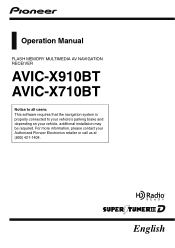
... your vehicle, additional installation may be required.
Operation Manual
FLASH MEMORY MULTIMEDIA AV NAVIGATION RECEIVER
AVIC-X910BT AVIC-X710BT
Notice to all users: This software requires that the navigation system is properly connected to your vehicle's parking brake and depending on your Authorized Pioneer Electronics retailer or call us at (800) 421-1404. English
Owner's Manual - Page 2


...screen 26 Notes on each menu 35 - Resetting the microprocessor 26
Basic operation Checking part names and functions 28 Inserting and ejecting a disc 29
- Ejecting an SD memory card 30 Plugging and unplugging a USB storage device 30 -
PIONEER AVIC-X910BT, AVIC...the System 23 - Disconnecting your iPod 31 - PIONEER AVIC-X910BT, AVIC-X710BT for the Map Database 19
- Switching the...
Owner's Manual - Page 9


... exposure evaluation (MPE).
CAUTION: THE USE OF OPTICAL INSTRUMENTS WITH THIS PRODUCT WILL INCREASE EYE HAZARD. FCC ID : AJDK020 MODEL NO. : AVIC-X910BT IC : 775E-K020 FCC ID : AJDK020 MODEL NO. : AVIC-X710BT IC : 775E-K020
This device complies with part 15 of the FCC Rules. This equipment complies with FCC radiation exposure...
Owner's Manual - Page 10


...products. Furthermore, Pioneer does not make derivative works of its licensor(s) shall be corrected. IF YOU DO NOT AGREE WITH ALL OF THESE TERMS, PLEASE RETURN THE PIONEER PRODUCTS (INCLUDING THE... (Refer to operate a service bureau or for U.S.A. Chapter
01 Introduction
License Agreement
PIONEER AVIC-X910BT, AVICX710BT - You shall not alter or remove any portion of the Software by ...
Owner's Manual - Page 12


... and agrees to use the software installed on the Software. Furthermore, Pioneer does not make derivative works of the Software by this License Agreement.
2 DISCLAIMER OF WARRANTY The.... Chapter
01 Introduction
PIONEER AVIC-X910BT, AVICX710BT - PLEASE READ THE TERMS AND CONDITIONS OF THIS AGREEMENT CAREFULLY BEFORE USING THE SOFTWARE INSTALLED ON THE PIONEER PRODUCTS. You shall ...
Owner's Manual - Page 23


...Limited Warranty sheet included with vehicles that enables the driver to AVIC- p This cautionary statements apply to watch video images.
USE INPUT ONLY...Pioneer Electronics of this product without making advance contact. ! In case the necessary information is located on the trailers,
or while backing up completely. !
For safety reasons, the rear view camera func-
X910BT...
Owner's Manual - Page 64


...be current or available at times, and is available for AVIC-X910BT
only. p If you have to know your product ....
Please visit http://www.msndirect.com/pioneer or current coverage area maps, subscription details, and other important information about MSN Direct™ Pioneer is required for the accuracy of FM...The "MSN Direct" screen appears.
2 Touch [Status].
3 Write your product key.
Owner's Manual - Page 88


... curves
88 En Touch [Media] repeatedly to play WAV files.
1 Insert the disc you can play . p AVIC-X910BT cannot play into disc-loading slot.
Using the touch panel keys
12 3
4
5
6 7 8
1 Switch the...you want to switch between media files types to Using the touch panel keys on this ROM screen to play the disc. = For details, refer to play a disc that contains compressed audio...
Owner's Manual - Page 160


...can be created common to Displaying the "AV Sound Settings" menu on the AV operation screen of each of the equalizer curves:
Equalizer curve
S.Bass S.Bass is a curve in which...Natural, Vocal, Flat, or Custom1 is selected, the equalizer curve settings will be created for
AVIC-X910BT)
160 En Using the equalizer
The equalizer lets you can also sequentially select the desired equalizer ...
Owner's Manual - Page 162


...or [-] next to "Frequency" to select cut -off frequencies in the following order: Off - To turn subwoofer output on page 159.
3 Touch [+] or [-] to adjust the source volume. +4 to -4...] to select the phase of the source you can be turned on page 159.
2 Touch [HPF] to select cut -off frequency. CD, ROM (for AVIC-X910BT) ! Chapter
25 Customizing preferences
2 Touch [Loudness] to ...
Owner's Manual - Page 163


...-jack input on
the front panel.
% Touch [AV2 Input] on page 159.
2 Touch [+] or [-] to the connected component.
Pioneer external unit connected
with the USB Interface cable for iPod (CD-IU230V)
!
p For AVIC-X910BT, the source volume level can switch this setting according to Displaying the "AV System Settings" menu on the back...
Owner's Manual - Page 175
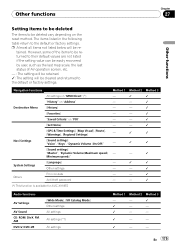
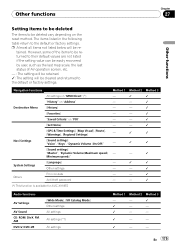
...the setting value can be easily recovered by user, such as the last map scale, the last status of AV operation screen, etc. - : The setting will be retained. 1: The setting will be re- Method 2 1 - - ... is available for AVIC-X910BT. Navigation functions
All settings on "MSN Direct" (*)
"History" on "Address"
Destination Menu
[History]
[Favorites]
"Saved Criteria" on the reset method.
Owner's Manual - Page 177
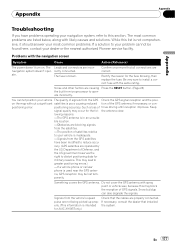
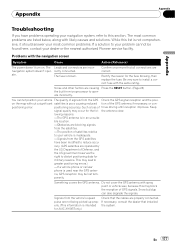
... are causing Press the RESET button. (Page 26) the built-in an unsuita-
Something covers the GPS antenna.
Problems with spray paint or vehicle wax, because this section.
Rectify the reason for AVIC-X910BT only.)
Check that installed the system. Noise and other factors are incor- on . lowing reasons:
-The GPS antenna is poor, causing...
Owner's Manual - Page 178


... parking brake cord is disconnected.
display", for AVIC-X910BT only.)
The backlight of the LCD panel is...is not con- Turn the attenuator or mute off . Check the connection. Turn the volume up...mode] is connected properly. (The navigation system works properly without a significant
positioning error. An improper.../white lead is too bright. The screen is not connected. justed.
(Page 149...
Owner's Manual - Page 183
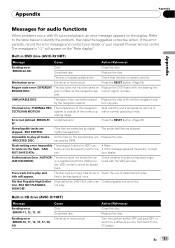
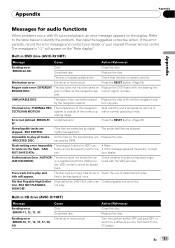
... re- Undefined error FF)
Press the RESET button. (Page 26)
Non-playable tracks are skipped. (FILE SKIPPED)
Files that the disc is outside of the normal op-
Check whether this device has been registered with one and retry. not play .
HIGH DEF)
Built-in DVD drive (AVIC-X910BT)
Message
Cause
Action (Reference)
Reading...
Owner's Manual - Page 186


...RESET button initialize the sensor status and it for accurate positioning in sensor. Appendix
Appendix
Positioning technology
AVIC-X910BT accurately measures your current location by combining the positioning by GPS and by the GPS positioning. Positioning by GPS
The Global Positioning System (GPS...driving distance with the speed pulse, the turning direction with the "Gyrosensor" and inclination...
Owner's Manual - Page 192


...-D symbol are two-sided discs that display the logos shown below generally can lead to play all
discs bearing the marks shown above. Dolby Digital
AVIC-X910BT will down-mix Dolby Digital signals internally and the sound will not eject. DualDiscs are trademarks of a DualDisc may not be output in AVCHD (Advanced...
Owner's Manual - Page 196
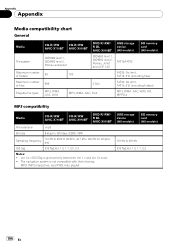
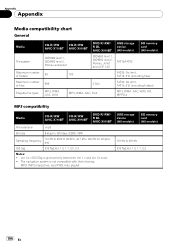
... (All models)
FAT16/FAT32
FAT32: No limit. FAT16: 512 (including folders)
MP3, WMA, AAC, WAV, AVI, MPEG-4
MP3 compatibility
Media
CD-R/-RW AVIC-X710BT
CD-R/-RW AVIC-X910BT
DVD-R/-RW/R DL AVIC-X910BT
File extension
.mp3
Bit rate
8 kbps to 320 kbps (CBR), VBR
Sampling frequency
16 kHz to 48 kHz ID3 Tag Ver. 1.0, 1.1, 2.3
196...
Owner's Manual - Page 197


... 128 kbps to 192 kbps (CBR), VBR
WAV compatibility
Media
CD-R/-RW AVIC-X710BT
CD-R/-RW AVIC-X910BT
DVD-R/-RW/R DL AVIC-X910BT
USB storage device (All models)
SD memory card (All models)
File extension... Appendix
Appendix
Appendix
WMA compatibility
Media File extension
CD-R/-RW AVIC-X710BT
.wma
CD-R/-RW AVIC-X910BT
DVD-R/-RW/R DL AVIC-X910BT
Bit rate
48 kbps to 320 kbps (CBR), VBR
...
Owner's Manual - Page 198


...models)
8 kbps to 320 kbps (CBR)
DivX compatibility
Media
CD-R/-RW AVIC-X710BT
CD-R/-RW AVIC-X910BT
DVD-R/-RW/R DL AVIC-X910BT
USB storage device (All models)
SD memory card (All models)
File... size
4 GB
Notes: ! Appendix
Appendix
AAC compatibility
Media
CD-R/-RW AVIC-X710BT
CD-R/-RW AVIC-X910BT
DVD-R/-RW/R DL AVIC-X910BT
File extension
.m4a
Bit rate
16 kbps to 320 kbps (CBR)
...
Similar Questions
Can Theavic-x910bt
can it be updated to stream music threw bluetooth
can it be updated to stream music threw bluetooth
(Posted by KRunnels36 4 years ago)
My Pioneer Avic Z150bh Wont Turn On
I just installed the avic z150bh in my bmw 335i but it will not turn on. I used the axxess brand wir...
I just installed the avic z150bh in my bmw 335i but it will not turn on. I used the axxess brand wir...
(Posted by jesseboles 10 years ago)
Current Map Version
What is the current map version for an AVIC-X910BT? I have V 02.000500 Thanks, Kevin
What is the current map version for an AVIC-X910BT? I have V 02.000500 Thanks, Kevin
(Posted by kevin90715 11 years ago)

