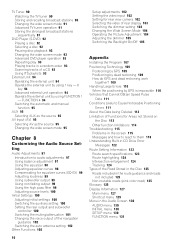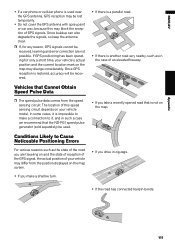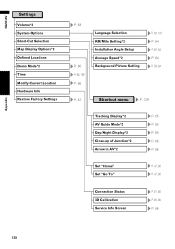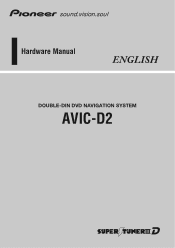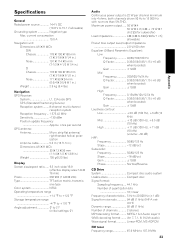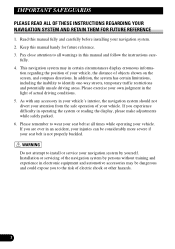Pioneer AVIC-D2 Support Question
Find answers below for this question about Pioneer AVIC-D2.Need a Pioneer AVIC-D2 manual? We have 3 online manuals for this item!
Question posted by Brawarp on August 13th, 2014
How To Calibrate Avic D2 Screen
The person who posted this question about this Pioneer product did not include a detailed explanation. Please use the "Request More Information" button to the right if more details would help you to answer this question.
Current Answers
Answer #1: Posted by waelsaidani1 on August 14th, 2014 12:38 PM
Related Pioneer AVIC-D2 Manual Pages
Similar Questions
Pioneer Avic-d2
Hi, Is it possible to make USB connections on AVIC-D2 so USB storage media can be directly connected...
Hi, Is it possible to make USB connections on AVIC-D2 so USB storage media can be directly connected...
(Posted by scuba4jason 12 years ago)