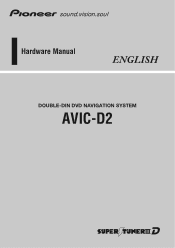Pioneer AVIC-D2 Support Question
Find answers below for this question about Pioneer AVIC-D2.Need a Pioneer AVIC-D2 manual? We have 3 online manuals for this item!
Question posted by scuba4jason on September 22nd, 2011
Pioneer Avic-d2
Hi, Is it possible to make USB connections on AVIC-D2 so USB storage media can be directly connected instead of CDs?
Current Answers
There are currently no answers that have been posted for this question.
Be the first to post an answer! Remember that you can earn up to 1,100 points for every answer you submit. The better the quality of your answer, the better chance it has to be accepted.
Be the first to post an answer! Remember that you can earn up to 1,100 points for every answer you submit. The better the quality of your answer, the better chance it has to be accepted.
Related Pioneer AVIC-D2 Manual Pages
Owner's Manual - Page 1


... information, please contact your vehicle's parking brake. If not properly connected and depending on your vehicle, additional installation may be properly connected to your Authorized Pioneer Electronics retailer or call us at (800) 421-1404. Operation Manual
DOUBLE-DIN DVD NAVIGATION SYSTEM
AVIC-D2
Notice to all users:
This software requires that the navigation system...
Owner's Manual - Page 3


Introduction
License Agreement
PIONEER AVIC-D2 - You shall not copy, reverse engineer, translate, port, modify or make any portion of the Software. The Software ... otherwise transfer the Software or use by this agreement. You shall not derive or attempt to as "Pioneer") MAKES AND YOU RECEIVE NO WARRANTY FOR THE SOFTWARE, WHETHER EXPRESS OR IMPLIED, AND ALL WARRANTIES OF MERCHANTABILITY ...
Owner's Manual - Page 4


...INVESTMENTS, OR COMMITMENTS IN CONNECTION WITH ANY BUSINESS, LOSS OF ANY GOODWILL, OR DAMAGES) RESULTING FROM THE USE OF OR INABILITY TO USE THE SOFTWARE, EVEN IF PIONEER HAS BEEN INFORMED OF,..., you agree to you do not comply with any other technical data received from Pioneer, nor the direct product thereof, will terminate if you . If the Software has been rightfully obtained ...
Owner's Manual - Page 5


...purpose of data for internal use by your own personal use the Software to as "Pioneer") MAKES AND YOU RECEIVE NO WARRANTY FOR THE SOFTWARE, WHETHER EXPRESS OR IMPLIED, AND ALL...) WITHIN FIVE (5) DAYS OF RECEIPT OF THE PRODUCTS, TO THE AUTHORIZED PIONEER DEALER FROM WHICH YOU PURCHASED THEM. PIONEER AVIC-D2 - Pioneer does not warrant that the Software will meet your license rights in the ...
Owner's Manual - Page 6


...by you will not re-export the Software nor any other technical data received from Pioneer, nor the direct product thereof, except as permitted by destroying the Software. This Agreement shall be ... INVESTMENTS, OR COMMITMENTS IN CONNECTION WITH ANY BUSINESS, LOSS OF ANY GOODWILL, OR DAMAGES) RESULTING FROM THE USE OF OR INABILITY TO USE THE SOFTWARE, EVEN IF PIONEER HAS BEEN INFORMED OF,...
Owner's Manual - Page 10


...entire route overview 39 Checking the set your destination 21 How to listen to a CD 24 Buttons you can operate 44 Perform the route calculation of the several
route options... Book or Destination History
information 49 Changing the position of Contents
Introduction
License Agreement 1 PIONEER AVIC-D2 - Table of locations registered in
the Address Book 50 Using XM NavTraffic Information 50
Viewing...
Owner's Manual - Page 13


... information:
❒ Read the entire manual before making the necessary adjustments.
❒ Never allow for purchase through your local Pioneer dealer.
❒ Never use this navigation system to...; Using the most current map DVDs will divert your attention in electronic equipment and automotive accessories may be considerably more severe if your navigation system (and rear view camera ...
Owner's Manual - Page 14


... claim such as GPS signal detection, speed pulse wire connectivity, and driving habits...Pioneer Electronics of software upgrades and software updates. Canada, Inc.
If you refer to operate properly, contact your purchase on the latest products and technologies.
3. Please do not ship your product. out making... pulse wire be connected for repair with your local Pioneer dealer.
1. Notes...
Owner's Manual - Page 15


...that is parked on AVIC-D2. Color difference of...AVIC-D2, refer to the "Hardware Manual".
• When applying the parking brake in a safe place, and apply the parking brake.
CDs and MP3/WMA/WAV discs can be connected correctly.
➲ "Day/Night Display" ➞ Page 65
Rear view camera
With an optional rear view camera, you are connected to the navigation system with Pioneer...
Owner's Manual - Page 81


... is connected. Multi-CD Player
Listening a CD
(1) (2) (3) (5) (4)
(6)
You can be used when the Pioneer audio equipment is displayed. For a CD TEXT disc, a disc title appears. ➲ Using CD TEXT function ➞ Page 82 ❒ If there are not displayed, you want to select a disc located at 7 to 12, touch or to the navigation system. ❒ AVIC-D2 does...
Owner's Manual - Page 83


...the FUNCTION
menu.
3 Touch or to select a track you make a playlist of favorite tracks from your ITS playlist if ITS play is played, you can be invalid ...up to 24 tracks can turn on ITS play and play , tracks from the list. AV
M-CD Chapter 7 Using the AV Source (Pioneer AV Equipment)
Touch COMP repeatedly to switch between "ON" and "OFF". Playback begins for ITS ...
Owner's Manual - Page 111


.... Also, when the positioning by detecting driving distance with the speed pulse, the turning direction with the data of 3D Hybrid Sensor. In some distance, you drive more, the ...current location is impossible to make a connection to correct it for accurate positioning in the navigation system also calculates your current location by combining the positioning by GPS and by Dead Reckoning....
Owner's Manual - Page 113
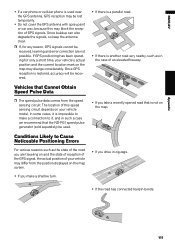
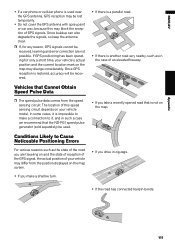
...case we recommend that the ND-PG1 speed pulse generator (sold separately) be used near the GPS antenna, GPS reception may be recovered.
• If there is a parallel road.
• If there is...you drive in zig-zags.
• If you are not possible. Conditions Likely to it is impossible to make a connection to Cause Noticeable Positioning Errors
For various reasons such as in the case ...
Owner's Manual - Page 117


... here, contact your dealer or the nearest authorized Pioneer service facility.
Rectify the reason for the following reasons: • The GPS antenna is not comprehensive, it should answer your most common problems are listed below, along with likely causes and solutions. Check that all connections are correct. While this list is in an...
Owner's Manual - Page 127


...included
Turn by -turn directions or arrow icons will ...possible, but it cannot be used in the manual.
3D Hybrid sensor
The built-in the map of this route. (For your destination;
Pioneer... Navigation will be used for a variety of purposes.
Current location
The present location of your vehicle reaches to the entrance of this type of road. Address Book
A list of 4:3. GPS...
Hardware Manual - Page 5


...safety information:
❒ Read the entire manual before making the necessary adjustments.
❒ Never allow for operating... facilities in this equipment is for purchase through your local Pioneer dealer.
❒ Never use headphones while driving.
❒... without training and experience in electronic equipment and automotive accessories may result in the navigation system providing...
Other Manual - Page 5


... so they will not obstruct or hinder driving.
• Make sure that is not covered by warranty.
• If ... English
Español
Deutsch
Connecting the System
• Pioneer does not recommend that only authorized Pioneer service personnel, who have special ... the lead. Do not allow the GPS antenna cable to remain exposed.
• Do not directly connect the yellow lead of the steps in...
Other Manual - Page 12
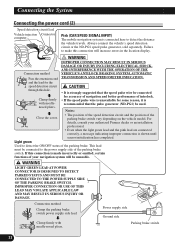
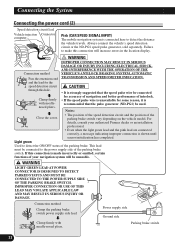
... unavailable for the
speed detection circuit
through this hole.
• It is strongly suggested that the pulse generator (ND-PG1) be connected to make this connection is made incorrectly or omitted, certain
functions of your authorized Pioneer dealer or an installation
professional.
• Even when the light green lead and the pink lead are...
Other Manual - Page 18
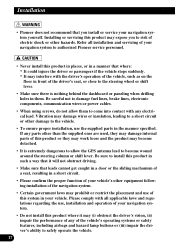
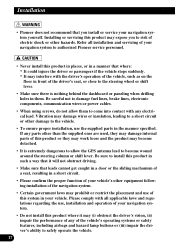
... not obstruct driving.
• Make sure that you to safely operate... Please comply with all installation and servicing of your navigation system to authorized Pioneer service personnel.
• Never install this product in places, or in ...communication wires or power cables.
• When using screws, do not allow the GPS antenna lead to install this product in such a way that it may (i) ...