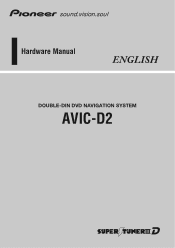Pioneer AVIC-D2 Support Question
Find answers below for this question about Pioneer AVIC-D2.Need a Pioneer AVIC-D2 manual? We have 3 online manuals for this item!
Question posted by buch7pin on November 28th, 2013
Step By Step On How To Bypass Pioneer Avic D2
The person who posted this question about this Pioneer product did not include a detailed explanation. Please use the "Request More Information" button to the right if more details would help you to answer this question.
Current Answers
There are currently no answers that have been posted for this question.
Be the first to post an answer! Remember that you can earn up to 1,100 points for every answer you submit. The better the quality of your answer, the better chance it has to be accepted.
Be the first to post an answer! Remember that you can earn up to 1,100 points for every answer you submit. The better the quality of your answer, the better chance it has to be accepted.
Related Pioneer AVIC-D2 Manual Pages
Owner's Manual - Page 1


If not properly connected and depending on your vehicle's parking brake. Operation Manual
DOUBLE-DIN DVD NAVIGATION SYSTEM
AVIC-D2
Notice to all users:
This software requires that the navigation system be properly connected to your vehicle, additional installation may be required. For more information, please contact your Authorized Pioneer Electronics retailer or call us at (800) 421-1404.
Owner's Manual - Page 3


... you a non-transferable, non exclusive license to use the software installed on the Pioneer products (the "Software") and the related documentation solely for your license rights in ...TO YOU. The Software is copyrighted and may not be corrected. Introduction
License Agreement
PIONEER AVIC-D2 - for any manner not expressly authorized by reverse engineering, disassembly, decompilation, or any...
Owner's Manual - Page 5


... Canada
THIS IS A LEGAL AGREEMENT BETWEEN YOU, AS THE END USER, AND PIONEER ELECTRONICS OF CANADA, INC. ("PIONEER"). Pioneer and its licensor(s) shall retain all of your own personal use or for internal...USE OF THE SOFTWARE SHALL BE DEEMED TO BE YOUR CONSENT TO THE LICENSE AGREEMENT.
1. PIONEER AVIC-D2 - for other products. You shall not derive, or attempt to derive, the source code...
Owner's Manual - Page 10


... 40
Recalculating a specified distance in the route ahead of Contents
Introduction
License Agreement 1 PIONEER AVIC-D2 - ry and Address Book 38
Canceling the Route Guidance 38
Checking the Set Route ...36 Setting an Entrance or Exit of a Freeway as Your
Destination 37
Searching for U.S.A. 1 PIONEER AVIC-D2 - Table of your current position 40
Editing Way Points to the Current Route 41
Editing a...
Owner's Manual - Page 15


...from those shown. To ensure safe driving
❒ "Visual image" in this manual are illustrated using AVIC-D2, refer to the "Hardware Manual".
• When applying the parking brake in order to view ...camera, you see may differ from the equipments which are connected to the navigation system with Pioneer DVD navigation system. OTHER USE MAY RESULT IN INJURY OR DAMAGE. CDs and MP3/WMA/WAV...
Owner's Manual - Page 24


... area then selecting the destination city or area from the list. Inputting the name of the item allows you to input. "Back" : Returns you to step 9. Continuing to previous screen.
❒ For example, for the first time with this system or when you have selected an area that you have never...
Owner's Manual - Page 25


...entering the name of house numbers are determined. You should now input the house number (perform Step 5). ❒ If there is more than one place for the house
number input, or... starts.
tion is located. matically stored in the "Destination History". ➞ Page 48
10Drive in Step 5, the house number input screen comes up after the "Street" and "City" are displayed. To...
Owner's Manual - Page 61


...the new background image appears.
5 Touch "Done". The picture selected for the background. Return to step 3. ❒ When the picture starts to change, do not
turn off the vehicle engine until...background image starts changing. ground, then touch "OK". Some pictures are already stored on the Pioneer DVD Map Disc. If this screen, you can select the following two types of background pictures...
Owner's Manual - Page 81


...(Pioneer AV Equipment)
Chapter 7
Using the AV Source (Pioneer AV Equipment)
When Pioneer ... another track,
touch or . These are the basic steps necessary to select the multi-CD player.
2 Touch any of the ... operation of the next track. Touch
repeatedly to the navigation system. ❒ AVIC-D2 does not support 50-disc multi-CD
players. Refer to the previous track. ...
Owner's Manual - Page 82


...8226; TRACK - Each touch of louder and softer sounds at higher volumes. Using the AV Source (Pioneer AV Equipment) Chapter 7 M-CD
AV
Pausing CD playback
Pause lets you adjust the sound playback quality ...as you select through them . Play of the functions has a two-step adjustment. Touching "RANDOM" switches between "ON" and "OFF".
Tracks will begin again. Each of the ...
Owner's Manual - Page 83


...disc is played, you can delete a track from your ITS playlist if ITS play is already on, skip to step 2.
1 Play a CD that you want to program.
➲ How to select a CD ➞ Page ...the tracks that you have added your ITS playlist. AV
M-CD Chapter 7 Using the AV Source (Pioneer AV Equipment)
Touch COMP repeatedly to switch between "ON" and "OFF". OFF -
Playback from those...
Owner's Manual - Page 85


... detail information display and the preset list display
You can also perform manual tuning
by step. If
you keep touching
or
, you operate.
Storing and recalling broadcast stations
If you... touch
or
.
AV
XM (GEX-P10XMT, GEX-P920XM) Chapter 7 Using the AV Source (Pioneer AV Equipment)
(6) XM channel category Shows the category of broadcast channel.
(7) Detail information or preset...
Owner's Manual - Page 89


...touching
or
, you can also perform tuning within a selected category when you can also perform steps 2 and 3 by step. Artist name/feature - P6 until the desired XM band is recalled from memory. The ... XM.
2 Touch "BAND" to page 85
87
XM (GEX-P910XM) Chapter 7 Using the AV Source (Pioneer AV Equipment)
AV
P6 you select a channel.
1 Touch "MODE" to
store in the XM preset number ...
Owner's Manual - Page 90


AV
Using the AV Source (Pioneer AV Equipment) Chapter 7 SIRIUS
SIRIUS Tuner
Listening to the SIRIUS
(1) (2)
(3)
You can...1).
"PRESET 6" you touch the same preset tuning key "PRESET 1" - The next time you can also perform manual tuning
by step.
uously. "PRESET 6" until the desired SIRIUS band is recalled from that described in the SIRIUS tuner's operation manual.
(1) Source ...
Owner's Manual - Page 91


... following order: Continuous scroll setting - AV
SIRIUS Chapter 7 Using the AV Source (Pioneer AV Equipment)
Advanced SIRIUS tuner operation
(1)
(1) Function display Shows the function names. ... channel with a channel number or by channel recall, etc., during steps 3 and
4, the category selected in step 3 still
remains in that channel
category is
automatically scrolled. CATEGORY (...
Owner's Manual - Page 92


...from memory. Watching the TV tuner
(1) (2)
(3)
(4)
(5)
You can easily store up or down step by holding
the joystick left or right.
4 To perform seek tuning, keep touching
or
you keep touching... operations with the touch of two TV
bands can also perform seek tuning by step. Using the AV Source (Pioneer AV Equipment) Chapter 7 TV
AV
TV Tuner
• For safety reasons, ...
Owner's Manual - Page 109


...Park your vehicle nor switch off the navigation system until the installation is applied.
2 Insert the Pioneer DVD Map Disc into the DVD-ROM loading slot. ❒ If you carry out the following ... is completed and the following operations. When all the setup procedures are completed, you wish to Step 7. ❒ When you chose, begins.
• Once the installation of the program starts,...
Owner's Manual - Page 122


...proceed to register again. If you attempt to the destination (or way point) cannot be hit by bypassing toll roads (including toll areas). Set the "areas stored on the DVD Map Disc (unrecorded areas).... location and perform the Vicinity Search again. Delete unnecessary data and try to the next step without specifying City or Street and that house number does not exist on this area. ...
Other Manual - Page 5


... doors, or any amplifier unit away from the ground of the steps in the Installation Manual.
• Secure all of high-current...steering column or shift lever. Do not allow the GPS antenna cable to the navigation system that the cables and...;ol
Deutsch
Connecting the System
• Pioneer does not recommend that only authorized Pioneer service personnel, who have special training and...
Similar Questions
Pioneer Avic-d2
Hi, Is it possible to make USB connections on AVIC-D2 so USB storage media can be directly connected...
Hi, Is it possible to make USB connections on AVIC-D2 so USB storage media can be directly connected...
(Posted by scuba4jason 12 years ago)