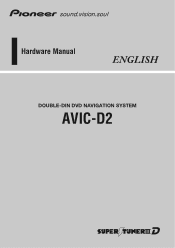Pioneer AVIC-D2 Support Question
Find answers below for this question about Pioneer AVIC-D2.Need a Pioneer AVIC-D2 manual? We have 3 online manuals for this item!
Question posted by jorisergey on June 25th, 2014
How To Calibrate Screen Avic-d2
The person who posted this question about this Pioneer product did not include a detailed explanation. Please use the "Request More Information" button to the right if more details would help you to answer this question.
Current Answers
There are currently no answers that have been posted for this question.
Be the first to post an answer! Remember that you can earn up to 1,100 points for every answer you submit. The better the quality of your answer, the better chance it has to be accepted.
Be the first to post an answer! Remember that you can earn up to 1,100 points for every answer you submit. The better the quality of your answer, the better chance it has to be accepted.
Related Pioneer AVIC-D2 Manual Pages
Owner's Manual - Page 1


Operation Manual
DOUBLE-DIN DVD NAVIGATION SYSTEM
AVIC-D2
Notice to all users:
This software requires that the navigation system be required. For more information, please contact your vehicle's parking brake. If not properly ...
Owner's Manual - Page 2


The screens shown in the examples may be changed without notice for performance and function improvements. The actual screens may differ from the actual screens.
Owner's Manual - Page 3


... "Software") and the related documentation solely for your own personal use or for internal use of the Software in the Software. Introduction
License Agreement
PIONEER AVIC-D2 - The Software is complex and may transfer all of your needs or expectations, that operation of the use by this License Agreement to another party...
Owner's Manual - Page 5


... IS A LEGAL AGREEMENT BETWEEN YOU, AS THE END USER, AND PIONEER ELECTRONICS OF CANADA, INC. ("PIONEER"). You shall not derive, or attempt to page 5). PIONEER AVIC-D2 - PLEASE READ THE TERMS AND CONDITIONS OF THIS AGREEMENT CAREFULLY BEFORE USING THE SOFTWARE INSTALLED ON THE PIONEER PRODUCTS.
Owner's Manual - Page 10


...Using the System and Additional
Safety Information 12 Failure to operate 12 After-sales service for U.S.A. 1 PIONEER AVIC-D2 -
ry and Address Book 38
Canceling the Route Guidance 38
Checking the Set Route 38
Checking the ...
Menu and Map Display
How to Use Menu Screens 27 Main menu 27 Shortcut menu 28
How to Use the Map 29 Switching the current position screen display mode 29 How to view the map ...
Owner's Manual - Page 12
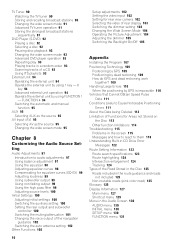
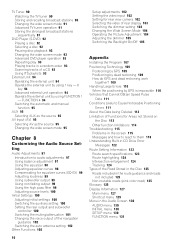
...GPS is impossible 110 Vehicles that Cannot Obtain Speed Pulse
Data 111 Conditions Likely to Cause Noticeable Positioning
Errors 111 About the Data being Deleted 113 Limitation of Functions for Areas not Stored on
the Disc 113 Other function limitations 114 Troubleshooting 115 Problems in the screen...and recalling broadcast stations 90 Changing the wide screen mode 91 Advanced TV tuner operation 91 ...
Owner's Manual - Page 15


...you are able to use other than the driver may differ from the equipments which are illustrated using AVIC-D2, refer to the "Hardware Manual".
• When applying the parking brake in order to view ...as an aid to keep an eye on trailers, or backing into a tight parking spot.
• SCREEN IMAGE MAY APPEAR REVERSED.
• USE INPUT ONLY FOR REVERSE OR MIRROR IMAGE REAR VIEW CAMERA. You ...
Owner's Manual - Page 60


....
5 Touch the name of the auto service
you want .
• The Emergency Info screen is already registered, that information will appear.
4 Input the number you wish to a driver... that can be useful during an emergency situation and if they are : "Automotive", "Rental Car Agency", and "Car Dealer".
4 Touch "OK".
ries.
NAVI
❒ If information...
Owner's Manual - Page 62


...a right turn . Angular Velocity : Displays the vehicle's turning angle over one of speed pulses is indicated. (3) Learning Status Current driving mode is displayed. The 3D Calibration screen appears.
(1) (2) (3)
(4)
(6) (7) (5)
(1) Distance Driving distance is indicated. (2) Speed Pulse Total number of the patterns from the battery to the Vehicle Dynamics Display.
➲ Changing the map...
Owner's Manual - Page 63


..." appears. When the parking brake is released, "Off" is indicated.
To clear values... The Connection Status screen appears.
(1) (2) (3) (4) (5) (6) (7)
(1) Speed Pulse The Speed Pulse value detected by the navigation .... "0" is shown while the vehicle is stationary. (2) GPS Antenna Indicates the connection status of the GPS antenna, the reception sensitivity, and from the actual speed of...
Owner's Manual - Page 68


...AV
Set whether to display the guidance information with arrows on the Audio Operation screen. NAVI
Customizing Your Navigation System Chapter 5
Close-up of Junction
This setting... Current Location
Touch the screen to display. Connection Status
➲ Connection Status ➞ Page 61
3D Calibration
➲ 3D Calibration ➞ Page 60
Service Info Screen
Displays the disc production...
Owner's Manual - Page 81


... track. These are not displayed, you can also perform fast backward/fast forward by touching the screen. If you want to select a disc located at 7 to 12, touch or to the navigation system. ❒ AVIC-D2 does not support 50-disc multi-CD
players. You can be used when the Pioneer audio equipment...
Owner's Manual - Page 113
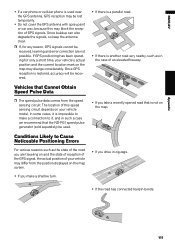
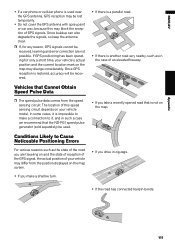
...Cannot Obtain Speed Pulse Data
❒ The speed pulse data comes from the position displayed on the map screen.
• If you drive in zig-zags.
• If you make a connection to it, ... ND-PG1 speed pulse generator (sold separately) be lost temporarily.
• Do not cover the GPS antenna with spray paint or car wax, because this speed sensing circuit depends on your vehicle's actual...
Owner's Manual - Page 117


... Pioneer service facility. Such a loss of signals from the vehicle's speed pulse are causing the built-in your vehicle on . Signals from the GPS satellites is in the screen
Symptom Power doesn't turn on the map or the positioning error is securely mounted and, if necessary, consult the dealer that installed the...
Owner's Manual - Page 118


... affected.)
The traveling direction is used even when the vehicle lights are on the 3D Calibration screen. reversing. tem works properly without the lead
connected, but positioning accuracy
will not rise....connected. A Liquid Crystal Display (LCD) is always set Touch on the Vehicle Dynamics screen.
Ambient light sensor of the dis-
The attenuator or mute is selected.
The speaker ...
Owner's Manual - Page 127


...for the road with this mode as soon as a route has been set.
125
Wide screen displays have only basic data and can register to reproduce the sound. your safety.) No...bps units (bits per second). DVD Map Disc
The DVD-ROM discs contain Pioneer navigation software. GPS
Global Positioning System. Current location
The present location of your vehicle's position. Default setting
A factory...
Owner's Manual - Page 130
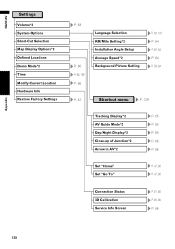
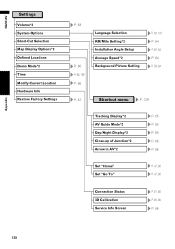
... Display*2 Close-up of Junction*2 Arrow in AV*2
P. 65 P. 65 P. 65 P. 66 P. 66
Set "Home" Set "Go To"
P. 47, 66 P. 47, 66
Connection Status 3D Calibration Service Info Screen
P. 61, 66 P. 60, 66 P. 66
128
Hardware Manual - Page 25
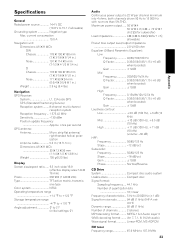
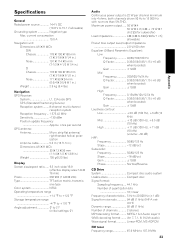
...; 24 mm (6-3/4 ✕ 3-5/8 ✕ 1 in .)
Weight 105 g(0.23 lbs)
Display Screen size/aspect ratio...... 6.5 inch wide/16:9
(effective display area: 144 ✕ 76 mm) Pixels... Ω to 21° (initial settings: 0°)
Audio Continuous power output is 22 W per second GPS antenna:
Antenna Micro strip flat antenna/ right-handed helical polarization
Antenna cable 5.0 m (16 ft. 5 in.)...
Other Manual - Page 4
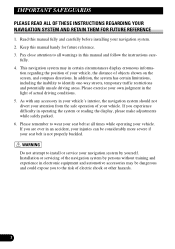
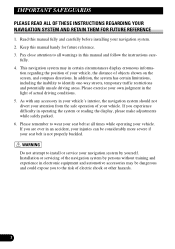
...belt is not properly buckled. If you experience difficulty in electronic equipment and automotive accessories may in an accident, your injuries can be dangerous and could expose... manual handy for future reference. 3. Installation or servicing of objects shown on the screen, and compass directions.
IMPORTANT SAFEGUARDS
PLEASE READ ALL OF THESE INSTRUCTIONS REGARDING YOUR NAVIGATION...
Similar Questions
How To Download Splash Screen Avic X930bt To Sd
(Posted by frankTEPP 10 years ago)
Pioneer Avic-d2
Hi, Is it possible to make USB connections on AVIC-D2 so USB storage media can be directly connected...
Hi, Is it possible to make USB connections on AVIC-D2 so USB storage media can be directly connected...
(Posted by scuba4jason 12 years ago)