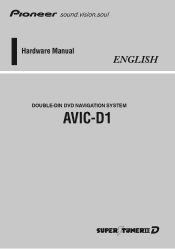Pioneer AVIC-D1 Support Question
Find answers below for this question about Pioneer AVIC-D1.Need a Pioneer AVIC-D1 manual? We have 3 online manuals for this item!
Question posted by gtesjay on May 17th, 2014
How Calibration Screen Pioneer Avic-
The person who posted this question about this Pioneer product did not include a detailed explanation. Please use the "Request More Information" button to the right if more details would help you to answer this question.
Current Answers
There are currently no answers that have been posted for this question.
Be the first to post an answer! Remember that you can earn up to 1,100 points for every answer you submit. The better the quality of your answer, the better chance it has to be accepted.
Be the first to post an answer! Remember that you can earn up to 1,100 points for every answer you submit. The better the quality of your answer, the better chance it has to be accepted.
Related Pioneer AVIC-D1 Manual Pages
Owner's Manual - Page 1
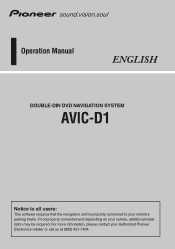
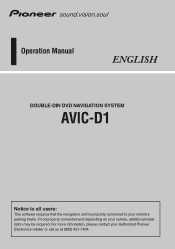
If not properly connected and depending on your vehicle, additional installation may be properly connected to your Authorized Pioneer Electronics retailer or call us at (800) 421-1404. Operation Manual
ENGLISH
DOUBLE-DIN DVD NAVIGATION SYSTEM
AVIC-D1
Notice to all users:
This software requires that the navigation unit be required. For more information...
Owner's Manual - Page 3


...related documentation are provided to you a non-transferable, non exclusive license to as "Pioneer") MAKES AND YOU RECEIVE NO WARRANTY FOR THE SOFTWARE, WHETHER EXPRESS OR IMPLIED, ...THIS IS A LEGAL AGREEMENT BETWEEN YOU, AS THE END USER, AND PIONEER ELECTRONICS (USA) INC. ("PIONEER"). Introduction
License Agreement
PIONEER AVIC-D1 - for internal use of the Software in terms of the Software ...
Owner's Manual - Page 5


... data for Canada
THIS IS A LEGAL AGREEMENT BETWEEN YOU, AS THE END USER, AND PIONEER ELECTRONICS OF CANADA, INC. ("PIONEER").
The Software is copyrighted and may contain some nonconformities, defects or errors. PLEASE READ THE... or make any other use it in or on such Pioneer products. PIONEER AVIC-D1 - You may transfer all copyright, trade secret, patent and other products.
Owner's Manual - Page 10
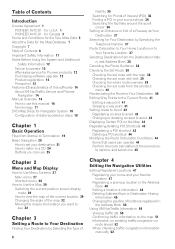
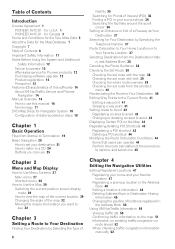
... Map Display
How to Use Menu Screens 27 Main menu 27 Shortcut menu 28
How to Use the Map 29 Switching the current position screen display mode 29 How to view ... 48 Deleting Address Book or Destination History Information 49 Changing the position of Contents
Introduction
License Agreement 1 PIONEER AVIC-D1 - for Canada 3
Terms and Conditions for the Tele Atlas Data 5 About the Data for the Map...
Owner's Manual - Page 11
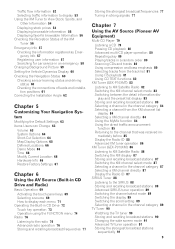
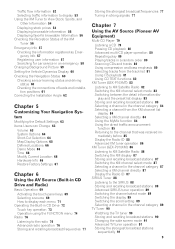
... the strongest broadcast frequencies 77 Tuning in strong signals 77
Chapter 7
Using the AV Source (Pioneer AV
Equipment)
Multi-CD Player 79
Listening a CD 79 Pausing CD playback 80 Advanced multi...Tuner 90
Watching the TV tuner 90 Storing and recalling broadcast stations 90 Changing the wide screen mode 91 Advanced TV tuner operation 91 Storing the strongest broadcast stations
sequentially 91
9
...
Owner's Manual - Page 15
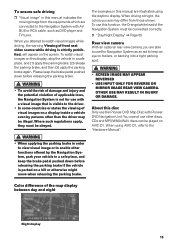
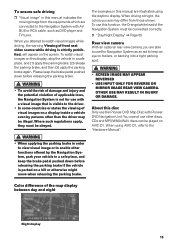
... is parked on trailers, or backing into a tight parking spot.
• SCREEN IMAGE MAY APPEAR REVERSED
• USE INPUT ONLY FOR REVERSE OR MIRROR IMAGE ...System as DVD player and TV tuner. About this manual are illustrated using AVIC-D1, refer to the "Hardware Manual".
• When applying the parking brake ...able to use the Pioneer DVD Map Disc with AVBUS or RCA cable, such as an ...
Owner's Manual - Page 16
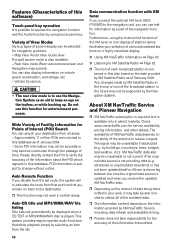
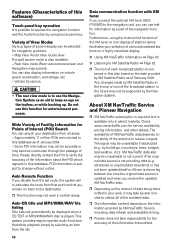
...obstructed (e.g., by XM NavTraffic Service, including data refresh and availability timing.
❒ Pioneer does not bear responsibility for navigation guidance. - Auto CD title and MP3/WMA/WAV...
About XM NavTraffic Service and Pioneer Navigation
❒ XM NavTraffic subscription is required and is also available. - Map View, Route View, Guide View The split screen mode is available only in...
Owner's Manual - Page 18
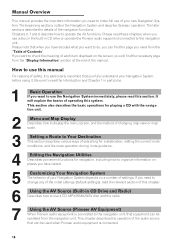
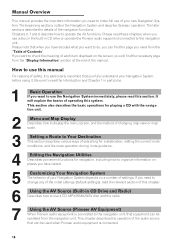
... guidance.
4
Editing the Navigation Utilities
Describes convenient functions for navigation, including how to organize information on the screen, you need to make full use of safety, it . Please note that can be used when Pioneer audio equipment is connected to the navigation unit, that you have decided what you want to check...
Owner's Manual - Page 21


... guidance. The LCD panel fully opens, and the DVD-ROM loading slot appears.
3 Insert the Pioneer DVD Map Disc to switch the Navi- After you to route guidance mode. OPEN/CLOSE button
4...; Other search methods ➞ Page 35 to 38
8 Turn off the vehicle engine. Then, a message screen is displayed. ❒ If the disc is not installed, see page 107 and install the program.
This Navigation...
Owner's Manual - Page 59


...more information. The terms and conditions regarding the Emergency Roadside Assistance service provided by Pioneer only if your
information.
❒ If information is the toll free number ... on -line with Nationwide Auto Club, Inc. NAVI
Emergency Info
The Emergency Info screen provides important emergency information pertaining to your Navigation System with this product. at : Your...
Owner's Manual - Page 62


...
1 Touch "Settings" in the Settings menu enables you want to perform a demonstration with random values. Until the sensor's initial learning is displayed.
The 3D Calibration screen appears.
(1) (2) (3)
(4)
(6) (7) (5)
(1) Distance Driving distance is indicated. (2) Speed Pulse Total number of speed pulses is indicated. (3) Learning Status Current driving mode is displayed.
Checking the...
Owner's Manual - Page 81
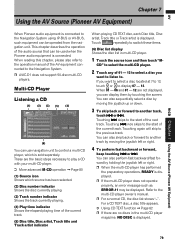
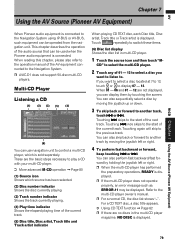
...-BUS, such equipment can be used when the Pioneer audio equipment is connected. You can also perform fast backward/fast forward by touching the screen. You can also skip back or forward to ...Refer to display 07 - 12. These are the basic steps necessary to the Navigation System. ❒ AVIC-D1 does not support 50-disc multi-CD
players. Touching skips to switch these items.
(6) Disc list ...
Owner's Manual - Page 85


... To perform tuning, touch
or
.
AV
XM (GEX-P10XMT) Chapter 7 Using the AV Source (Pioneer AV Equipment)
(7) Detail information or preset list display Shows the detail information of the broadcast channel currently... can switch the mode between the two modes. P6 you touch any of the basic screen according to display the preset
list.
3 Keep touching a preset tuning key P1 - Switching...
Owner's Manual - Page 89


...2 Touch or to preset tuning keys P1 - The channels move up or down step by touching the screen. ❒ Up to six broadcast stations for each of the preset tuning keys P1 -
When the touch...the XM.
2 Touch "BAND" to page 85
87
XM (GEX-P910XM) Chapter 7 Using the AV Source (Pioneer AV Equipment)
AV Each touch of a key.
1 When you find a station that cannot currently be stored in ...
Owner's Manual - Page 90


..., 6 for later recall with navigation unit which differs from memory. AV
Using the AV Source (Pioneer AV Equipment) Chapter 7 SIRIUS
SIRIUS Tuner
Listening to the SIRIUS
(1) (2)
(3)
You can also use...various information of three SIR-
You can easily store up or
down step by touching the screen. ❒ Up to the SIRIUS tuner's operation manuals. The selected channel has been stored...
Owner's Manual - Page 92


...seek tuning, keep touching
or
for good reception is in a safe place and put on the screen. (1) Source icon Shows which source has been selected. (2) Band indicator Shows which band the ... or TV2.
3 To perform manual tuning, touch
or
briefly. P6 and P7 - Using the AV Source (Pioneer AV Equipment) Chapter 7 TV
AV
TV Tuner
• For safety reasons, visual images cannot be stored in ...
Owner's Manual - Page 117


...GPS antenna with likely causes and solutions. The most common problems. If a solution to operate incorrectly.
Be very sure to this may not be found here, contact your dealer or the nearest authorized Pioneer...the GPS antenna if necessary, or continue driving until reception improves. Cause Leads and connectors are properly connected.
Your vehicle is in the screen
Symptom ...
Owner's Manual - Page 118
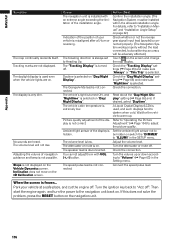
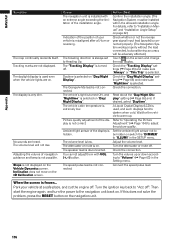
... key back to darken when cold. Cause The navigation unit is on the 3D Calibration screen.
The attenuator or mute is installed with VOL (+,-) button. You cannot adjust them... menu. If this does not solve the problem, press the RESET button on the Vehicle Dynamics screen. Indication of the position of the display is connected properly. (The Navigation System works properly without...
Owner's Manual - Page 126


...of your own needs in sensor which applies when you first switch on these roads.
GPS Global Positioning System. Routable roads (The route displayed and highlighted in purple color) ...disc. Roads included in the map of purposes. Wide screen displays have only basic data and can register to plot a navigable route. Pioneer Navigation will be used to allow easy routing.
When ...
Similar Questions
How To Connect Bluetooth To Pioneer Touch Screen Avic X930bt
(Posted by cuemma 10 years ago)