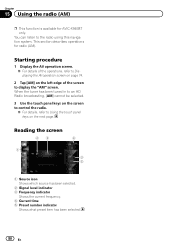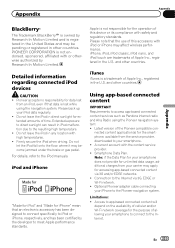Pioneer AVIC-X940BT Support Question
Find answers below for this question about Pioneer AVIC-X940BT.Need a Pioneer AVIC-X940BT manual? We have 2 online manuals for this item!
Question posted by guilvmoor on June 4th, 2014
What Is The Current Firmware Version For Avicx940bt
The person who posted this question about this Pioneer product did not include a detailed explanation. Please use the "Request More Information" button to the right if more details would help you to answer this question.
Current Answers
Answer #1: Posted by waelsaidani1 on June 5th, 2014 4:44 AM
Hello please go through help here: http://www.pioneerelectronics.com/StaticFiles/PUSA/Files/Car-Firmware/AVIC-Z140BH_X940BT_FW-Update_v4.600_INSTRUCTIONS.pdf
Related Pioneer AVIC-X940BT Manual Pages
Similar Questions
How To Update The Firmware On My Pioneer Avic-x940bt
(Posted by wesfr 10 years ago)
Current Map Version
What is the current map version for an AVIC-X910BT? I have V 02.000500 Thanks, Kevin
What is the current map version for an AVIC-X910BT? I have V 02.000500 Thanks, Kevin
(Posted by kevin90715 11 years ago)
Where Can I Get An Updated Version Of The Gps?
In a lot of cases it can't find requested destinations
In a lot of cases it can't find requested destinations
(Posted by maccorcho 11 years ago)