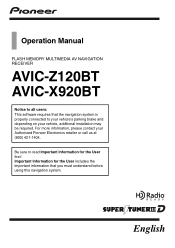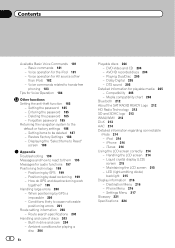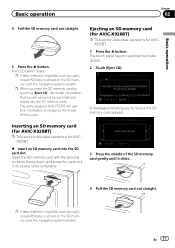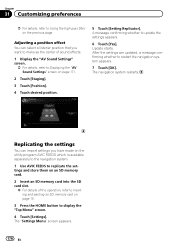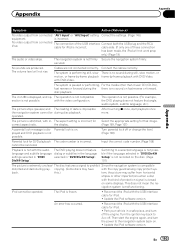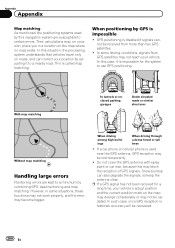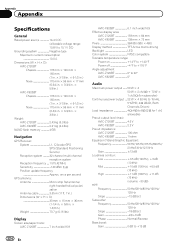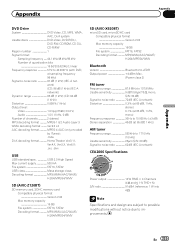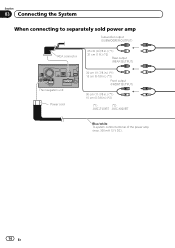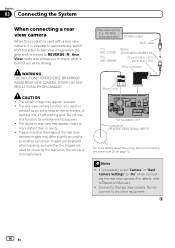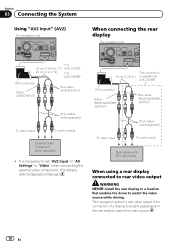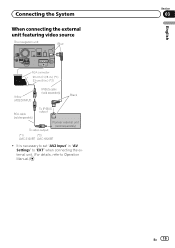Pioneer AVIC-X920BT Support Question
Find answers below for this question about Pioneer AVIC-X920BT.Need a Pioneer AVIC-X920BT manual? We have 2 online manuals for this item!
Question posted by maccorcho on June 5th, 2012
Where Can I Get An Updated Version Of The Gps?
In a lot of cases it can't find requested destinations
Current Answers
Answer #1: Posted by addisk on June 5th, 2012 3:46 AM
you can download firmware on website to correct somes issues here http://www.pioneerelectronics.com/PUSA/Car/GPS-Navigation/AVIC-X920BT
but for the map i think you must call an authorized pioneer reseller to obtain it
Related Pioneer AVIC-X920BT Manual Pages
Similar Questions
How Do I Update The Maps For My Pioneer Avic-x920bt For Free
(Posted by aprwynt 10 years ago)
Bluetooth Stopped Working.
the Bluetooth stop working on my Pioneer stereo. On the settings menu all of the items are greyed ou...
the Bluetooth stop working on my Pioneer stereo. On the settings menu all of the items are greyed ou...
(Posted by rushcon2 10 years ago)