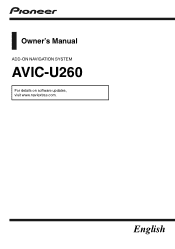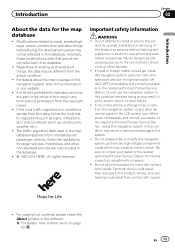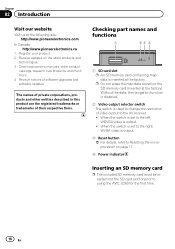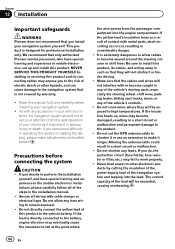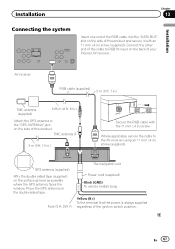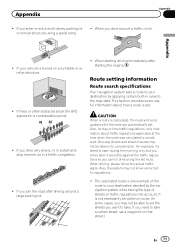Pioneer AVIC-U260 Support Question
Find answers below for this question about Pioneer AVIC-U260.Need a Pioneer AVIC-U260 manual? We have 1 online manual for this item!
Question posted by Disbedogger on September 7th, 2017
Navigation Accessories
Is this what I need to add navigation to my avh6000
Current Answers
Answer #1: Posted by Odin on September 7th, 2017 3:34 PM
No. (Sorry.) The AVIC-U260 is compatible only with AVH models from 2010 or later.
Hope this is useful. Please don't forget to click the Accept This Answer button if you do accept it. My aim is to provide reliable helpful answers, not just a lot of them. See https://www.helpowl.com/profile/Odin.
Related Pioneer AVIC-U260 Manual Pages
Similar Questions
Where Can I Get The Original Sd Card Maps For This Device?
I brought the device without the preloaded maps
I brought the device without the preloaded maps
(Posted by kenanjamalchamp 8 years ago)
How Do You Get Turn By Turn Directions On The Screen
(Posted by terrychandler2204 9 years ago)
Navigation Not Working On My Avic-6000nex Keep Getting A Message
Navigation doesn't work on avic-6000nex
Navigation doesn't work on avic-6000nex
(Posted by Luisvalle7928 10 years ago)
Cannot Eject Cd In My Pioneer Avic Z1 In-dash Navigation System.
I own a Pioneer AVIC Z1 in-dash navigation system and I have it installed in my Chevy Malibu. The ...
I own a Pioneer AVIC Z1 in-dash navigation system and I have it installed in my Chevy Malibu. The ...
(Posted by justdoit1010 12 years ago)