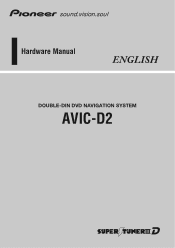Pioneer AVIC-D2 Support Question
Find answers below for this question about Pioneer AVIC-D2.Need a Pioneer AVIC-D2 manual? We have 3 online manuals for this item!
Question posted by 90Vir on May 2nd, 2014
How To Adjust Direction On Avic D2
The person who posted this question about this Pioneer product did not include a detailed explanation. Please use the "Request More Information" button to the right if more details would help you to answer this question.
Current Answers
There are currently no answers that have been posted for this question.
Be the first to post an answer! Remember that you can earn up to 1,100 points for every answer you submit. The better the quality of your answer, the better chance it has to be accepted.
Be the first to post an answer! Remember that you can earn up to 1,100 points for every answer you submit. The better the quality of your answer, the better chance it has to be accepted.
Related Pioneer AVIC-D2 Manual Pages
Owner's Manual - Page 1


... required. For more information, please contact your Authorized Pioneer Electronics retailer or call us at (800) 421-1404. Operation Manual
DOUBLE-DIN DVD NAVIGATION SYSTEM
AVIC-D2
Notice to your vehicle's parking brake.
Owner's Manual - Page 3


... merged with other proprietary ownership rights in or on such Pioneer products. The Software is copyrighted and may not be corrected. Introduction
License Agreement
PIONEER AVIC-D2 - You may contain some nonconformities, defects or errors. You shall not copy, reverse engineer, translate, port, modify or make any representations or warranties regarding the...
Owner's Manual - Page 5


... uninterrupted, or that all non-conformities can or will meet your needs or expectations, that the party reads and agrees to you "AS IS". PIONEER AVIC-D2 - PLEASE READ THE TERMS AND CONDITIONS OF THIS AGREEMENT CAREFULLY BEFORE USING THE SOFTWARE INSTALLED ON THE PIONEER PRODUCTS. USE OF THE SOFTWARE SHALL BE...
Owner's Manual - Page 10


... location's information 48 Deleting Address Book or Destination History
information 49 Changing the position of Contents
Introduction
License Agreement 1 PIONEER AVIC-D2 -
for Your Navigation System 18 Configuration of data recorded on discs 18
Chapter 1
Basic Operation
Flow from Startup to Termination... 16
How to use this manual 16 Terminology 17 DVD Map Discs for U.S.A. 1 PIONEER AVIC-D2 -
Owner's Manual - Page 12
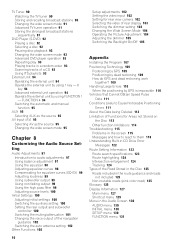
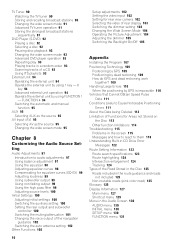
... auto antenna setting 102 Other Functions 102
10
Setup adjustments 102 Setting the video input 102 Setting for rear ...Adjusting the dimmer 105 Switching the Backlight On/Off 105
Appendix
Installing the Program 107 Positioning Technology 109
Positioning by GPS 109 Positioning by dead reckoning 109 How do GPS and dead reckoning work
together? 109 Handling Large Errors 110
When the positioning by GPS...
Owner's Manual - Page 15


...optional rear view camera, you are able to use with a visual image that is parked on AVIC-D2.
To ensure safe driving
❒ "Visual image" in this manual indicates the moving image from...8226; In some countries or states the viewing of the navigation system must be illegal. When using AVIC-D2, refer to the "Hardware Manual".
• When applying the parking brake in a safe place,...
Owner's Manual - Page 25


... comes up after the "Street" and "City" are displayed. If you deviate from the route with the timing adjusted to the speed of your vehicle:
• Distance to the next turning point • Direction of travel • Road number of the freeway • Way point (If this is useful when you don...
Owner's Manual - Page 62


...in a second).
Side Acceleration : Acceleration in a forward direction is displayed. Clock : Current time is indicated. Adjust Look : Touch "Adjust Look" to display a screen for selecting the panel pattern.... Info".
2 Touch "3D Calibration".
sign indicates a left or right instrument. Direction : The direction your vehicle is complete, only the voltage and clock are displayed.
3 Touch ...
Owner's Manual - Page 68


... Locations
Touch "Defined Locations" in the Setting Menu to "Off".
Time
Adjusts the systems clock.
Normally, set this to display.
❒ If you...
➲ Change the summer time setting ➞ Page 108
Modify Current Location
Touch the screen to adjust the current position and direction of the vehicle displayed on the Audio Operation screen.
Repeat : Repeat demo drive. Off : Does ...
Owner's Manual - Page 81


... the joystick left or right.
4 To perform fast backward or forward,
keep touching or . Touching again will skip to the navigation system. ❒ AVIC-D2 does not support 50-disc multi-CD
players. These are no discs in multi-CD player.
1 Touch the source icon and then touch "M-
If you...
Owner's Manual - Page 103


...is selected), you can connect a rear speaker lead directly to a subwoofer without using a cellular telephone), the audio volume is no audio adjustments, except volume control, are switched simultaneously in the...the "TEL/GUIDE" changes the settings as follows: • MUTE - played and no audio adjustments are possible. ❒ The sound is attenuated, "ATT" is set for rear fullrange speaker...
Owner's Manual - Page 106


...the rear view camera picture is , giving you to switch between FULL and ZOOM in the vertical direction;
CINEMA (cinema): A picture is emphasized) DIMMER - ideal for details).
1 Touch "WIDE"...these functions, you to select the desired set-
play PICTURE ADJUSTMENT. Adjust the contrast COLOR - Adjust the color saturation HUE - Adjust the tone of color (red is emphasized or green is enlarged...
Owner's Manual - Page 118


... map continually reorients itself. The volume level will be adversely affected.)
The traveling direction is not possible.
reversing.
Daytime is disconnected.
Check the connection.
A Liquid Crystal... to "Installation Manual" and "Installation Angle Setup" on the screen and change
to adjust
the picture quality. The volume level is not connected. Slope is selected. Check the...
Owner's Manual - Page 127


...
This is possible, but it cannot be used for the road with this disc. GPS
Global Positioning System. NAVI/AV
Appendix
Types of the Road Stored in the Disc
There... is available).
Pioneer Navigation will display full route guidance, including turn-by -turn voice directions and arrow icons. The icon will be displayed, indicating that provides navigation signals for exceptional...
Owner's Manual - Page 128


...choices are regulations for MPEG Audio Layer 3. When recording data on the map by flexibly adjusting the bit rate according to achieve compression priority sound quality. Route setting
The process of .... It is treated as a single unit or session. Voice guidance
The giving of directions by using the "WINAMP" software have traveled.
NAVI/AV
Appendix
Guidance point
These are...
Hardware Manual - Page 10
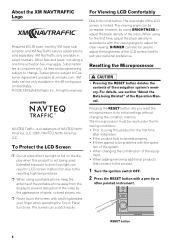
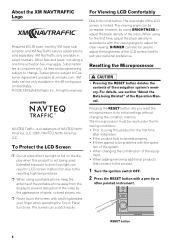
...antenna of the portable phone away from the display to prevent disruption of the LCD screen itself to direct sunlight can also be used .
Subscriptions subject to change. All rights reserved. Extended exposure to suit .... To Protect the LCD Screen
❒ Do not allow direct sunlight to adjust the black density of the equip- XM radio service only available in accordance with the viewing...
Hardware Manual - Page 23
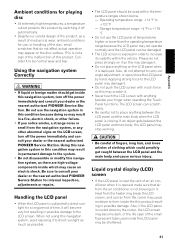
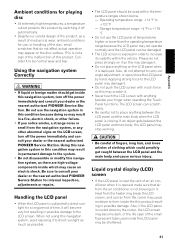
...on the disc surface. Handling the LCD panel
• When the LCD panel is subjected to direct sunlight as much force as this navigation system, as possible.
• The LCD panel should...cause serious injury. Applying strong force to the LCD panel may damage it to direct sunlight for internal inspection, adjustments or repairs. The LCD screen can be normal wear and tear. Also, do...
Other Manual - Page 4
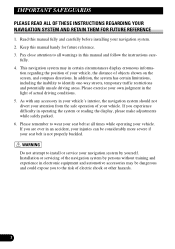
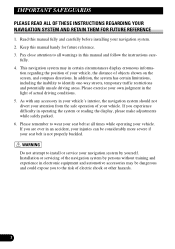
... attention from the safe operation of objects shown on the screen, and compass directions.
IMPORTANT SAFEGUARDS
PLEASE READ ALL OF THESE INSTRUCTIONS REGARDING YOUR NAVIGATION SYSTEM AND RETAIN... training and experience in electronic equipment and automotive accessories may in operating the system or reading the display, please make adjustments while safely parked. 6.
In addition, ...
Other Manual - Page 20


...for errors in the figure below. If the angle exceeds five degrees, please make corrective adjustments.
• The cords must not cover up the area shown in the location display... heater, vent or air conditioner. * places exposed to direct sunlight, such as on top of the dashboard. * places that may be splashed by making corrective adjustments. (Refer to "Correcting the installation angle" in the...
Similar Questions
Pioneer Avic-d2
Hi, Is it possible to make USB connections on AVIC-D2 so USB storage media can be directly connected...
Hi, Is it possible to make USB connections on AVIC-D2 so USB storage media can be directly connected...
(Posted by scuba4jason 12 years ago)