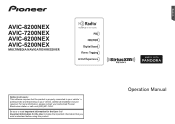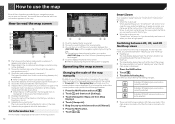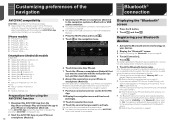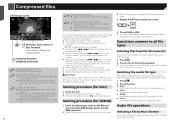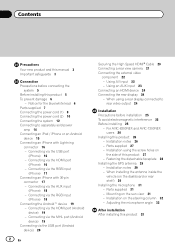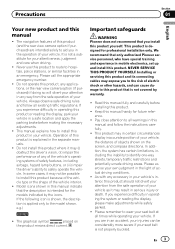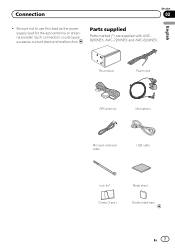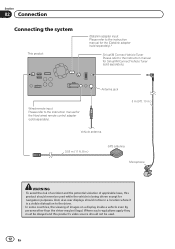Pioneer AVIC-7200NEX Support Question
Find answers below for this question about Pioneer AVIC-7200NEX.Need a Pioneer AVIC-7200NEX manual? We have 3 online manuals for this item!
Question posted by rhughes6 on July 10th, 2019
Can I Get A Remote For A Avic-7200nex And If So What Is The Model Number?
can i get a remote for a avic-7200nex and if so what is the model number?
Current Answers
Related Pioneer AVIC-7200NEX Manual Pages
Similar Questions
Avic X920bt Unit Wireless Remote Ready
Is a Pioneer Avic X920BT wireless remote ready? If so which remote do I need? And is their anything ...
Is a Pioneer Avic X920BT wireless remote ready? If so which remote do I need? And is their anything ...
(Posted by scarface2001fmf 1 year ago)
The Unit Comes On But Is Locked Up, It Does Nothing.
How Do You Do A Factory Reset On A Pioneer Avic-7200nex?
How Do You Do A Factory Reset On A Pioneer Avic-7200nex?
(Posted by matthewalancline 7 years ago)
How Can I Reset My Pass Word On My Pionneer 8 In Dvd Screen Model Number
avic-x930bt
avic-x930bt
(Posted by anhcame 9 years ago)
The Model Number: Avic-d1
Pioneer (double-din Dvd Navigation System)
1.- The touch screen is not working properly. 2.- sometimes the CD comparment dos not open. 3.-can a...
1.- The touch screen is not working properly. 2.- sometimes the CD comparment dos not open. 3.-can a...
(Posted by newtaurus43 12 years ago)