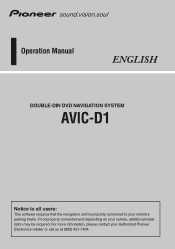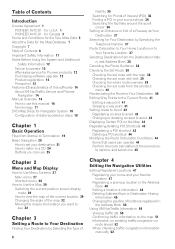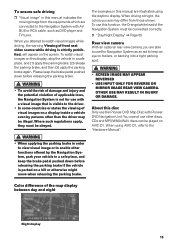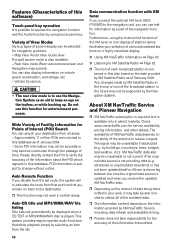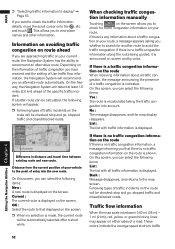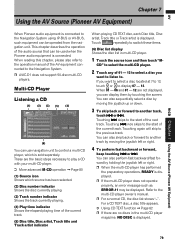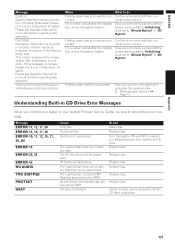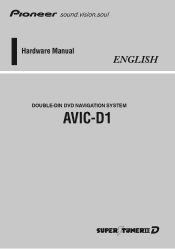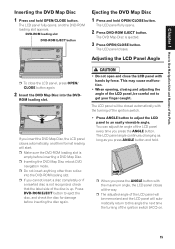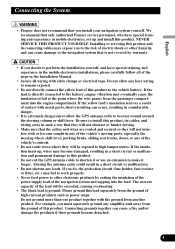Pioneer AVIC-D1 Support Question
Find answers below for this question about Pioneer AVIC-D1.Need a Pioneer AVIC-D1 manual? We have 3 online manuals for this item!
Question posted by newtaurus43 on April 3rd, 2012
The Model Number: Avic-d1 Pioneer (double-din Dvd Navigation System)
1.- The touch screen is not working properly. 2.- sometimes the CD comparment dos not open. 3.-can add the auxiliary cable. 4.-how can I update the GPS. 5.- where is the service center closed to zip code NY 11377. thank you
Current Answers
Related Pioneer AVIC-D1 Manual Pages
Similar Questions
Can I Get A Remote For A Avic-7200nex And If So What Is The Model Number?
can i get a remote for a avic-7200nex and if so what is the model number?
can i get a remote for a avic-7200nex and if so what is the model number?
(Posted by rhughes6 4 years ago)
How Can I Reset My Pass Word On My Pionneer 8 In Dvd Screen Model Number
avic-x930bt
avic-x930bt
(Posted by anhcame 9 years ago)
Map Upgrade For Avic-d1 Causes Loss Of Sirus Radio
I bought the 2012 map upgrade disks for my AVIC-D1 and now my Sirus radio adaptor does not work and ...
I bought the 2012 map upgrade disks for my AVIC-D1 and now my Sirus radio adaptor does not work and ...
(Posted by lpowell84 11 years ago)
Radio Code For A Avic-d1
I replaced a fuse blockon top of the battery, in my 2000 vw gulf, and have no radio, is there a code...
I replaced a fuse blockon top of the battery, in my 2000 vw gulf, and have no radio, is there a code...
(Posted by toddsuess 11 years ago)