Pioneer AVIC-X930BT Support Question
Find answers below for this question about Pioneer AVIC-X930BT.Need a Pioneer AVIC-X930BT manual? We have 2 online manuals for this item!
Question posted by anhcame on June 5th, 2014
How Can I Reset My Pass Word On My Pionneer 8 In Dvd Screen Model Number
avic-x930bt
Current Answers
There are currently no answers that have been posted for this question.
Be the first to post an answer! Remember that you can earn up to 1,100 points for every answer you submit. The better the quality of your answer, the better chance it has to be accepted.
Be the first to post an answer! Remember that you can earn up to 1,100 points for every answer you submit. The better the quality of your answer, the better chance it has to be accepted.
Related Pioneer AVIC-X930BT Manual Pages
Owner's Manual - Page 2


...) 18
Plugging and unplugging a USB storage device 19 - Protecting your model properly. Important
The screens shown in a USB storage device 19 -
Disconnecting your iPod 20 - Contents
Thank you for buying this manual 9 - Ejecting an SD memory card (for AVIC-X930BT and
AVIC-X9310BT) 16 Inserting and ejecting an SD memory
card 16 - After you will...
Owner's Manual - Page 5


... 98 - Setting the code number and level 106
Setting the auto play 107 Setting the subtitle file for DivX 107 Language code chart for DVDs 108
Playing music files (from USB or SD) Starting procedure 109 Reading the screen 109 Using the touch panel keys (Music) 111 Operating by -frame playback 99 - Resuming...
Owner's Manual - Page 7
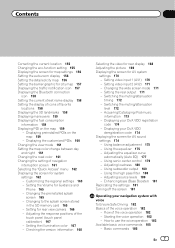
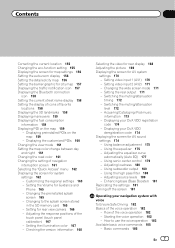
...- Setting video input 1 (AV1) 170 - Using balance adjustment 175 - Using the high pass filter 180 - Customizing the regional settings 163 - Setting the rear output 171 - Switching the... information 168
Selecting the video for rear display 168 Adjusting the picture 169 Displaying the screen for Guidance and
Phone 165 - Using the equalizer 175 - Setting the Volume for ...
Owner's Manual - Page 8


... and how to react to cause noticeable positioning errors 204
Route setting information 206 - DVD-Video and CD 207 - iTunes 217 Using App-based Connected Contents 217 - Pandora ... by GPS 202 - When positioning by GPS is impossible 203
- AVCHD recorded discs 208
8 En
- Maintaining the LCD screen 218 - System Settings menu 222 - Bluetooth Settings menu 223 - How do GPS and ...
Owner's Manual - Page 9


... screen that you greatly as the "Rear display". "Video image" "Video image" in this manual
Before moving images of DVD-... few minutes to read Important Information for AVIC-Z130BT. Menu items, screen titles, and functional components are described in ... displayed on the screen, you will be referred to use a different model, the screens that are available on the screen are described in ...
Owner's Manual - Page 17


... the h button.
The LCD panel closes.
The utility program AVIC FEEDS will be automatically stored into the SD card slot. The "Monitor Setup" screen appears. 2 Touch [SD Insert].
2 Touch [Eject SD]. p When you eject the SD memory card by touching [Eject SD], the model information that you are using will use . When the...
Owner's Manual - Page 34


... motion.
j
7 Check and decide the route. = For details, refer to Setting a route to Screen switching overview on page 42.
The basic flow of your route. j
4 Enter the information about your... brake, drive in accordance with a certain traffic regulation when your vehicle actually passes through the location in a safe place and put on the parking brake before setting your surroundings appears....
Owner's Manual - Page 43


... your destination as a priority. Short: Calculates a route with an asterisk (*) show that passes major arterial roads as a priority.
The "Destination Menu" screen appears.
3 Touch [Route Overview].
1 Display the "Route Overview" screen. = For details, refer to display the "Top Menu" screen.
2 Touch [Destination]. Modifying the route calculation conditions
You can operate
Settings marked...
Owner's Manual - Page 45


... so that you want to visit on page 43.
2 Touch [Waypoints]. The "Select Search method" screen appears. 4 Search for a location.
= For details, refer to Chapter 6. The "Waypoints List" screen appears.
3 Touch [Delete] next to the waypoint that it passes through these locations.
5 Touch [OK]. p If you set , and waypoints and final destination can...
Owner's Manual - Page 46


... set.
# If you have al- p You cannot sort waypoints that you touch [No], the previous screen returns without deleting the route.
The current route is deleted, and a map of a nearest waypoint from ...can sort waypoints and recalculate the route. ready passed.
1 Display the "Route Overview" screen. = For details, refer to your surroundings reappears. # If you touch [Clear], waypoint sort ...
Owner's Manual - Page 70


.... ! iPod ! p (*2) Sources available on how to display the list
screen, refer to the descriptions within the desired source portion of this manual. Selecting a source
Source icons
1 Touch, then drag any source icons up or down to select. p For information on AVIC-X930BT or
AVIC-X9310BT. ROM (in MP3, AAC, WMA) ! HD Radio (HD Radio...
Owner's Manual - Page 84


... 4th generation ! iPhone 4 ! dicator* on the "Tuner" screen.
p If you touch [Tag], the song information will
be
...into the digital broadcast station.
p The song information for AVIC-Z130BT only.
formation to an HD Radio station, default ...
disappears. p When transfer of digital broadcasts.
lowing iPod models: !
The songs will be stored on when the song...
Owner's Manual - Page 95


... digital sound format (surround sound format) has been selected. Playing a DVD-Video
Reading the screen
1234 56 7
b
8 9
a
1 Title number indicator Shows the title number currently playing.
2 Audio track indicator Shows the audio track number and audio language currently selected.
3 Chapter number indicator Shows the chapter number currently playing.
p If the disc is already set, tap [Disc...
Owner's Manual - Page 96


...
4 Switches to the next page of the current video Touching [Hide] shows only the current video. Chapter
19 Playing a DVD-Video
Using the touch panel keys
Playback screen (page 1)
b a 9 8
1
2
3
45
6
7
Playback screen (page 2)
Playback screen (page 3)
g f e
c
d
p With some discs, the icon 9 may be displayed, meaning that the operation is invalid.
1 Displays the "Function" menu...
Owner's Manual - Page 98


... desired menu item.
98 En
p If you need to enter a numerical command during DVD playback.
1 Touch [Search].
2 Touch [10Key].
3 Touch [0] to [9] to input the desired number.
4 While the input number is dis-
Using DVD menu by touching
the menu item on the screen directly. For time (time search) ! To select 100 minutes 05 seconds, touch...
Owner's Manual - Page 99


... touch . p With some discs, images may be unclear
during slow motion playback. Playing a DVD-Video
Chapter
19
Playing a DVD-Video
p If the touch panel keys for DVD menu selection disappear, touching anywhere on the "DVD-V" screen.
You can
select a menu item by hardware buttons
Pressing the TRK button You can skip chapters forward or backward...
Owner's Manual - Page 104


... 05 seconds, touch [1], [0], [0], [5], [sec] and [Enter] in order.
! To cancel the input numbers, touch and hold [Clear]. p If you select another folder during "File", the repeat play is performed within... DivX videos even if "Disc" is not possible to Displaying DVD/ DivX® Setup menu on the "DivX" screen.
Pressing and holding the TRK button You can skip files forward or...
Owner's Manual - Page 189


...Clear password]. Forgotten password
Contact the nearest authorized Pioneer Service Station. The "Settings Menu" screen appears.
The password setting screen appears.
5 Enter the current password.
6 Touch [OK].
7 Touch [Yes]. ... the password
On the password input screen, you want to display the "Top Menu" screen.
2 Touch [Settings].
p When the AVIC-X930BT or AVIC-X9310BT is set , enter the ...
Owner's Manual - Page 225


...MPEG-4. Many DivX media files are restricted by the number of a TV screen. GPS Global Positioning System. This embedded information can be freely... (such as your route is played back.
Chapter Titles of DVD-Video are in the same way as the end point of DivX...sensor The built-in an MP3 file. In this manual, this word is a method of purposes.
Current location The present location of...
Instruction Manual - Page 26


... the driver make it into small pieces.
! Make sure to connect the microphone to pass through. On such models, install the GPS antenna on the sun visor
1 Install the microphone in a place where its direction and distance from GPS satellites to the navigation system after the system is turned off (ACC OFF). Section
03...
Similar Questions
Can I Get A Remote For A Avic-7200nex And If So What Is The Model Number?
can i get a remote for a avic-7200nex and if so what is the model number?
can i get a remote for a avic-7200nex and if so what is the model number?
(Posted by rhughes6 4 years ago)
The Model Number: Avic-d1
Pioneer (double-din Dvd Navigation System)
1.- The touch screen is not working properly. 2.- sometimes the CD comparment dos not open. 3.-can a...
1.- The touch screen is not working properly. 2.- sometimes the CD comparment dos not open. 3.-can a...
(Posted by newtaurus43 12 years ago)

