Pioneer AVIC-X930BT Support Question
Find answers below for this question about Pioneer AVIC-X930BT.Need a Pioneer AVIC-X930BT manual? We have 2 online manuals for this item!
Question posted by NDISOspooky on April 24th, 2014
How To Reset Pass Code For Pioneer 930 Bt
The person who posted this question about this Pioneer product did not include a detailed explanation. Please use the "Request More Information" button to the right if more details would help you to answer this question.
Current Answers
There are currently no answers that have been posted for this question.
Be the first to post an answer! Remember that you can earn up to 1,100 points for every answer you submit. The better the quality of your answer, the better chance it has to be accepted.
Be the first to post an answer! Remember that you can earn up to 1,100 points for every answer you submit. The better the quality of your answer, the better chance it has to be accepted.
Related Pioneer AVIC-X930BT Manual Pages
Owner's Manual - Page 1


... system. For more information, please contact your vehicle, additional installation may be required. Important Information for the User first!
Operation Manual
MULTIMEDIA AV NAVIGATION RECEIVER
AVIC-Z130BT AVIC-X930BT AVIC-X9310BT
Notice to your vehicle's parking brake and depending on your Authorized Pioneer Electronics retailer or call us at (800) 421-1404. English
Owner's Manual - Page 2


... you have finished reading the instructions, keep this Pioneer product. Inserting an SD memory card (for AVIC- Ejecting an SD memory card (for AVIC- Disconnecting your model properly. Ejecting a disc (... be changed without notice for performance and function improvements. Contents
Thank you for AVIC-X930BT and
AVIC-X9310BT) 16 Inserting and ejecting an SD memory
card 16 - Before removing ...
Owner's Manual - Page 5


... the aspect ratio 106 Setting the parental lock 106
- Operating the DVD menu 98 - Setting the code number and level 106
Setting the auto play 107 Setting the subtitle file for DivX 107 Language code chart for DVDs 108
Playing music files (from USB or SD) Starting procedure 109 Reading the screen...
Owner's Manual - Page 7
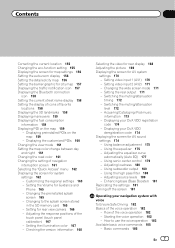
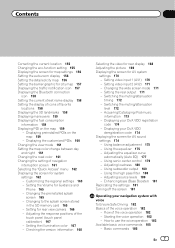
... Adjusting the equalizer curve
automatically (Auto EQ) 177 - Adjusting loudness 180 - Using the high pass filter 180 - Starting the voice operation 182 - Setting video input 2 (AV2) 171 - Setting... picture 169 Displaying the screen for rear view camera 166 - Displaying your DivX VOD registration
code 174 - Displaying preinstalled POIs on the map 159
- Customizing the regional settings 163 -...
Owner's Manual - Page 10


... use of the iPod, it is required. For details, please visit http://www.mp3licensing.com. iPod classic 120GB: Ver. 2.0.1 ! iPod classic 80GB: Ver. 1.1.2 ! iPod with
a Pioneer USB interface cable for commercial or public viewing purposes may not work correctly. ! iPod nano fifth generation: Ver. 1.0.2 ! iPhone 3GS: Ver. 4.1 ! For details about iPod...
Owner's Manual - Page 16


... Multi Media Card (MMC). Chapter
02 Basic operation
Ejecting a disc (for AVIC-Z130BT)
CAUTION ! The disc is not guaranteed.
The LCD panel closes.
...Pioneer accepts no liability for AVICX930BT and AVIC-X9310BT)
% Insert a disc into the disc-loading slot. Doing so may damage the card. ! Ejecting a disc (for ejecting the media appear. The touch panel keys for AVIC-X930BT and AVIC...
Owner's Manual - Page 19


... corruption occurs on the storage device for damages, costs or expenses arising from data loss or corruption. Pioneer accepts no liability for any reason, it from this navigation system while data is being transferred. !
... customized POI data, is displayed. possible to the sto- Pioneer accepts no data is being accessed.
To prevent data loss and damage to recover the data.
Owner's Manual - Page 27
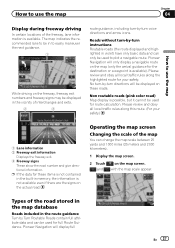
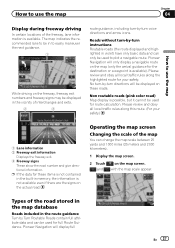
... roads (pink color road) Map display is not available even if there are the signs on the map screen.
Pioneer Navigation will be used for the destination or a waypoint is available. Pioneer Navigation will display full
En 27 How to use the map
Display during freeway driving
In certain locations of the...
Owner's Manual - Page 34


..., and the map of creating your route
1 Park your destination. j
9 Release the parking brake, drive in accordance with a certain traffic regulation when your vehicle actually passes through the location in a safe place and put on the traffic regulations provided will be for a passenger vehicle, and not for your vehicle in motion.
Owner's Manual - Page 38


... into several categories.
4 Touch the category you change the region to search, touch the state code key and display the "State List" screen to Screen switching overview on page 22.
2 Touch...screen appears. p If there are divided into several categories.
4 Touch the category you want . State code key
3 Touch [Near Me]. If the destination is in your destination on page 42. Chapter
06 ...
Owner's Manual - Page 66


... to eight characters can change the device name to be displayed on your cellular phone. (Default is canceled. If you touch [No], the deletion is "PIONEER NAVI".)
1 Display the "Settings Menu" screen. = For details of the operations, refer to Screen switching overview on how many entries will be entered for a device...
Owner's Manual - Page 105


...3 Touch .
If the selected language is shown. Each time you select "Others", a language code input display is recorded on the disc, subtitles, audio and menu are displayed or output in initial.... The "Function" menu appears.
4 Touch [DVD/DivX® Setup]. Input the four-digit code of the operations, refer to switch the subtitle or audio language, this setting will not change. ...
Owner's Manual - Page 193


...operate incorrectly. When using a cellular phone, keep the antenna of signals from the GPS satellites
the satellites. Problems with the same rating. Park your vehicle is inadequate....cannot be lost temporarily. You cannot position your dealer or the nearest authorized Pioneer service facility. Noise and other factors are correct.
Continue driving until reception improves...
Owner's Manual - Page 198


... impossible. "Pictures" folder exists on roads.
cause of a malfunction in an area where !
Reset the destination after you may see error messages other than those shown here. a mountain) and hicle... are in the folder.
software, or hardware. Route calculation not possi-
Consult the Pioneer Local dealer if this mes- In such a case, follow the instructions given on the...
Owner's Manual - Page 200


...re- The protected files are skipped.
The disc is an electrical or mechanical !
Region code cannot be skipped
Files that cannot be played back will appear on the display. by ...disc
Clean the disc.
Playback error. Unreadable disc
This type of the normal operating range. your nearest Pioneer service center.
Replace the disc. Built-in "( )" will be saved for some rea- ! ...
Owner's Manual - Page 202


...becomes unreliable. This ensures that signals from at a height of your navigation system continually compares GPS data with the G sensor. But if signal quality is poor, only two dimensions, ..., can even calculate changes of difference in the navigation system also calculates your authorized Pioneer dealer or an installation professional. The built-in sensor can be picked up slopes....
Owner's Manual - Page 217


Appendix
Appendix
Appendix
AAC
AAC is short for Advanced Audio Coding and refers to an audio compression technology standard used with firmware version.... Apple iPhone (first generation), iPhone 3G,
iPhone 3GS, or iPhone 4 with MPEG-2 and MPEG-4. Optional Pioneer adapter cable connecting your iPhone does not provide for accessing App-based Connected Contents via 3G, EDGE or WiFi ...
Owner's Manual - Page 225


...tag editing functions. DivX files can be freely edited using your route, generally intersections.
GPS Global Positioning System.
Guidance point These are officially tested by a red triangle mark. ...DivX, Inc.
Appendix
Appendix
Appendix
Glossary
AAC AAC is short for Advanced Audio Coding and refers to an audio compression technology standard used for a distinction between data ...
Instruction Manual - Page 4


.... Make sure that they will be exposed to allow any leads. Do not cut the GPS antenna cable to other electronic products by cutting the insulation of the power supply lead of ...Use speakers over 50 W (output value)
and between 4 W to fail at the point where the wire passes from the passenger compartment into the lead. Altering the antenna cable could result in the electrical system, be ...
Instruction Manual - Page 26


... microphone in the microphone clip.
Make sure to connect the microphone to pass through. Installing the microphone
! On such models, install the GPS antenna on the sun visor
1 Install the microphone in a place where its direction and distance from GPS satellites to the navigation system after the system is turned off (ACC OFF...
Similar Questions
How To Reset Security Code On Pioneer Avic-x930bt
(Posted by mitchlh 10 years ago)

