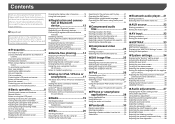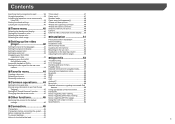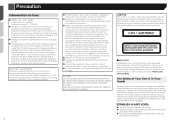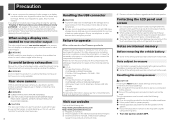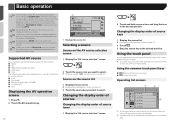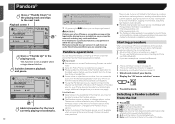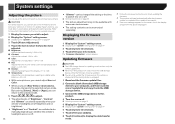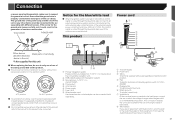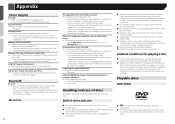Pioneer AVH-X7700BT Support Question
Find answers below for this question about Pioneer AVH-X7700BT.Need a Pioneer AVH-X7700BT manual? We have 1 online manual for this item!
Question posted by akmb66 on December 3rd, 2021
Sreen Comes Out But Nothing After That Blank Screen
Current Answers
Answer #1: Posted by SonuKumar on December 4th, 2021 7:44 AM
Pioneer AVH Car Stereo
First, look at the gear setting symbol on the corner and tap on it. Now, you'll see a symbol of 'wrench and screwdriver' on the left. Tap on that setting. This is the final step where you'll have to keep scrolling till you reach the "Restore Settings." Once you get there, select it.
https://www.youtube.com/watch?v=AxYGhr1ZBSI
https://www.manualslib.com/manual/820162/Pioneer-Avh-X7700bt.html?page=46
Please respond to my effort to provide you with the best possible solution by using the "Acceptable Solution" and/or the "Helpful" buttons when the answer has proven to be helpful.
Regards,
Sonu
Your search handyman for all e-support needs!!
Answer #2: Posted by Technoprince123 on December 3rd, 2021 4:41 PM
Please response if this answer is acceptable and solw your problem thanks
Related Pioneer AVH-X7700BT Manual Pages
Similar Questions
Went out this morning to prep the RV for camping. Tried to turn on the 2700. The buttons along the l...
The unit is on and works there are no lights and the touch screen functions but is blank no display ...
When I start my car, my navigation/screen for my radio is blank and I can't get it to come up, somet...