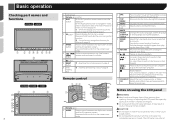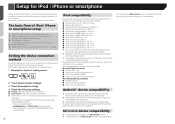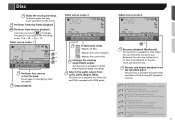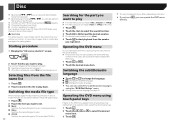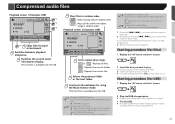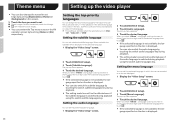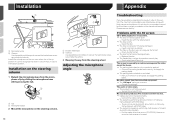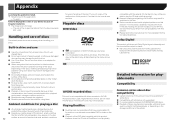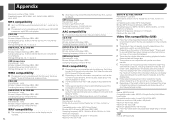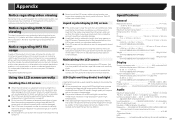Pioneer AVH-X2700BS Support Question
Find answers below for this question about Pioneer AVH-X2700BS.Need a Pioneer AVH-X2700BS manual? We have 1 online manual for this item!
Question posted by larrypierotti on April 5th, 2018
Blank Screen Nothing Works Unable To Eject Dvd
Current Answers
Answer #1: Posted by BusterDoogen on April 5th, 2018 11:37 AM
I hope this is helpful to you!
Please respond to my effort to provide you with the best possible solution by using the "Acceptable Solution" and/or the "Helpful" buttons when the answer has proven to be helpful. Please feel free to submit further info for your question, if a solution was not provided. I appreciate the opportunity to serve you!
Related Pioneer AVH-X2700BS Manual Pages
Similar Questions
why won't the tilt work on my reciever?
i followed the instructions on updating the software, screen showed update successful disconnect usb...
The unit is on and works there are no lights and the touch screen functions but is blank no display ...