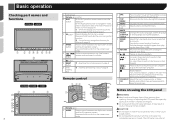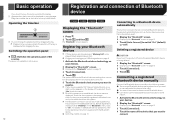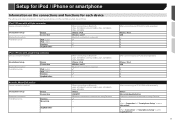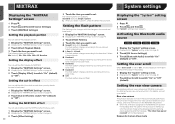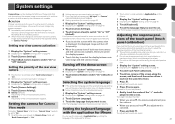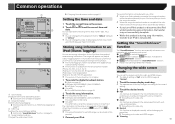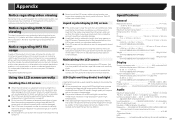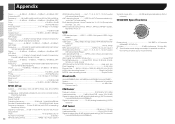Pioneer AVH-X2700BS Support Question
Find answers below for this question about Pioneer AVH-X2700BS.Need a Pioneer AVH-X2700BS manual? We have 1 online manual for this item!
Question posted by humbird5061 on January 20th, 2022
Pioneer Avh-x2700bs
How do I turn the radio on and off?
Current Answers
Answer #1: Posted by SonuKumar on January 21st, 2022 9:18 AM
How do I turn off Pioneer AVH x3700bhs?
If you press and hold the "source" button on the touch screen, the unit will turn off.
Please respond to my effort to provide you with the best possible solution by using the "Acceptable Solution" and/or the "Helpful" buttons when the answer has proven to be helpful.
Regards,
Sonu
Your search handyman for all e-support needs!!
Related Pioneer AVH-X2700BS Manual Pages
Similar Questions
Pioneer Avh X2700bs It Froze On The Language Settings Need A Way To Unlock
code to change mode on avh x2700b
code to change mode on avh x2700b
(Posted by Anonymous-159595 7 years ago)
My Avh-x2700bs
My 2700bs turns on but then right back off how do I fix
My 2700bs turns on but then right back off how do I fix
(Posted by goonermollymax47 8 years ago)
Powering Down An Avh 4400bh Pioneer Radio?
i have it connnected direct, so i can listen to my radio without having to turn on the car , but idk...
i have it connnected direct, so i can listen to my radio without having to turn on the car , but idk...
(Posted by redantsolidsnake 10 years ago)