Pioneer AVH-X2700BS Support Question
Find answers below for this question about Pioneer AVH-X2700BS.Need a Pioneer AVH-X2700BS manual? We have 1 online manual for this item!
Question posted by Anonymous-159595 on July 31st, 2016
Pioneer Avh X2700bs It Froze On The Language Settings Need A Way To Unlock
code to change mode on avh x2700b
Current Answers
There are currently no answers that have been posted for this question.
Be the first to post an answer! Remember that you can earn up to 1,100 points for every answer you submit. The better the quality of your answer, the better chance it has to be accepted.
Be the first to post an answer! Remember that you can earn up to 1,100 points for every answer you submit. The better the quality of your answer, the better chance it has to be accepted.
Related Pioneer AVH-X2700BS Manual Pages
Owner's Manual - Page 2


... screens shown in the examples may be changed without notice for performance and function improvements.
■Registration and connec-
tion of Bluetooth device 12
Displaying the "Bluetooth" screen 12 Registering your Bluetooth devices 12 Connecting a registered Bluetooth device
manually 12 Switching visibility 13 Entering the PIN code for Bluetooth wireless
connection 13 Displaying the...
Owner's Manual - Page 4


... to gain access to User
● MODEL NO. : AVH-X5700BHS, AVH-X4700BS, AVHX3700BHS, AVH-X2700BS Contains FCC ID : AJDK071 Contains/Contient IC : 775E-K071
● This device complies with the instructions, may expose you have established a comfortable sound level, set forth for help. MODEL NO.: AVH-X1700S This device complies with the product may cause harmful interference to...
Owner's Manual - Page 5
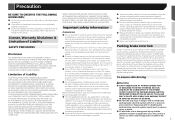
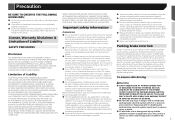
...SAFETY PROVISIONS
Disclaimer
THE WARRANTIES SET FORTH IN PIONEER'S LIMITED WARRANTY ARE THE ONLY WARRANTIES MADE BY PIONEER OR ANY OF ITS ...described above while driving, they will divert your attention in any way from this product, or any other hazards.
● Do not...is stopped and/or the parking brake is moving. Tampering with a video image that you stop the vehicle in a safe place, and (1)...
Owner's Manual - Page 9


... use on the previous conditions.
2 Touch the language that you want to the default settings. p Once the speaker mode is restored to use the unit in standard mode when a speaker system for 3-way network mode is being accessed before pulling out the USB storage device.
Restore the default setting. Restoring the default settings on for a few seconds.
Owner's Manual - Page 11


... an auxiliary device. ● iPod ● iDatalink ● Pandora® ● Bluetooth audio (AVH-X5700BHS)(AVH-X4700BS)(AVH-
Basic operation
*1
The top menu screen of this product. ● Radio (AVH-X4700BS)(AVH-X2700BS)(AVH-X1700S) ● HD Radio (HD Radio™ tuner) (AVH-X5700BHS)
(AVH-X3700BHS) ● CD ● ROM (compressed audio files) ● DVD-Video ● USB...
Owner's Manual - Page 14


... the phone number you need to connect your cellular ... 14
*4
Switches the mode to enter the phone ...the search language to English or system language.
*1
...ways. p You may hear a noise when you want to make a
call .
Hands-free phoning
X5700BHS X4700BS X3700BHS X2700BS
CAUTION
5 Touch to make a phone call . Reception status of the cellular phone
Battery status of Bluetooth device...
Owner's Manual - Page 15
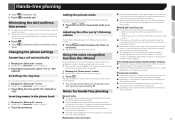
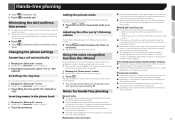
... product can select whether or not to use the voice recognition function (Siri Eyes Free Mode) on the other party's listening volume.
Touch
to switch between this product's... the "Bluetooth" screen on the AV operation screen.
Changing the phone settings
Answering a call .
Using the voice recognition
function (for each device. Notes for hands-free phoning
General notes ●...
Owner's Manual - Page 17
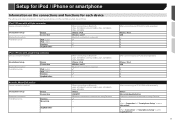
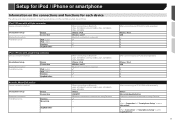
... is set to "AppRadioOne".
17
iPod / iPhone with a 30-pin connector Device connection method
Smartphone Setup
Bluetooth connection Available sources
Device Connection
iPod (audio) iPod (video) Pandora AppRadioOne
When connecting via Bluetooth (AVH-X5700BHS) (AVH-X4700BS) (AVH-X3700BHS) (AVH-X2700BS) iPhone / iPod Wireless via Bluetooth (AVH-X5700BHS) (AVH-X4700BS) (AVH-X3700BHS) (AVH...
Owner's Manual - Page 22
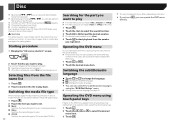
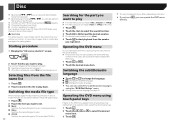
...; Setting the top-priority languages on page 9 p If the disc is already set . ● Music:
Switches the media file type to music (compressed audio). ● Video:
Switches the media file type to video. ● CD-DA:
Switches the media file type to CD (audio data (CD-DA)). 22
Searching for the part you registered. p The way...
Owner's Manual - Page 30


...Settings are required according to the connected device. Setup for iPod / iPhone or smartphone on page 16
1 Unlock your MirrorLink device.
2 Connect your device. The desired application is connected. p Some applications may be disabled depending on the
MirrorLink device...for iPhone or smartphone when the AppRadioOne or MirrorLink mode is not available when using a shared station. ...
Owner's Manual - Page 31


... your jurisdiction, so you need to connect to receive the Pandora service. If in your carrier may apply. Starting procedure
When connecting an iPhone or smartphone to change without notice. p Shared stations are not limited to the following items are not available when accessing the service through Pioneer car audio/ video products. If the data...
Owner's Manual - Page 41
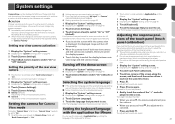
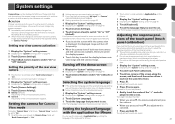
... camera view is not viewable. p To set the rear view camera for Camera View mode
To display "Camera View" at all times, "Camera View" needs to use of what is seen by setting the language of the touch panel screen. p Do not use . Setting the camera for Camera View mode, set "AV Input" to your vehicle in "Camera...
Owner's Manual - Page 49


... it appears on scenes where the angle can be changed for children.
7 Touch the following key. Setting parental lock
Some DVD-Video discs let you use parental lock to set restrictions so that do not register a code number, the parental lock will need it when you
register this product to the DivX VOD provider. turing parental...
Owner's Manual - Page 50


...video signal setting. p This setting is available when the selected source is displayed.
Setting the video signal for the rear view camera
When you deregis- Registering your DivX VOD deregistration code
A registration code... deregistration code can operate this product will need it when you connect a rear view camera to this function off ● On: Turns the DVD Auto Play setting on ...
Owner's Manual - Page 52
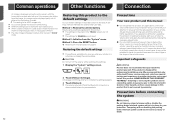
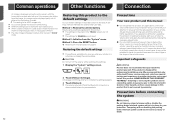
...settings for each video source. If you experience difficulty in operating this product or reading the display, park your vehicle in a safe location and apply the parking brake before connecting the system
WARNING Do not take any way... the settings. 1 Display the "System" setting screen.
2 Touch [Restore Settings]. p When a video is in a wide screen mode that only authorized Pioneer service ...
Owner's Manual - Page 59


...is stretched, with the video configuration.
-
Playback is extremely unclear/distorted and dark during charging. - The picture is not with the audio language and subtitle language settings selected in "DVD/... for service.
- When an Android device is connected, disconnect the Bluetooth connection from the iPod cannot be canceled. The code number is
incorrect; phone rose due ...
Owner's Manual - Page 60


...code has not been autho-
TEMP The temperature of file cannot be saved for assistance. Retry. -
Turn the ignition switch to OFF, then to flash memory. The playback history for VOD contents cannot be played on , contact your dealer or the nearest authorized Pioneer... USB storage device consumes more qualified music channels to be played.
Video resolution not ...
Owner's Manual - Page 61
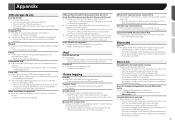
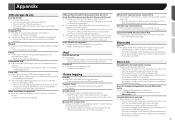
...USB connector or USB cable is short-circuited.
- Video resolution not supported Files that cannot be played... or an authorized Pioneer Service Station.
Select a file that can be saved for the connected USB storage device is already stored ... is connected. Turn the ignition switch OFF and back ON. - Change to your iPod. This product's tag information cannot transfer ...
Owner's Manual - Page 67
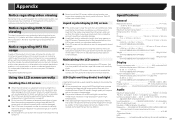
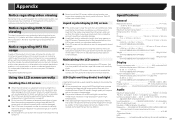
...AVH-X5700BHS/AVH-X4700BS) Nose 197 mm × 97 mm × 3 mm ( 6-3/4 in. × 3-7/8 in. × 1/8 in.) (AVH-X3700BHS/AVH-X2700BS/AVH-X1700S) Weight 1.8 kg (4.0 lbs) (AVH-X5700BHS/AVH-X4700BS) Weight 1.6 kg (3.5 lbs) (AVH-X3700BHS/AVH-X2700BS/AVH.... Appendix
Notice regarding video viewing
Remember that use...Pioneer Service Station. revenue-generating) real time broadcasting (terrestrial, satellite...
Owner's Manual - Page 68
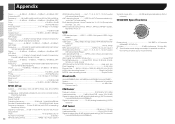
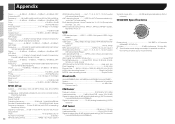
...32 kHz, 44.1 kHz, 48 kHz JPEG decoding format (MSC Mode only jpeg, .jpg, .jpe Pixel Sampling 4:2:2, 4:2:0 Decode Size.........MAX: 8 192 (H) x 7 680 (W), MIN: 32 (H) x 32 (W) H.264 video decoding format Base Line Profile MPEG4 video decoding format Simple Profile
Bluetooth
(AVH-X5700BHS/AVH-X4700BS/AVH-X3700BHS/AVH-X2700BS) Version Bluetooth 3.0 certified Output power 4 dBm Max.
(Power class...
Similar Questions
How Do I Reset A Pioneer Avh-x2500bt To Factory Settings
(Posted by tkent1965impalass 1 year ago)
My Avh-x2700bs
My 2700bs turns on but then right back off how do I fix
My 2700bs turns on but then right back off how do I fix
(Posted by goonermollymax47 8 years ago)
Pioneer Avh-p4200dvd Rear Monitor Setting Will Not Turn On
(Posted by chnuma 9 years ago)

