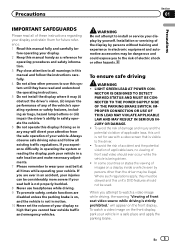Pioneer AVH-P4400BH Support Question
Find answers below for this question about Pioneer AVH-P4400BH.Need a Pioneer AVH-P4400BH manual? We have 1 online manual for this item!
Question posted by rayfuma on March 6th, 2014
How Do You Fix The Pioneer Avhp-4400bh Blank Screen
The person who posted this question about this Pioneer product did not include a detailed explanation. Please use the "Request More Information" button to the right if more details would help you to answer this question.
Current Answers
Related Pioneer AVH-P4400BH Manual Pages
Similar Questions
How To Fix Pioneer Avh P2400bt Caution Screen May Be Reversed
(Posted by Jdasban 9 years ago)
How Do I Fix A Blank Screen And No Lights When Unit Is On And Functioning?
The unit is on and works there are no lights and the touch screen functions but is blank no display ...
The unit is on and works there are no lights and the touch screen functions but is blank no display ...
(Posted by americangrenade 10 years ago)
Blank Screen On Start Up
When I start my car, my navigation/screen for my radio is blank and I can't get it to come up, somet...
When I start my car, my navigation/screen for my radio is blank and I can't get it to come up, somet...
(Posted by maryann56286 11 years ago)