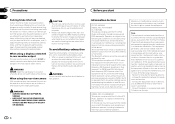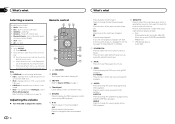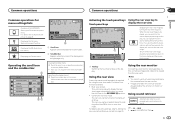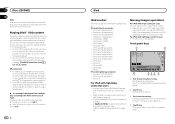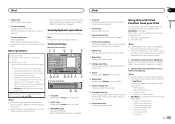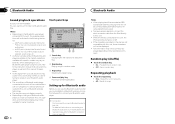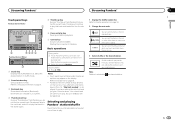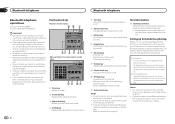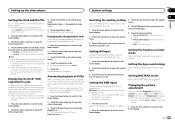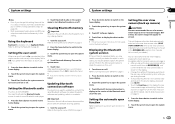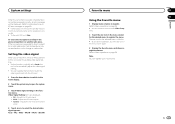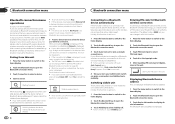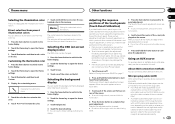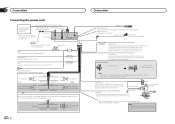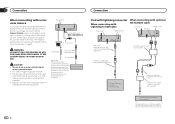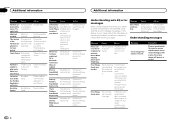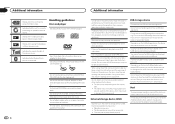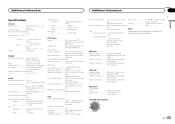Pioneer AVH-X7500BT Support Question
Find answers below for this question about Pioneer AVH-X7500BT.Need a Pioneer AVH-X7500BT manual? We have 1 online manual for this item!
Question posted by michaelporter585 on March 8th, 2014
Problem Hooking Up Back Up Camera
I am hooking up a Metra TE-BPC back up camera. I am having issues getting it to work on the Pioneer AVH-X7500BT. It is a universal camnera and transmitts two different types of stgnals. There is a red and black wire near the cennection end to the camera. I have the black grounded to the chasis and the red gets fed from the switched red wire from the radio head. The back up switch is tapped into the wire bundle. There is another red wire that comes off the rcs end that goes to the head. Nows the camera wont come on, buyt when I switch to reverse it will switch over... what is the red wire and do I need to hook that up? and if so to where? the wireing diagram that came with the unit has nothing about that at all...
Current Answers
Related Pioneer AVH-X7500BT Manual Pages
Similar Questions
Dvd Problem
Hi, i just updated my AVH-X7500BT to use the CD-IV202AV on my iPhone 6 (with iOS 8.2), But after the...
Hi, i just updated my AVH-X7500BT to use the CD-IV202AV on my iPhone 6 (with iOS 8.2), But after the...
(Posted by snozuf 9 years ago)
How Do I Clear Memory For X7500bt
I gotta new phone when I try to had it to the radio it says memory full
I gotta new phone when I try to had it to the radio it says memory full
(Posted by daco2020 9 years ago)
Front Seat Video Viewing
I just had the Pioneer AVH-X7500BT installed in my car - and when a passenger tries to view a video ...
I just had the Pioneer AVH-X7500BT installed in my car - and when a passenger tries to view a video ...
(Posted by pdaly 9 years ago)
How To Play Video Video On Avh P4400bh While Car Is In Motion
(Posted by NEVAferna 10 years ago)
Problems Using Auto Equalization Feature On Avh P4300dvd
I just installed this head unit along with a Pioneer Digital Series 4 channel amp and Pioneer subwoo...
I just installed this head unit along with a Pioneer Digital Series 4 channel amp and Pioneer subwoo...
(Posted by huric9 12 years ago)